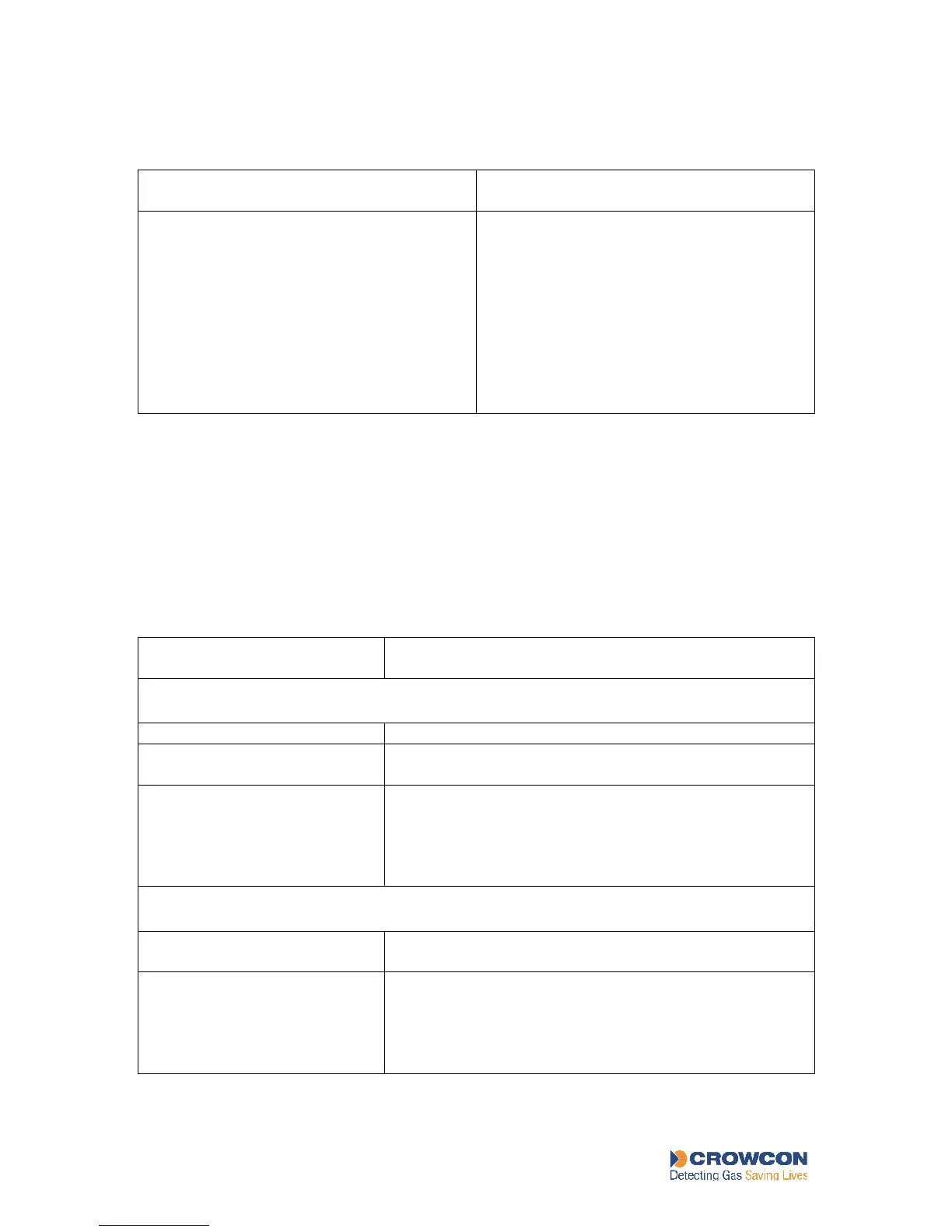Vortex
27
Bus Selection Switch
(G)
Always set to position 1.
Detector Type Switch
input 1 to 4 (H, I, J
and K).
Selects the Detector Type.
Position 1 - 3-wire, 4-20mA source detector
Position 2 - 2-wire, 4-20Ma 3-wire, 4-20mA
sink detector
Position 3 - 2-wire, 0-5V
Position 4 - Fire (Channel 1 of module only)
VORTEX TE
Each detector channel is configured using VortexPC. Choose the Inputs Configuration option
on the Vortex menu. Select the appropriate channel to view its current configuration. See
Table 9.
These properties apply to all channels regardless of their Detector Type (except Enabled,
which is not available for channels set as Not Configured detectors).
CHNICAL
Table 9: Detector channel configurable properties
Property Configuration
Channels
Identity
An 8-character string used to identify the channel
Detector Type Gas
Fire (Channel 1 of module only)
Not Configured if channel has no detector
Enabled
On/Off. A detector must be enabled and configured to
participate in the system. If there are no participating
detectors, an E002 error is generated. A channel may be
removed from the system using this option even if it is
configured, for example, a faulty detector.
Gas detectors
Units
Selects the units for Gas Detectors: %LEL, %VOL, ppm
or no units
Range
For %LEL and %VOL the range can be 0 to 1, 2, 2.5, 5,
10, 20, 25, 50 or 100.
For ppm the range can be 0 to 1, 2, 2.5, 5, 10, 20, 25, 50,
100, 200, 250, 500, 1000, 2000, 2500, 5000, 10000. For
the 10000 range, the maximum display is 9990.