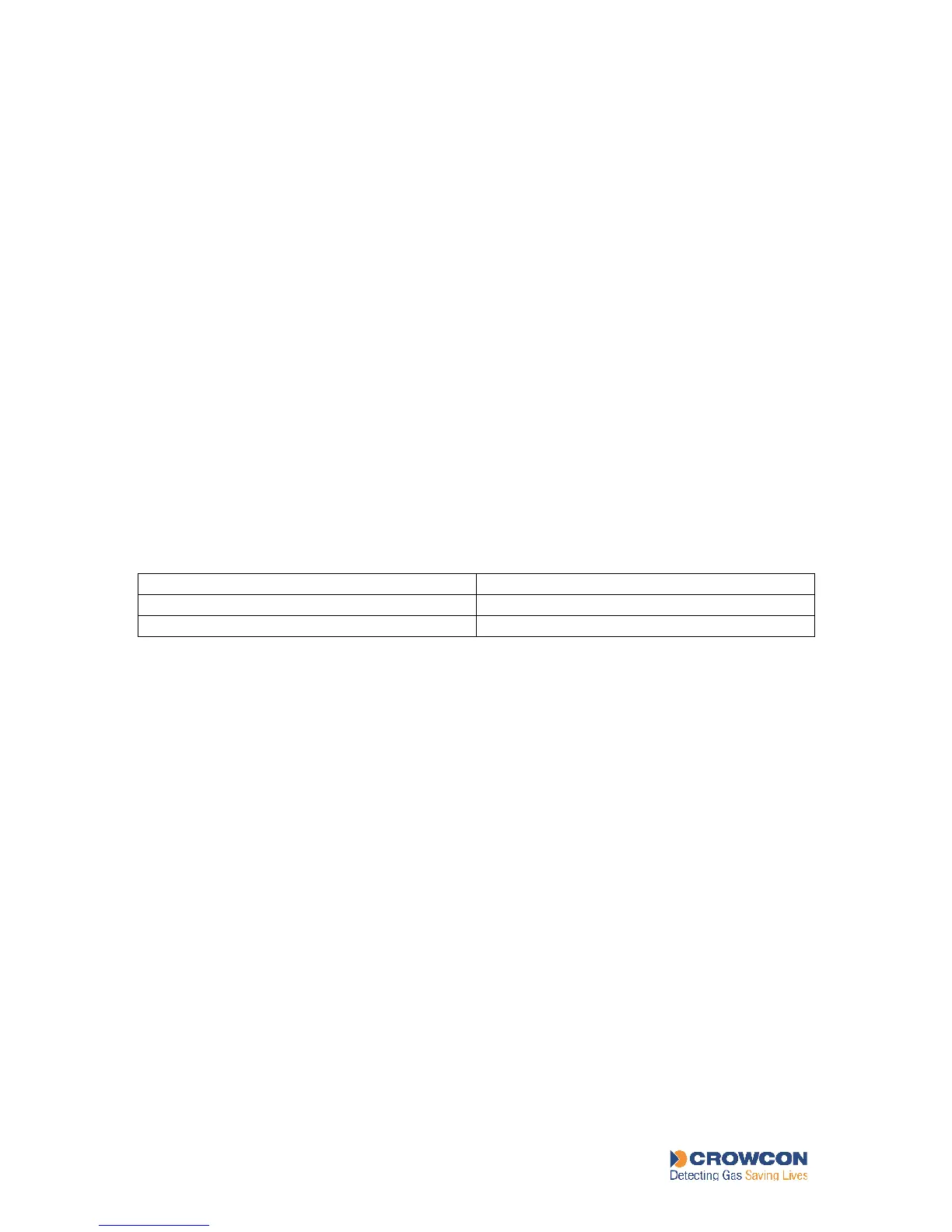Vortex
57
7.7 Module replacement
Vortex is a modular system, and modules can be replaced as necessary. The electronic boards
contained within the modules are not serviceable. If replacement modules are used, ensure
that any configuration switches are set correctly before they are inserted into the system (see
chapter 4). The error E001 may occur if the module address switches are incorrectly set.
See Appendix C for the list of available spare parts.
Modules can be changed without creating an error state if the Hot Swap facility of the Node
Controller Module is used.
1. To use Hot Swap, connect node controller terminal 9 to terminal 12 while in run mode
(not held on a channel). See Figure 17 in Appendix B. During Hot Swap, the sounder
sounds repeatedly and the Reading display shows the word "Stop". The system stops
monitoring, but relays remain unchanged.
2. Change the required modules. For instructions on mounting and dismounting the
modules, see section 7.8.
3. Remove the “hot swap” connection. The previous state of the Vortex system is
restored and the sounder stops.
Changing certain modules can give rise to the need to recalibrate as defined below;
Replacement of:- Calibration Required
Node Controller Module All channels
Quad Channel Input Module Channels connected to replaced card
