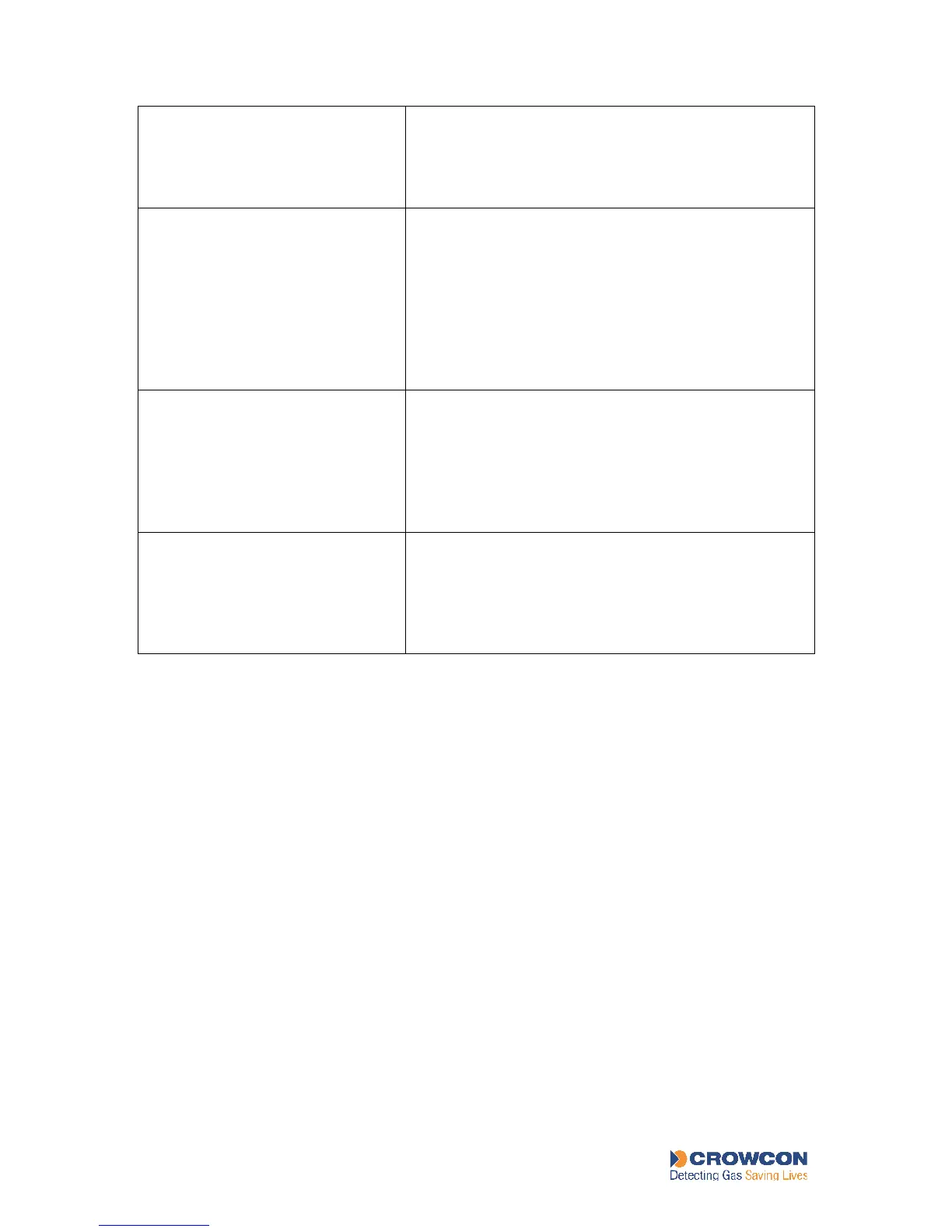Vortex
42
DC/Mains Fail relay
output (J leftmost set
of 3 connections)
This indicates the status of the dc input to the Power
Monitoring Module. This input comes either from a
mains Power Supply Unit or from the 24Vdc In
terminals. The relay is normally energised and
deenergises when the dc input is absent.
Battery (Disconnect)
relay output (J centre
set of 3 connections)
Batteries have to be protected against deep
discharge, as it causes permanent damage that
eventually shortens battery life. If the battery terminal
voltage falls below about 20V, this relay trips out. It
disconnects the battery power to the rest of the Vortex
system. It is normally energised until
the voltage goes below the threshold, and does not
reconnect until the battery terminal voltage is recharged
to about 26V.
Low Battery relay
output (J rightmost
set of 3 connections)
This relay indicates when the battery terminal
voltage falls below about 22V, which shows that the
battery is approaching the exhaustion of its charge
capacity. It is normally energised until the voltage goes
below the threshold, and does not reconnect until the
battery terminal voltage is recharged to
about 26V.
24Vdc Out
(connectors) (K)
There are four 500mA electronically-fused outputs that
can be used to power auxiliary equipment and can be
used in conjunction with the relay modules to drive
audible/visual alarms. These outputs are 19-29V
dependent on the dc input, with a 0.6-0.7V drop.
Typically, this is 28.5V.
VORTEX TECHNICAL
4.7.2 Removing the 5-Way Cable Assembly
With the Power Monitor Module isolated from the system remove the 4 screws from each
corner of the Power Monitor Module cover and remove the cover from the PCB. Disconnect
the 5 way cable header from PCB. Re-assemble the Power Monitor Module PCB into the
cover.
4.7.3 Mounting the Power Monitoring Module on a DIN Rail
The Power Monitoring Module can be mounted on a DIN Rail using the adapter plate and
clips provided, this is not applicable in Vortex. Screw the adapter plate to the clips in the
required orientation. Then screw the Power Monitoring Module to the adapter plate, see
Figure 12. Push the clips on to the DIN Rail until they click home.
