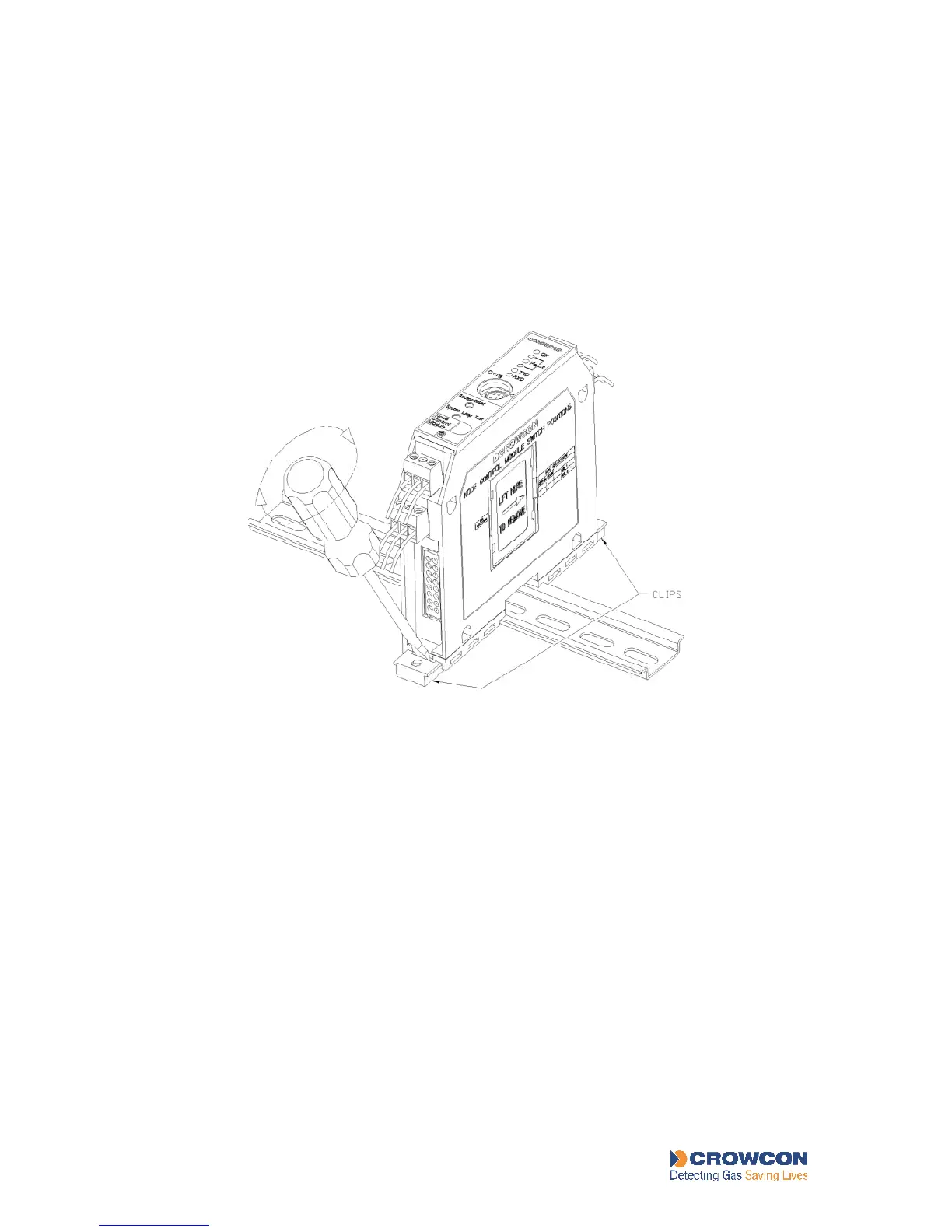Vortex
58
7.8 Mounting and dismounting DIN Rail modules
Modules plug into the sockets on the DIN Rail, and are held on by the plastic clips. See
Figure 14.
1. To mount a module, position the top and bottom black clips in their positions closest
to the plug at the back of the module. Push the module so that the plug engages with
the socket on the DIN Rail, then push firmly until the clips engage with the DIN Rail.
2. To dismount a module, lift the top clip and lower the bottom clip using a screwdriver,
as shown in Figure 14. Pull the module off the DIN Rail.
Figure 14: Module on DIN Rail, and method of removal
7.9 Changing the Batteries
To change the batteries in Vortex DIN, Vortex Rack and Vortex Panel, simply disconnect the
old batteries from the Power Monitoring Module and connect the new ones. It is not
necessary to remove the power in order to carry out this function.
To change the batteries in Vortex in the standard enclosure follow the instructions below. The
backup batteries can be changed without switching the power off.
1. Disconnect the batteries at the top right of the Power Monitoring Module (see Figure
11).
2. Unscrew the two large central screws on the Power Monitoring Module and gently
pull it out without disconnecting any other cables (see Figure 15).
3. Unscrew the three screws holding the metal bracket over the front of the battery
compartment. Remove the bracket.
4. Change the batteries. Tuck the fuse into the space at the right of the batteries and
ensure that the connecting wires to the Power Monitoring Module are out at the top.
