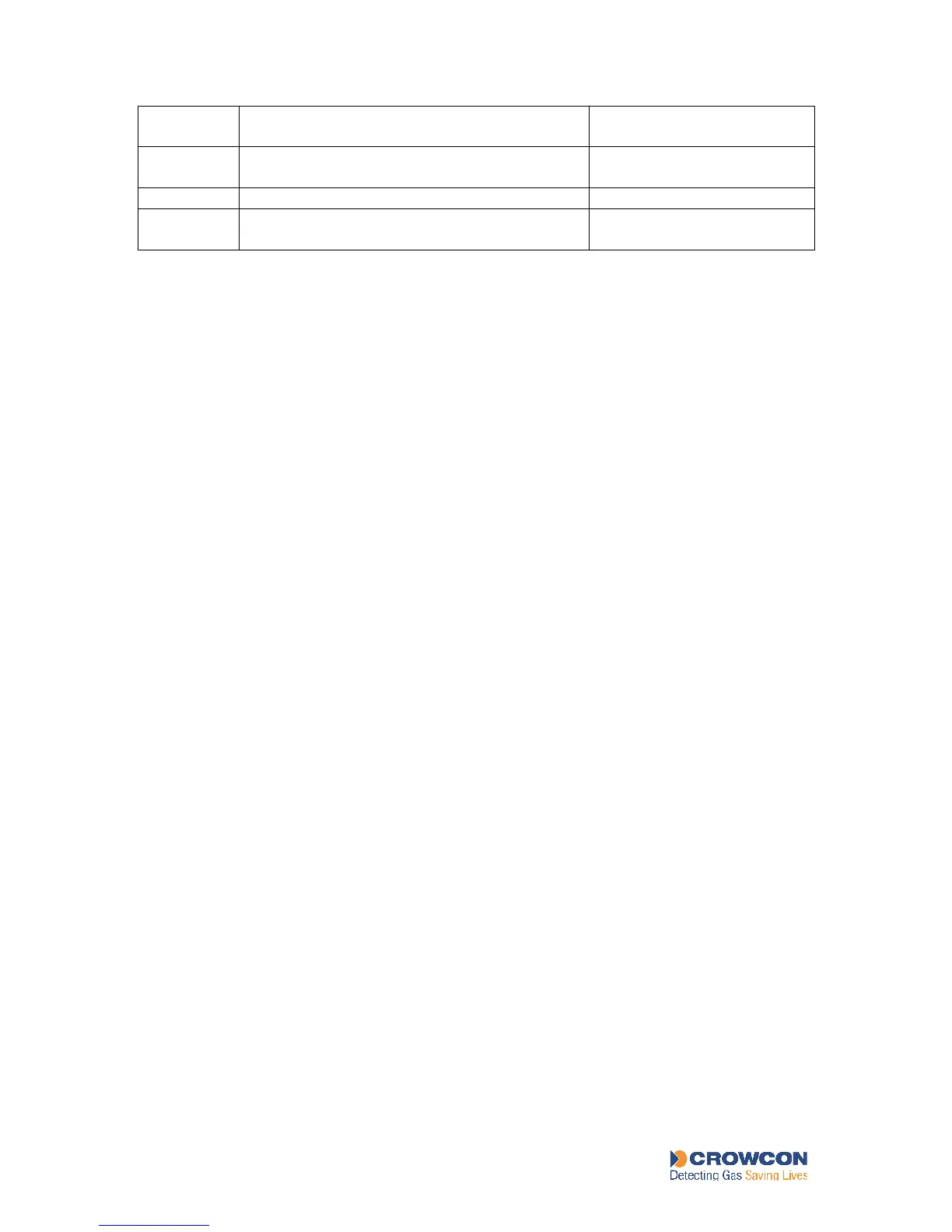Fire Level
AINTENANCE
5. Press the RUN button to end the Channel Test at any point.
6. Cancel any zone inhibits by pressing the appropriate ZONE INHIBIT buttons.
7.4.2 Setting alarm levels
To change an alarm level:
1. Press the appropriate ZONE INHIBIT button for each of the channels you intend to
test.
2. Select the required channel with the HOLD and STEP buttons.
3. Use the Channel Test button to display the appropriate level (A1, A2 or A3). (See
section 7.4.1.)
4. Press the + button (STEP) to increase the value or the – button (HOLD) to decrease it.
Repeat until the required value is displayed.
5. To store the new value in the Vortex memory, press the ACCEPT/RESET button. The
internal sounder beeps. If you do not do this, the change is lost on the next press of the
Channel Test button.
6. To return to normal operation, press the RUN button on the front panel.
7. Cancel any zone inhibits by pressing the appropriate ZONE INHIBIT buttons.
NOTE, for fire detectors a similar method is used to adjust the short circuit, alarm and
open circuit levels when the channel display is reading SC, AL and OC respectively.
7.5 Lamp test
The lamp test is used to check that all LEDs and the sounder are working. It also tests the
confidence LED and the fault LEDs on the Node Controller Module. This test can be carried
out at any time except in Channel Test mode. It does not affect the gas or fire detection.
To carry out the test use one of these methods:
Press the LAMP TEST button on the Display Module.
Operate the Lamp Test switch on the Node Controller Module.
Connect the terminals 10 and 11 on the Node Controller Module.
The test operates only while the button, switch or connection is held.
MAINTENANCE