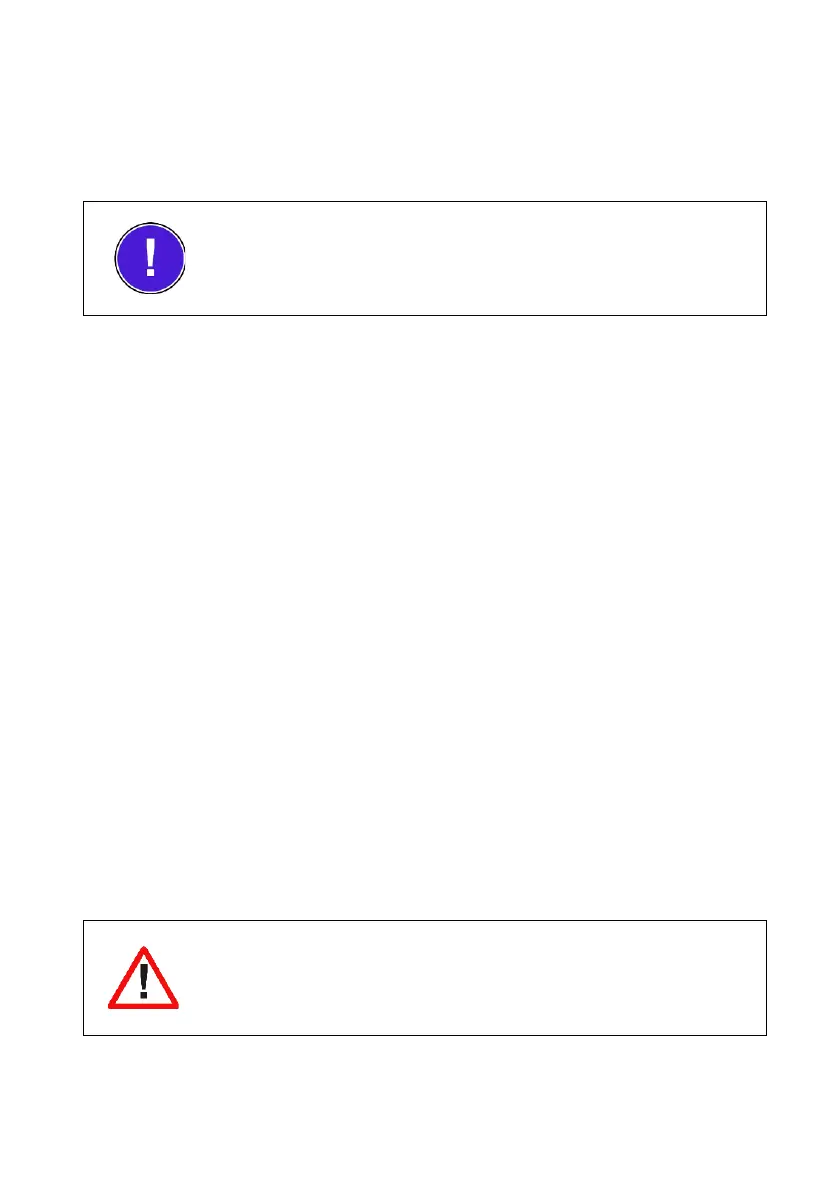3.6 HMI (Web Interface)
The Vecto III has a built-in Human-Machine Interface (HMI) accessible via a Chrome
web browser (other browsers may work, but were not tested for). The web interface
is accessible via HTTP/HTTPS on both Ethernet ports. Ethernet port 2 has a default IP
address of 192.168.7.1 while Ethernet port 1 can either be set statically to an IP
address, or be configured to get an IP address from a DHCP server. The factory default
is for the Vecto III to get an IP address from a DHCP server.
For security reasons, the HMI in factory default state is not enabled. To enable the
HMI, insert the USB key shipped with the meter into its USB port and wait 30 seconds
before attempting to connect. The FAT32 formatted USB drive needs to have the
named folder MeterKey, which should contain matching the .key file. Alternatively, the
HMI can be enabled with Osprey Lite / Osprey Pro.
Once connected to the HMI, the user will need to log into the device before accessing
any functionality. The factory default credentials are:
Username: super
Password: Stellenbosch:7600
After login completed, the default password should be changed by navigating to the
Users page, selecting the user super, and clicking on Change Password.
