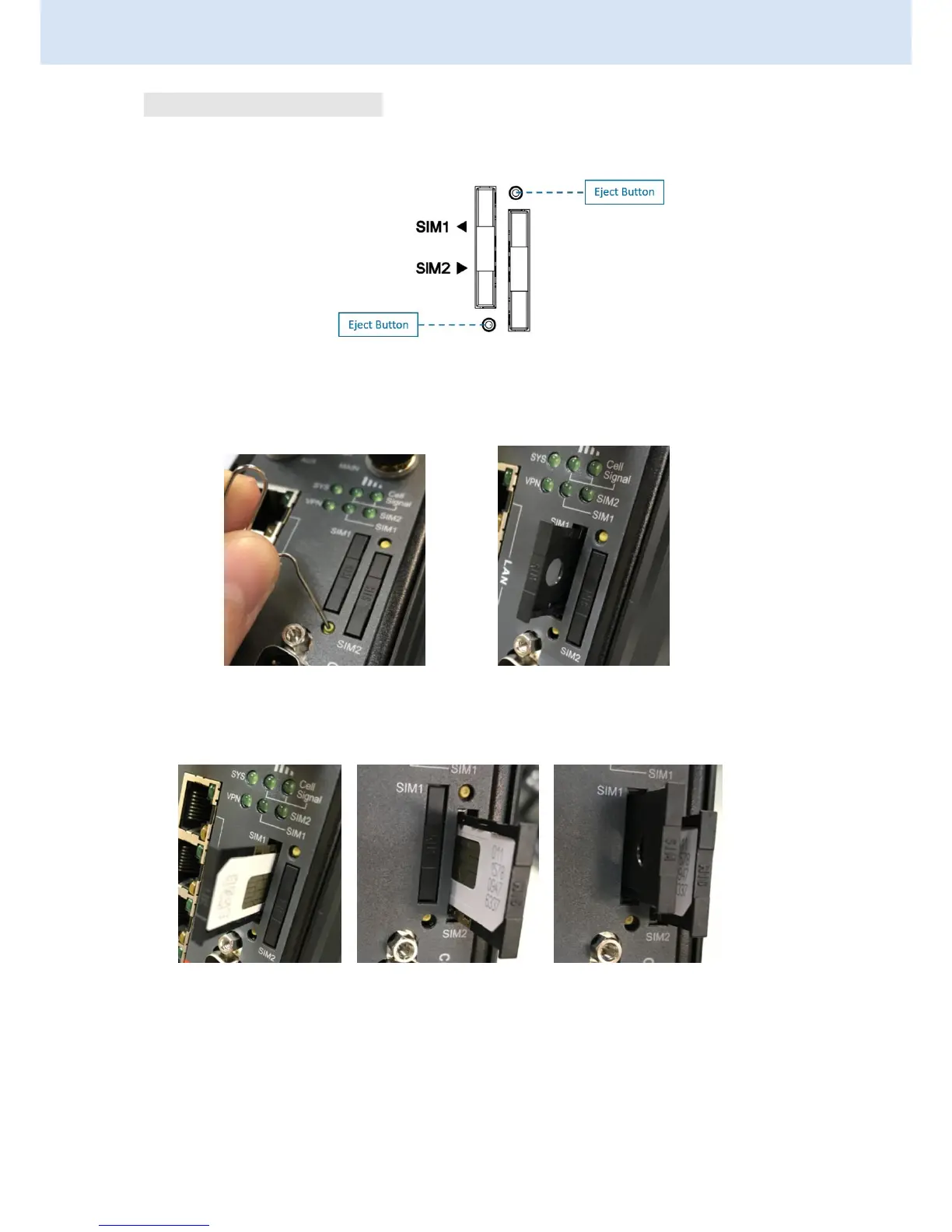2.4 Install the SIM Card
1. SIM1/SIM2 Card Drawers and Eject Buttons
2. Insert and Remove SIM1/SIM2 Card
(1) Before inserting or removing the SIM card, ensure that the power has been turned off and
the power connector has been removed from mobile router.
(2) Press the button with a paper clip or suitable tool to eject the SIM card from the drawer.
(3) Insert the SIM card with the contacts facing up and align it properly into the drawer. Make
sure your direction of SIM Card and put it into the tray.
(4) Slide the drawer back and locks it in place.
Note:
Please make sure the direction first. When pulling into the SIM tray without putting the
correct direction, the tray will be stuck inside.
Please turn off your router before taking the SIM card.