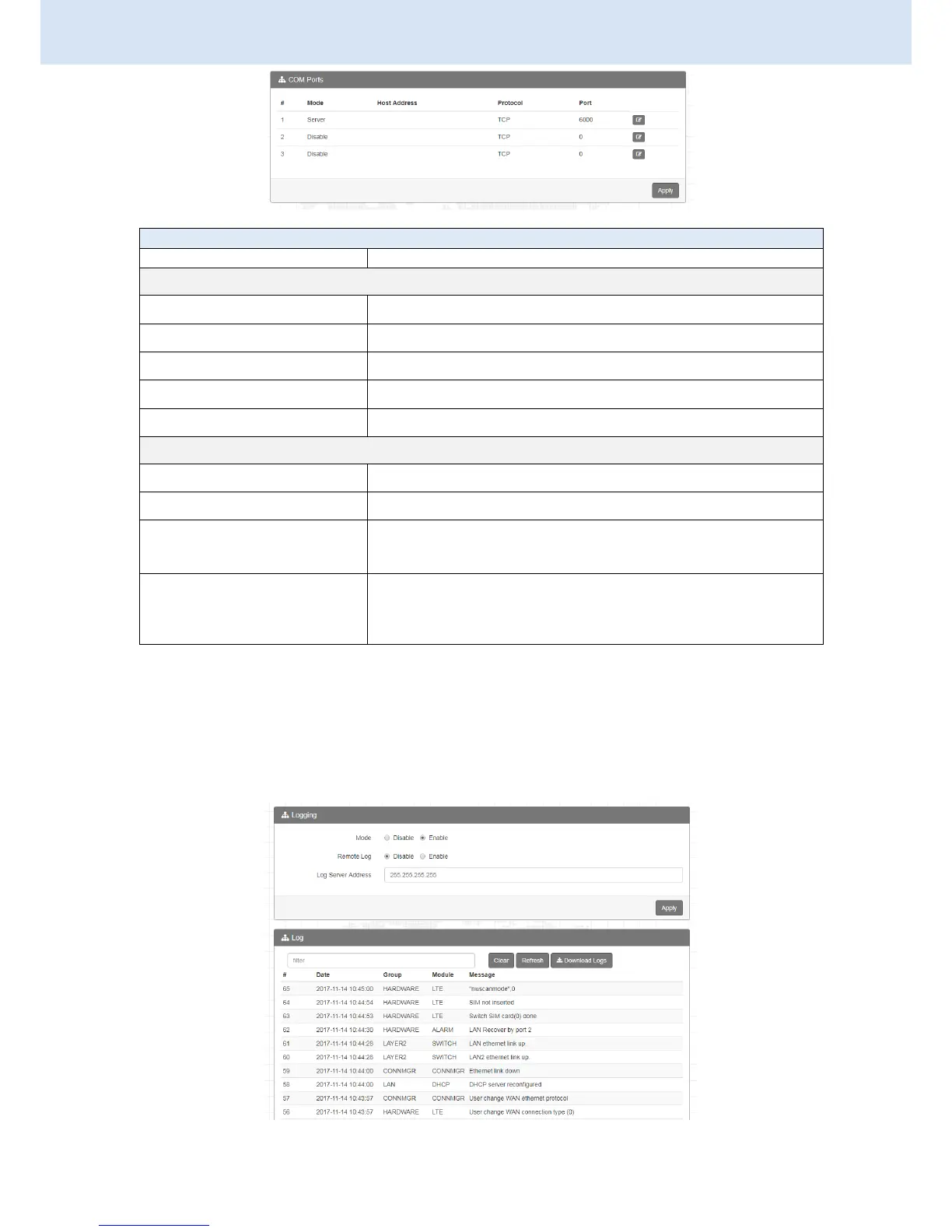CHAPTER 3.
WEB CONFIGURATIONS
3.3.3 System > Logging
This section allows Mobile Router to record the data and display the status of data.
Select from the current Baud Rate.
Select from 7 bit or 8 bit.
Select from the information of Parity.
Select from 1 bit or 2 bit.
Select from none, Xon/Xoff or hardware.
Select from Disable, Server or Client.
The host address is only available on client mode. Specify
what the domain name or IP address (IPv4 or IPv6) to be
connected.
Server Mode: This network package of mobile router is on
this port.
Client Mode: The network package of remote device is on
the remote host.
