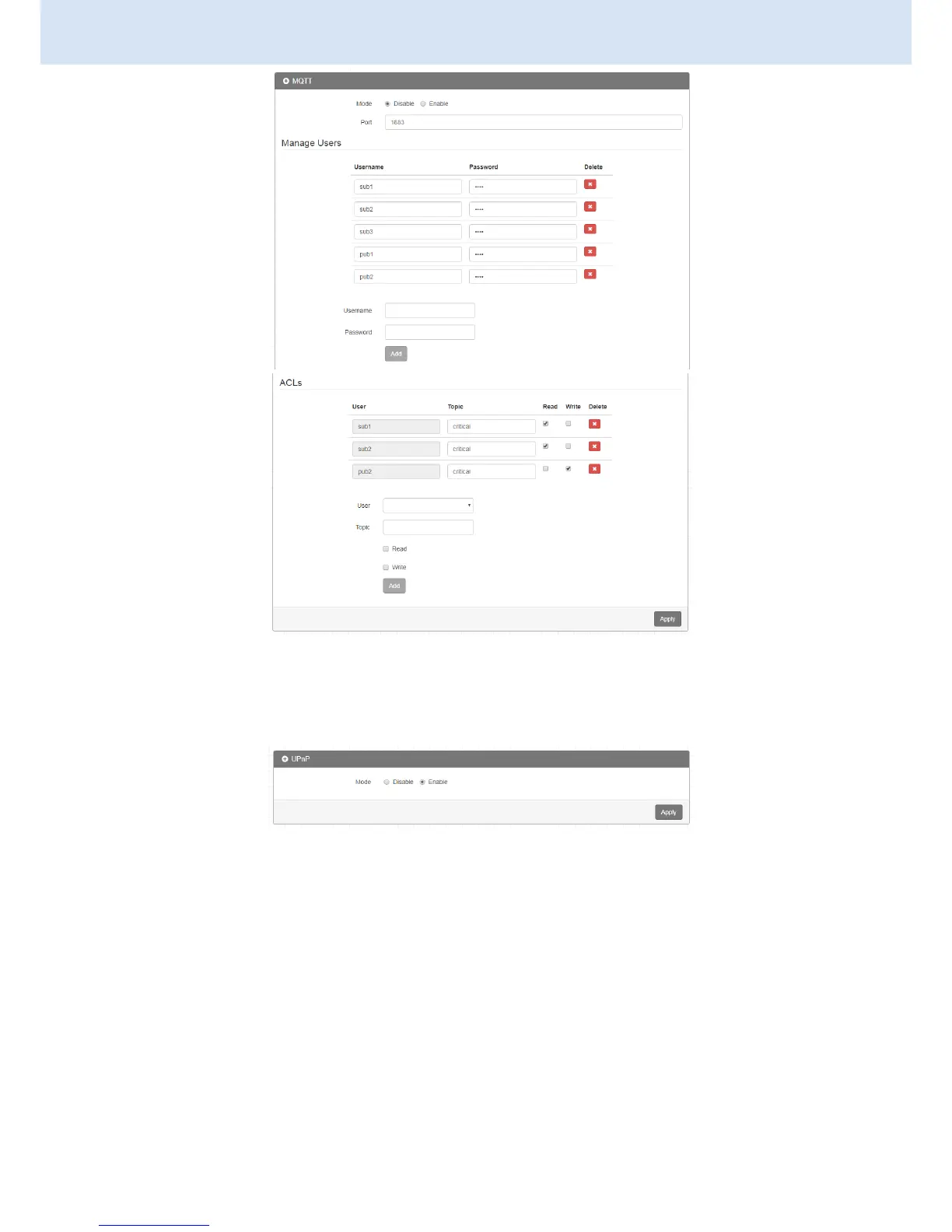3.8.13 Service > UPnP
This section allows you to set up UPnP confirguration to select the mode from Disable or
Enable. The default UPnP is enabled for the Mobile Router.
Note:
UPnP™ (Universal Plug and Play) is a set of protocols that allows a PC to automatically
discover other UPnP devices (anything from an Internet gateway device to a light switch),
retrieve an XML description of the device and its services, control the device, and subscribe to
real-time event notification.
PCs using UPnP can retrieve the Mobile Router's WAN IP address, and automatically create
NAT port maps. This means that applications that support UPnP, and are used with UPnP
enabled Mobile Router, will not need application layer gateway support on the Mobile Routerto
work through NAT.
