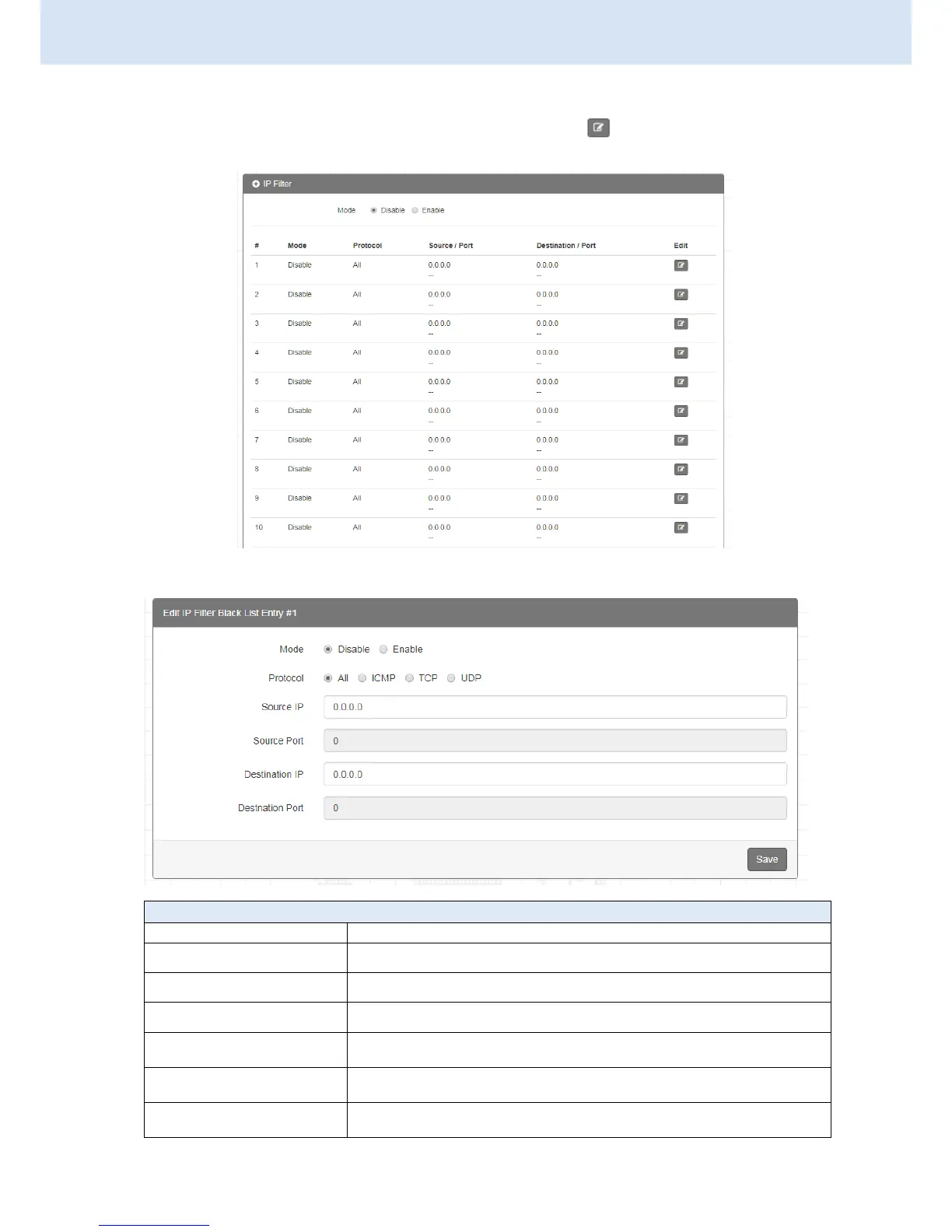CHAPTER 3.
WEB CONFIGURATIONS
3.8.8 Service > IP Filter
This section allows you to configure IP Filter. After clicking button, you can edit your IP
protocol, source/port and destination/port.
(1) The default is Disable Mode as the following interface.
Select from Disable or Enable. The default is Disable.
Select from All, ICMP, TCP or UDP.
Fill in your source IP address.
Fill in your source port.
Fill in your destination IP address.
Fill in your destination port.
