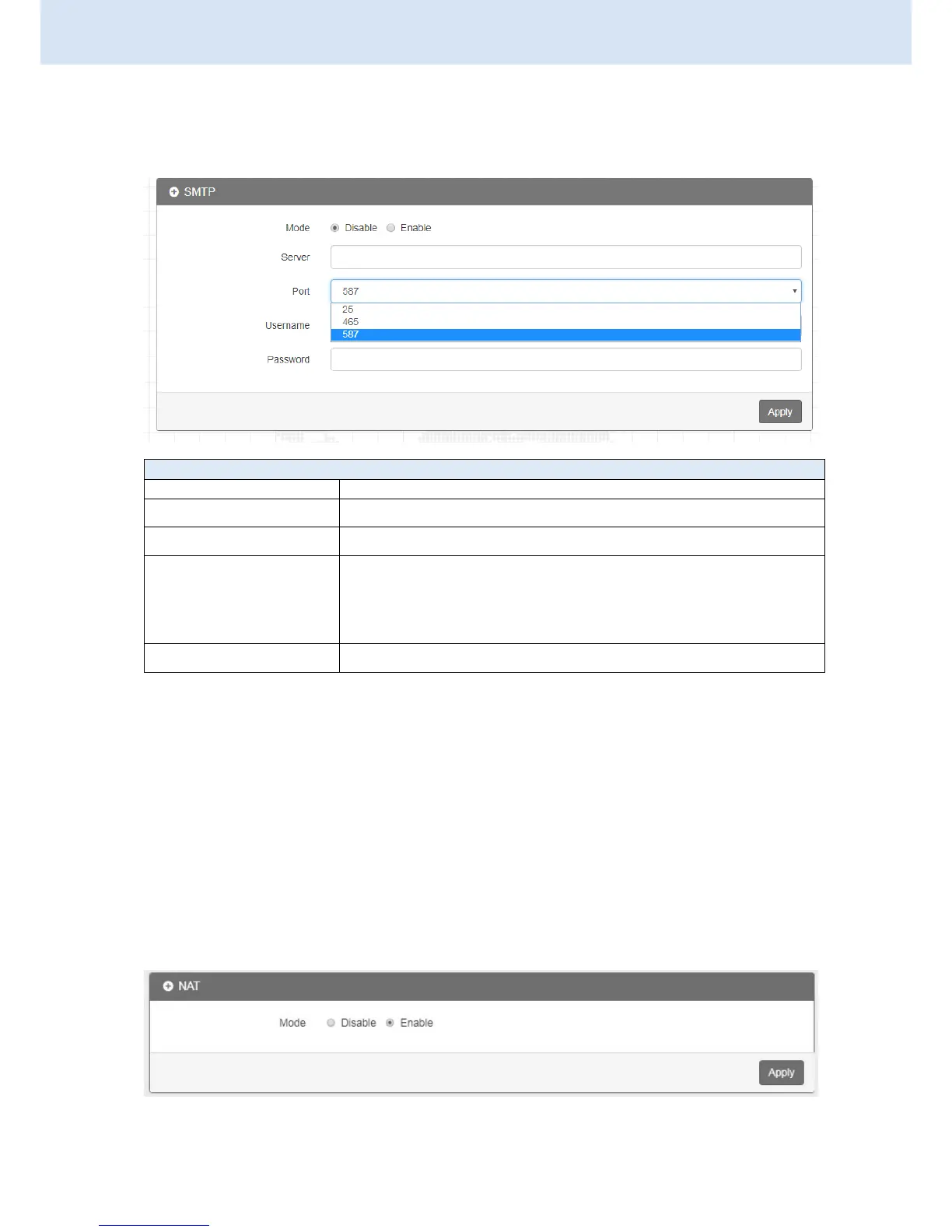3.8.14 Service > SMTP
This section provides you to send your email for the server. For instance, the email will be sent
to notify when the Alarm has a nofitication by the server.
3.8.15 Service > NAT
This section allows you to set NAT configuration.
When NAT is on, the router will replace the source private IP address by its Internet public
address for outgoing packets, and replace the destination Internet public address by private IP
address for incoming packets.
When NAT is off, the router will send the source LAN private IP address for outgoing packets
and allow to receive the destination LAN private IP address for incoming packets.
There are three ports for SMTP communication between mail
servers.
Port 25:Use TCP port 25 without encryption.
Port 465:SMTP connections secured by SSL.
Port 587:SMTP connections secured by TLS.
