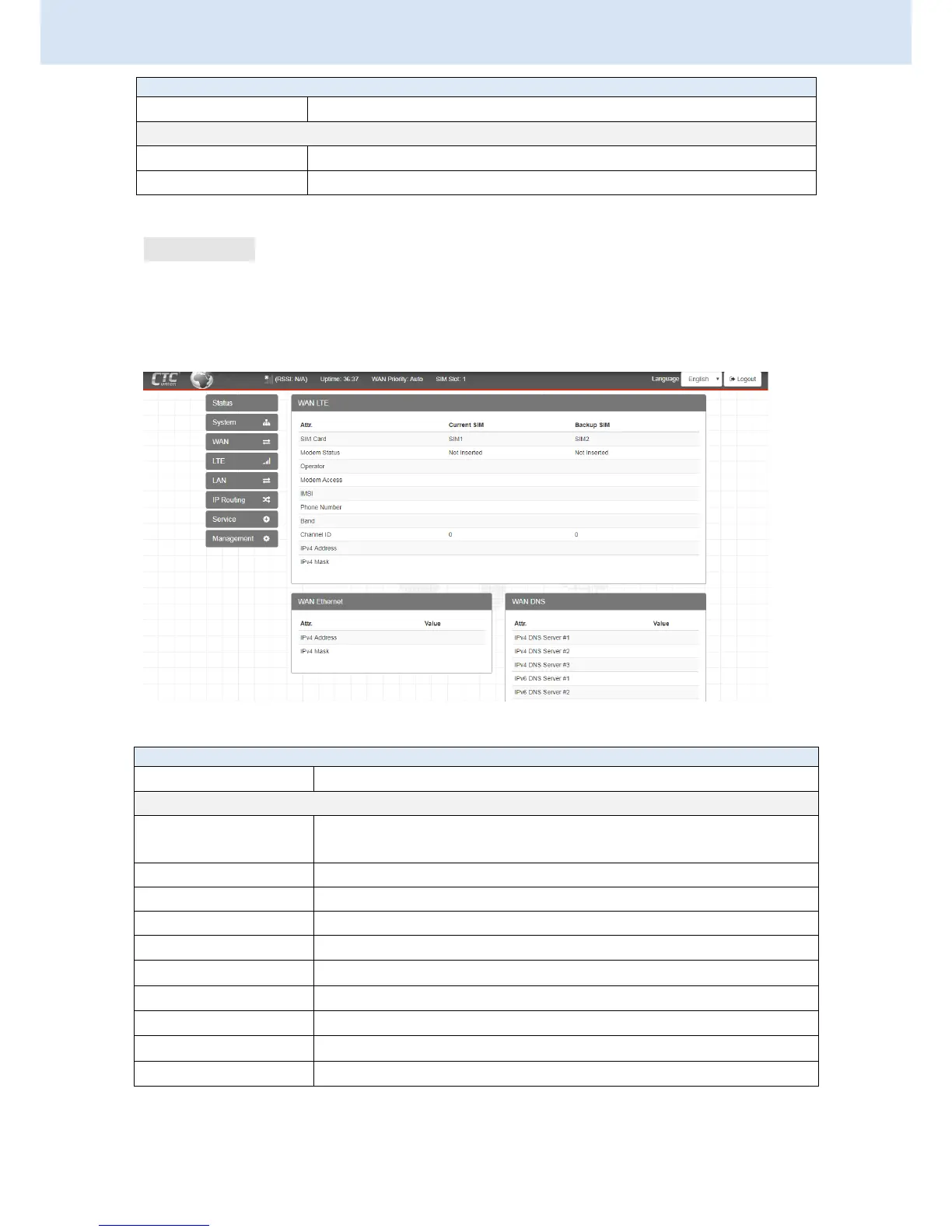CHAPTER 3.
WEB CONFIGURATIONS
3.2 Status
When you enter the web browser in the beginning, the interface displays the status of router to
inform you of Cellular Attribute, Dual SIM information, the current connectivity of WAN Ethernet
and LAN Ethernet.
Show the SIM card which the router work with currently: Current SIM
or Backup SIM.
Show the status of modem.
Display the name of operator.
Show the router to access protocol type
Show the IMSI number of the current SIM cards.
Show the phone number of the current SIM or Backup SIM.
Show current connected Band.
Show current connected channel ID.
Ethernet WAN obtain IPv4 Address.
Ethernet WAN obtain IPv4 Mask.
