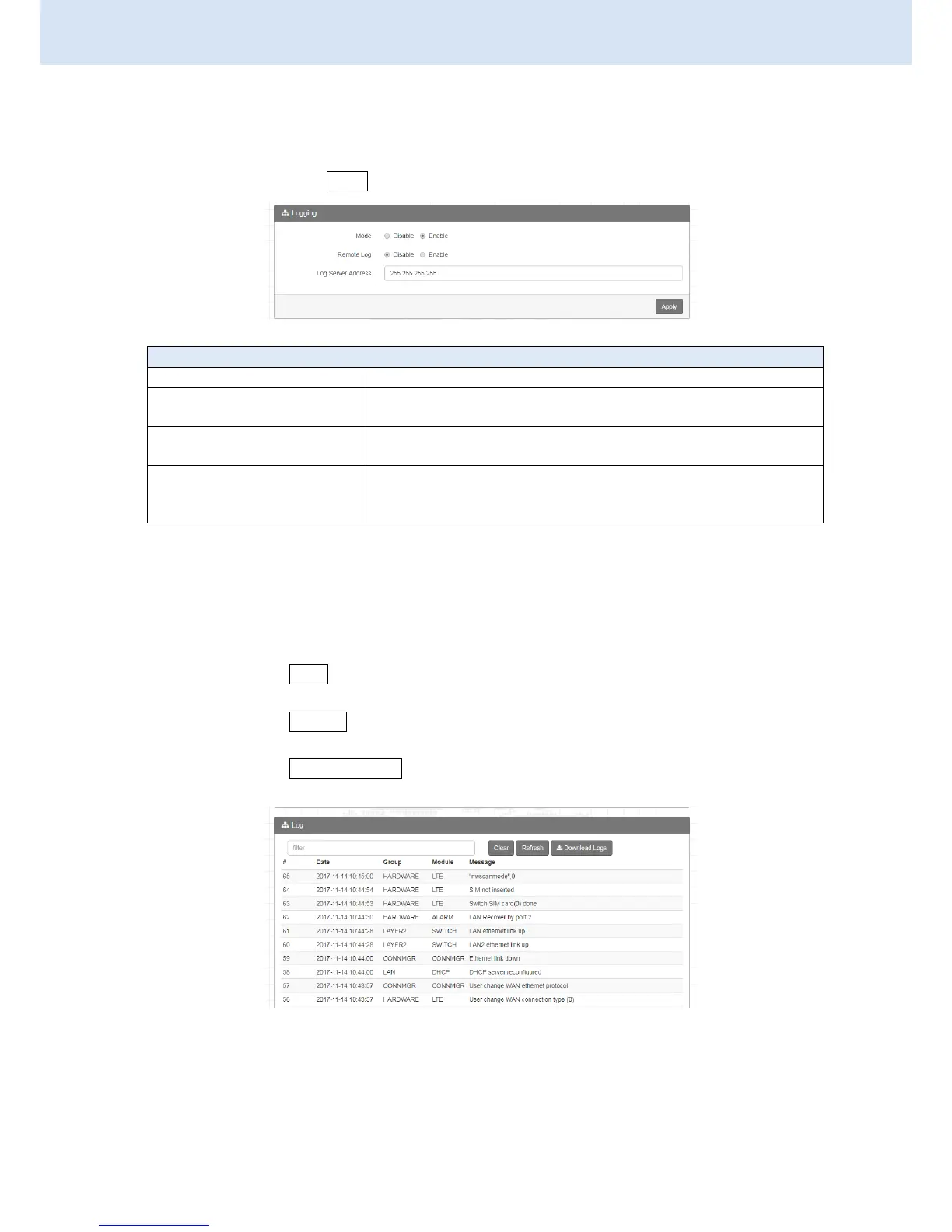3
3
.
.
3
3
.
.
3
3
.
.
1
1
L
L
o
o
g
g
g
g
i
i
n
n
g
g
>
>
L
L
o
o
g
g
g
g
i
i
n
n
g
g
(1) Logging section provides you to control all logging records.
(2) Users need to select Apply to confirm your settings.
3
3
.
.
3
3
.
.
3
3
.
.
2
2
L
L
o
o
g
g
g
g
i
i
n
n
g
g
>
>
L
L
o
o
g
g
This section displays all data status.
(1) You can choose Filter function to quickly search for your data.
(2) When you click Clear, all of the data that displays on the interface will be totally cleared
without any backup.
(3) When you click Refresh, the system will update and display the latest data from your
mobile router.
(4) When you click Download Logs, the system will download the latest data from your mobile
router.
The logging messages send to remote log or not. Select from
Disable or Enable. The default is Disable.
When you choose “Enable” on Remote Log, you should input
IP address to save and receive all logging data.
(Note: This server should have installed Log software.)