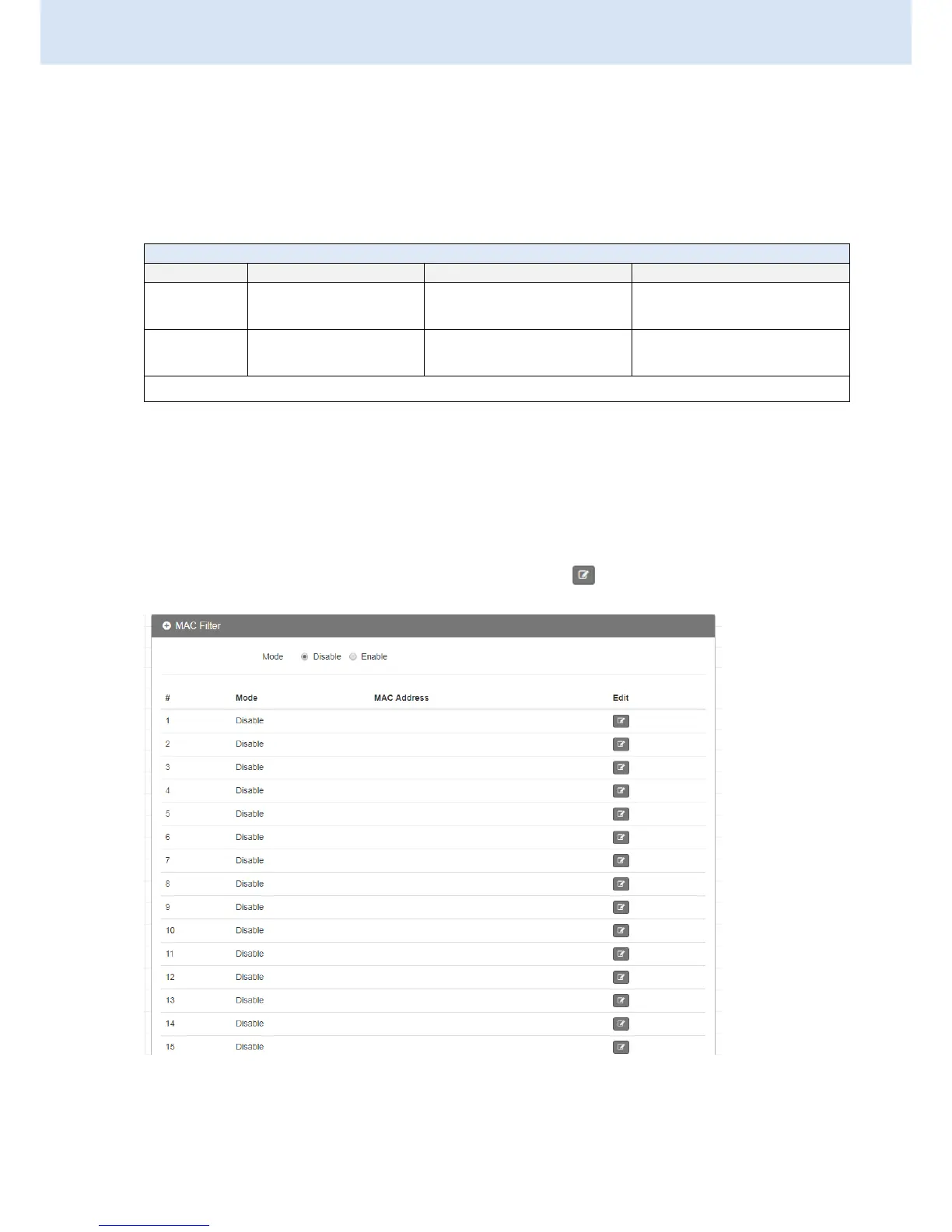(2) When selecting Enable Mode, the protocol is TCP. The source IP has IPv4 and IPv6 setting
formats.
(3) For Source IP, there are three types to input your source IP that depends on your
requirement, including single IP, IP with Mask or giving a range of IP. The following table
provides some examples.
(4) For Source Port, there are two types to input your source port that depends on your
requirement, including single port (e.g.1234) or giving a range of ports (e.g.1234:5678).
Note: Setting up a range of source ports, please use : colon symbol to mark your ranged ports.
3.8.9 Service > MAC Filter
This section allows you to set up MAC Filter. After clicking button, you can edit your MAC
address.
