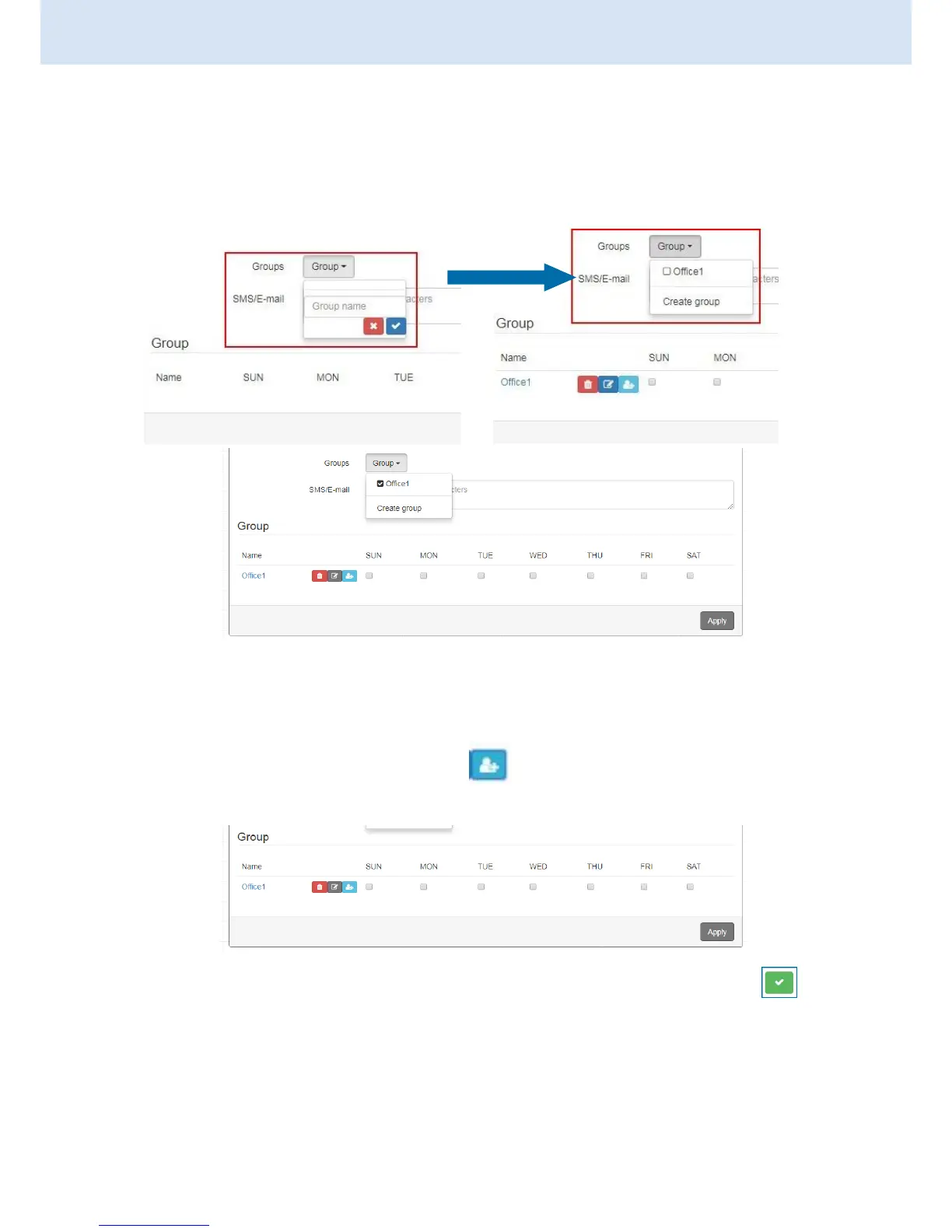3
3
.
.
3
3
.
.
4
4
.
.
1
1
A
A
l
l
a
a
r
r
m
m
>
>
N
N
a
a
m
m
e
e
G
G
r
r
o
o
u
u
p
p
(1) How to create your group
Name a group: Click Group for naming and the interface will show the group’s name in
the Group setting as below.
3
3
.
.
3
3
.
.
4
4
.
.
2
2
A
A
l
l
a
a
r
r
m
m
>
>
E
E
d
d
i
i
t
t
U
U
s
s
e
e
r
r
(2) How to edit each user’s information in every group
Select your naming group and click Add button to edit your user’s
information, including Name, Phone and E-mail.
After filling in your information for each row, chose your naming group and click to
submit your settings.
