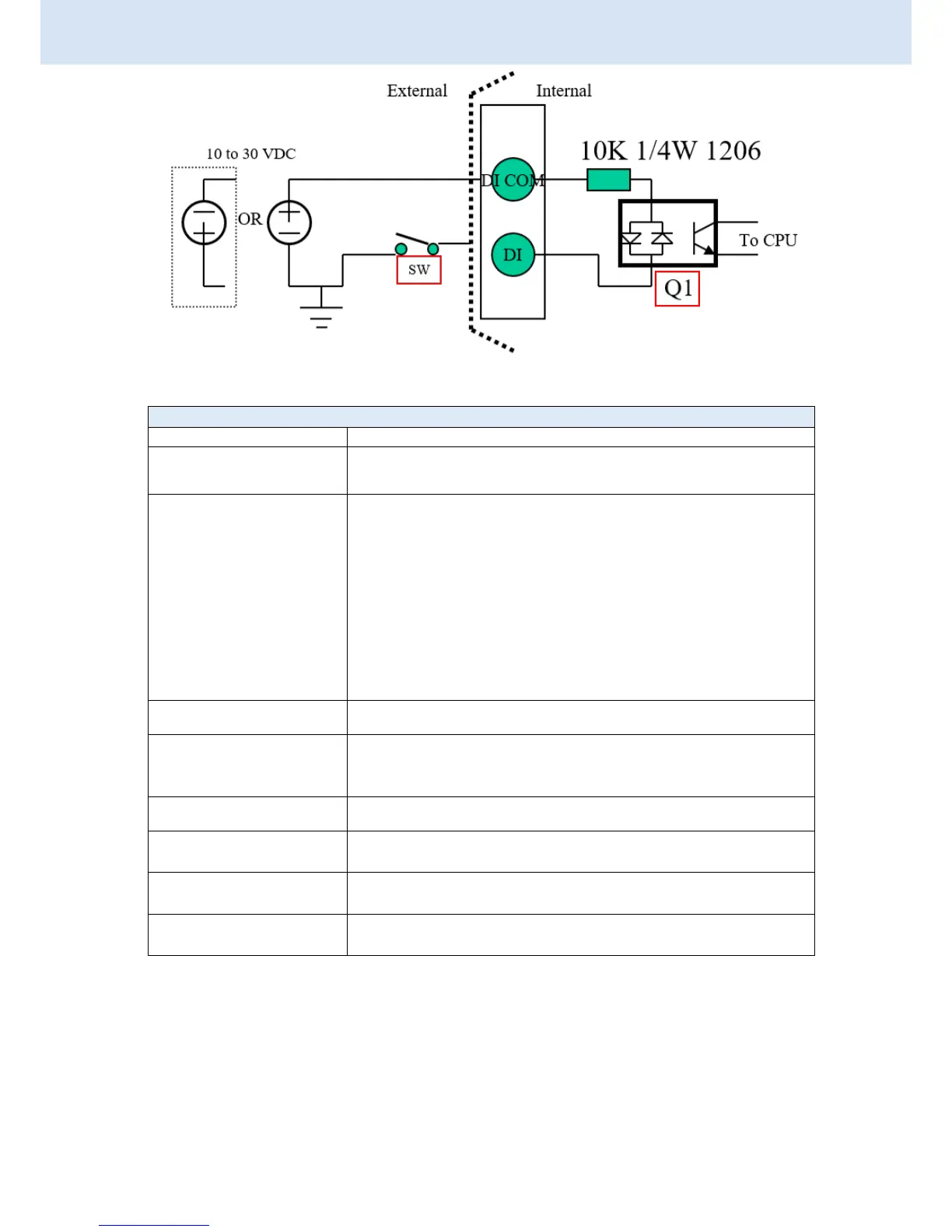CHAPTER 3.
WEB CONFIGURATIONS
Turn on/off the Alarm configuration. Select from Disable or
Enable. The default is Enable.
Select from SMS, DI 1, DI 2, VPN disconnect and WAN
disconnect as input to trigger alarm.
SMS: It means team members on selected week day can
send SMS to the phone number of using SIM card to trigger
alarm.
DI 1/2: IO high to trigger alarm.
VPN disconnect: All tunnels get disconnected then trigger
alarm.
WAN disconnect: All WAN connections get disconnected
then trigger alarm.
Select from SMS, DO, SNMP trap and E-mail as alarm output.
Select from High or Low. The default is High Trigger.
High: SW is On to trigger.
Low: SW is OFF to trigge.
Select from High or Low. The default is High Trigger.
Always: Pull DO high.
Pulse: High and Low continuously.
Create your contact phone book for each group and edit your
information for each user.
Write your messages and the messages limit 150 English
characters to deliver.
