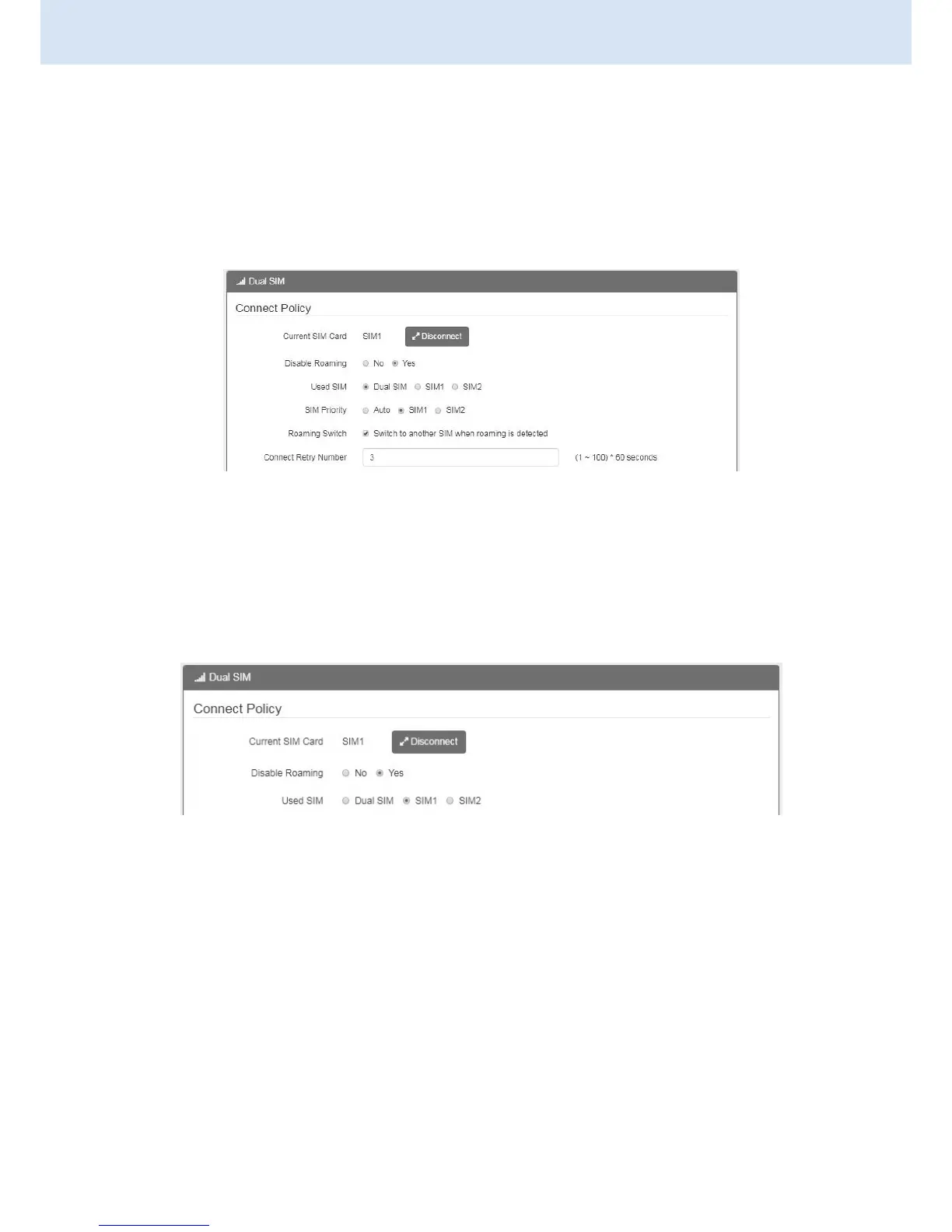3.5.2 LTE > Dual SIM
This section allows you to understand the status of connectivity for Dual SIM, SIM1 and SIM2.
The Used SIM item has three options and the default is on Dual SIM when first connection. The
Connect Retry Number field can set up the re-connecting time if one of the SIM cards on Dual
SIM mode can’t connect successfully. The default of Connect Retry Number is 3 minutes.
For Roaming Switch, it means Switch to another SIM when roaming is detected. System will
switch SIM slot when current SIM is in roaming state and another SIM slot is in READY state.
If you have selected either SIM1 or SIM2 for the Used SIM to connect, the Roaming Switch
and Connect Retry Number would not to be shown in the interface.
You can set up the SIM cards, SIM1 Configurations or SIM2 Configurations.
SIM PIN: If you have configured SIM PIN code into SIM card, please type SIM PIN code in
Dual SIM configuration to make unlock successfully.
SIM PUK: If you has typed wrong SIM PIN code and retried more than 3 times, the SIM Card
will become the blocked mode. In this case, you have to type PUK and new SIM code to
unlock SIM Card.
