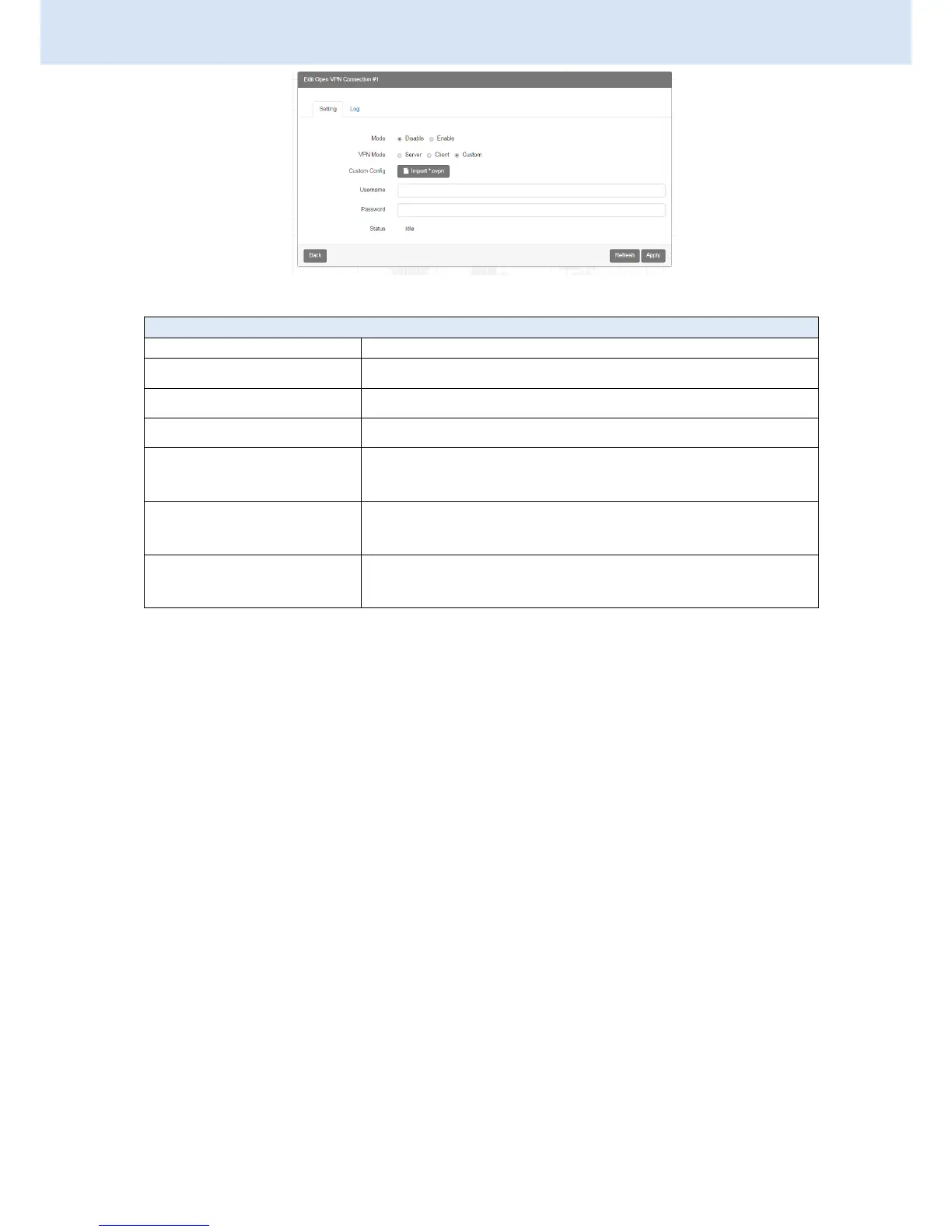CHAPTER 3.
WEB CONFIGURATIONS
3.8.2 Service > Configuration IPSec
This section allows you to set up IPSec Tunnel. The seting has two tags, General setting and
Connections.
3
3
.
.
8
8
.
.
2
2
.
.
1
1
I
I
P
P
S
S
e
e
c
c
>
>
G
G
e
e
n
n
e
e
r
r
a
a
l
l
s
s
e
e
t
t
t
t
i
i
n
n
g
g
For General setting, you can set up IKE, Encryption and Authentication. The General setting
for the local and remote side should be the same when using Net-to-Net application.
Service > OpenVPN > Custom VPN Mode
Select from Disable or Enable. The default is Disable.
Import OpenVPN configuration.
Fill in the username if the imported file has already set up the
username.
Fill in the password if the imported file has already set up the
password.
Display the connection status of OpenVPN, such as IP
address and the connected time.
