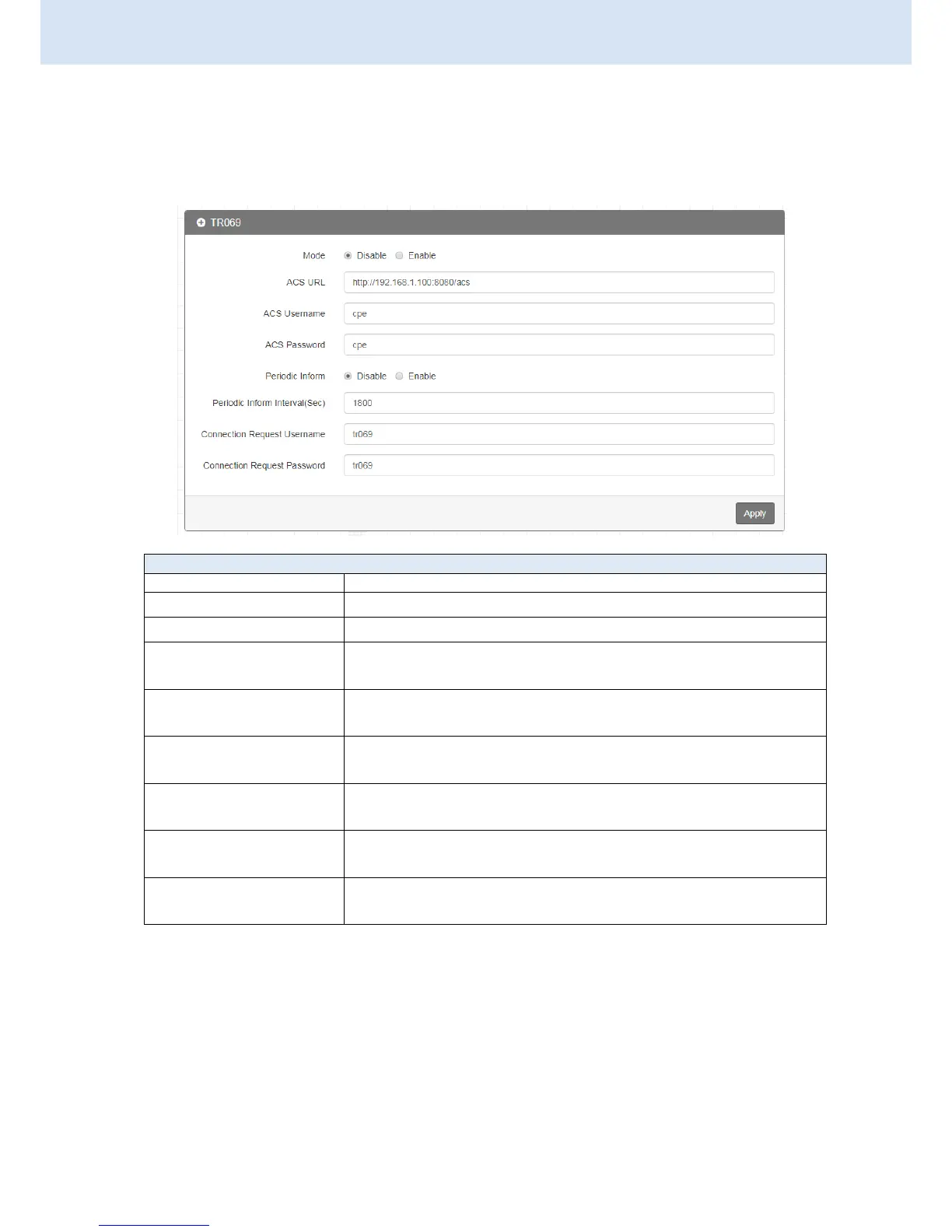CHAPTER 3.
WEB CONFIGURATIONS
3.8.7 Service > TR069
This section allows you to set up TR069 client configuration. You can get information how to
install TR069 Server (GenieACS Installation) from the application configuration chapter.
Select from Disable or Enable. The default is Disable.
Fill in the URL address of ACS (Auto-Configuration Server).
Fill in the ACS username to authenticate the CPE (this router)
when connecting to the ACS.
Fill in the ACS password to authenticate the CPE (this router)
when connecting to the ACS.
Select from Disable or Enable. The default is Disable. The CPE
reports the status to the ACS when enabling a period of time set.
Periodic Inform
Interval(Sec)
Fill in the periodic time. The CPE reports to ACS the status
according to your duration in seconds of the interval set.
Connection Request
Username
Fill in the connection request username to authenticate the ACS if
the ACS attempts to communicate with the CPE connecting.
Connection Request
Password
Fill in the connection request password to authenticate the ACS if
the ACS attempts to communicate with the CPE connecting.
