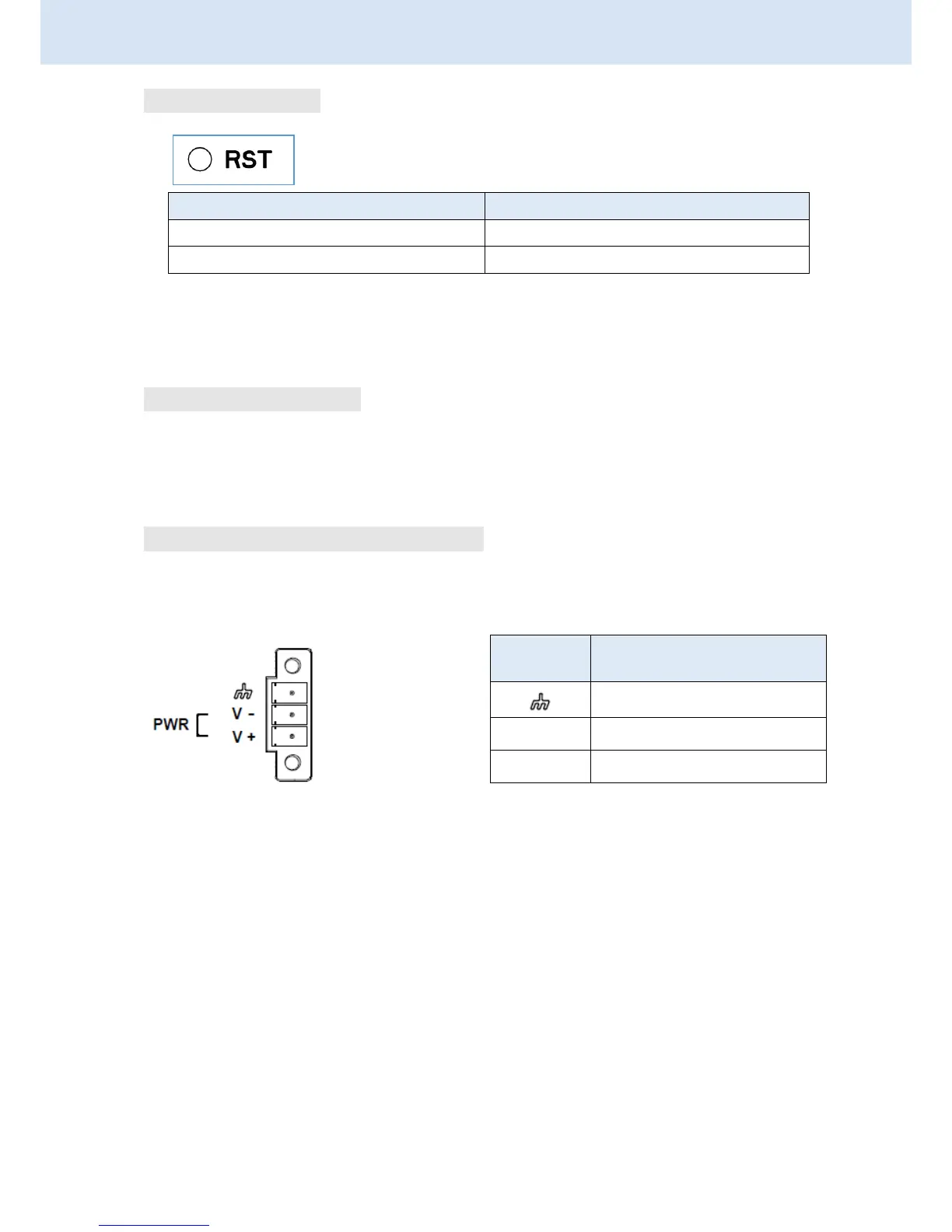Note:
Press the Reset button and count the time around 5 seconds. The LED Indicators will be
blinking to show you have activated the setting successfully.
2.6 External Antenna
Each unit has two antenna connectors (SMA), MAIN and AUX. Connect the antenna to MAIN
when you have only one antenna. Please tighten the connecting nut properly to ensure good
connection.
2.7 Connecting the Power Supply
The router requires a DC power supply in the range of 12/24VDC (8.4~30VDC). Please ensure
all components are earthed to a common ground before connecting any wiring.
