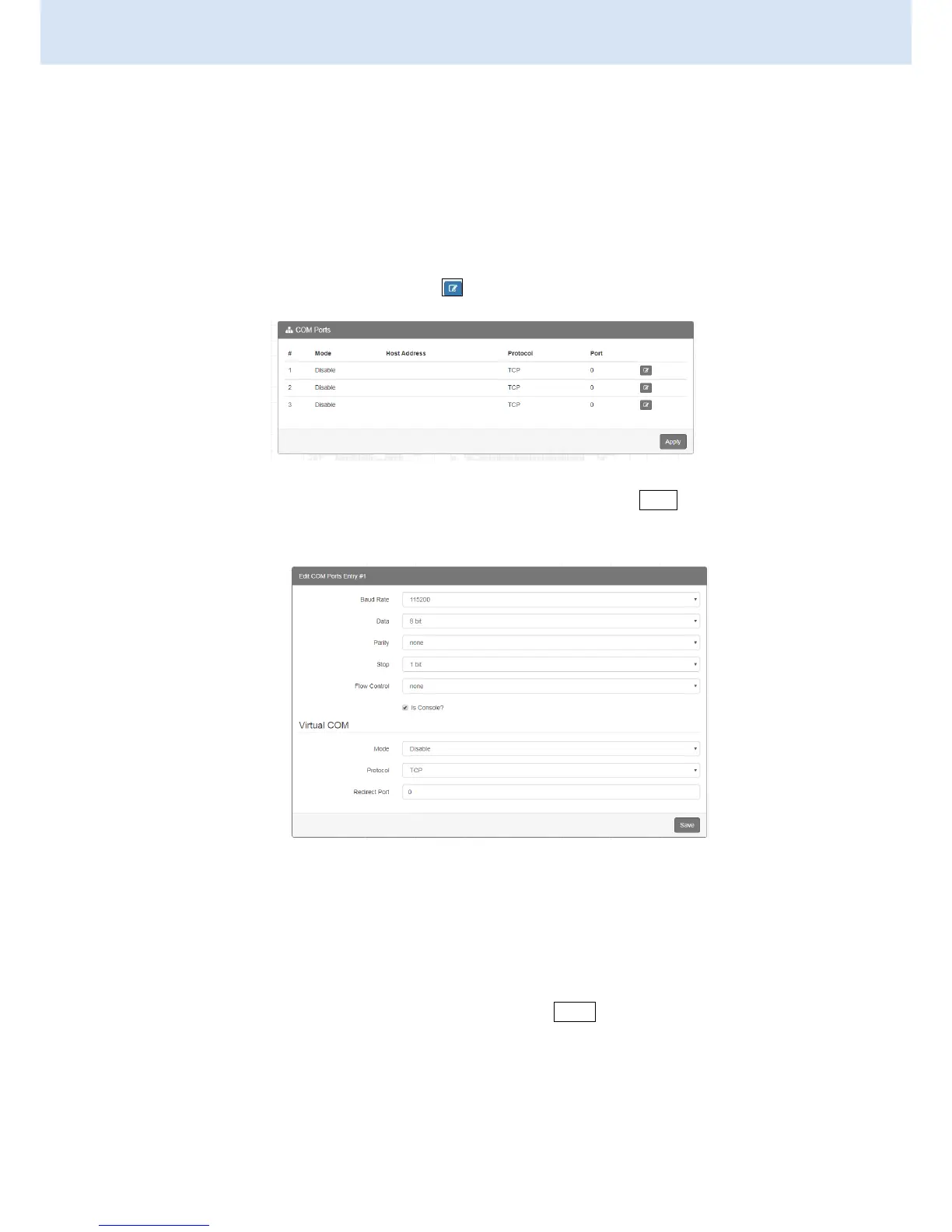3.3.2 System > COM Ports
This section provides you to configure the COM port settings and remotely manage the device
through the virtual COM setting. For the remote management, the managed device should be
connected to the mobile router by serial interface either RS232 or RS485.
Note: The COM 1 and COM 2 are RS232 interface, and the COM 3 is RS485 interface.
(1) The default is Disable. You can click edit button to configure your settings.
(2) Set up the configuration and Virtual COM. After configuring, click Save to confirm your
settings.
(3) The console is the command-line interface (CLI) management option for mobile router. You
can assign the COM port to be a management port by this option.
Note: We suggest to enable at least 1 COM port as your console port and the default
console port is COM 1.
(4) The interface shows the setting information and click Apply to configure.
