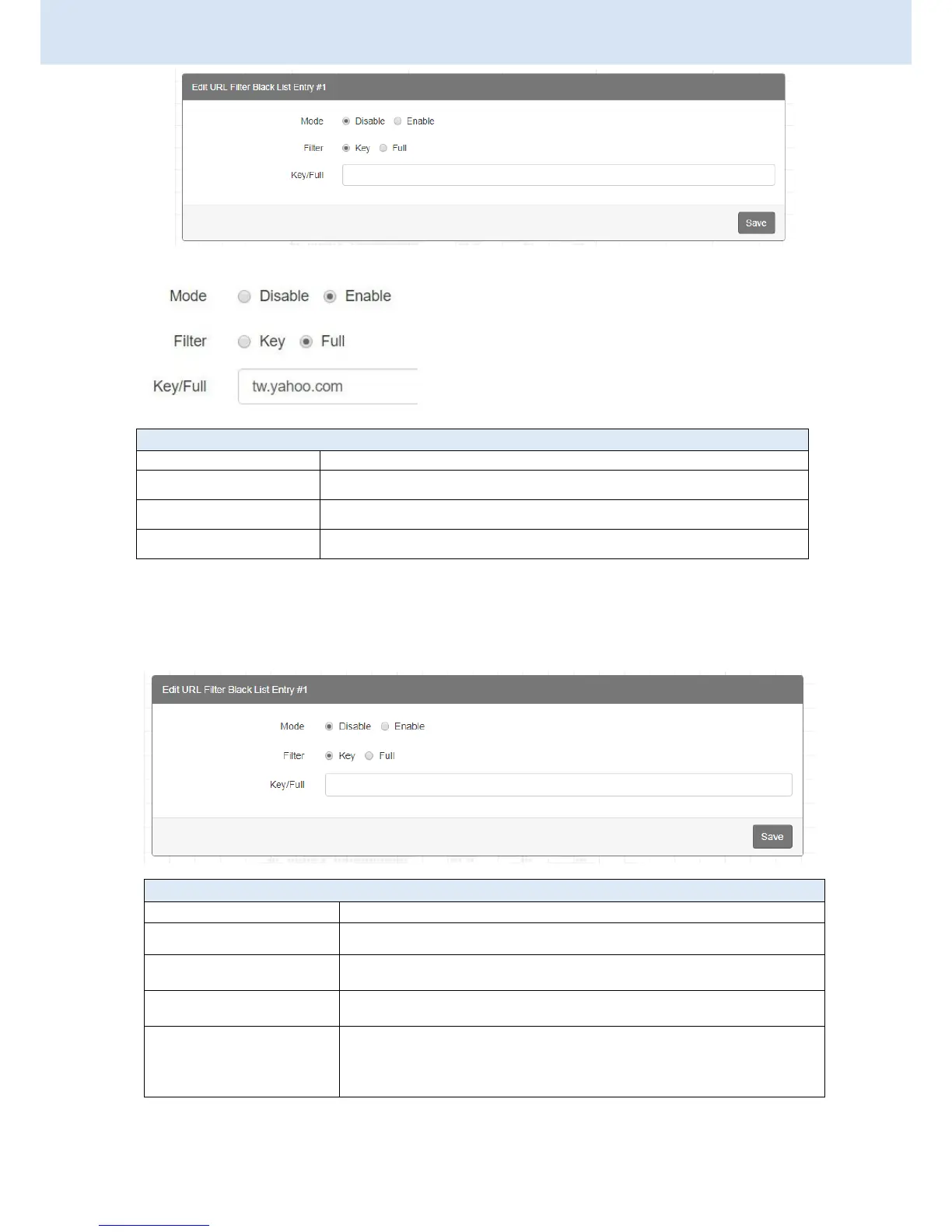CHAPTER 3.
WEB CONFIGURATIONS
Note: Please not include “https://” for the URL address in the Full Filter.
3.8.11 Service > VRRP
This section allows you to configure VRRP.
Select from Disable or Enable. The default is Disable.
Select from Key or Full. The default is Key.
Fill in your Key/Full information.
Select from Disable or Enable. The default is Disable.
Specify which VRRP group of this router belong to (1-255). The
default is 1.
Enter the priority value from 1 to 254. The larger value has higher
priority. The default is 100.
Each router in the same VRRP group must have the same
virtual IP address. The default is 0.0.0.0.
This virtual IP address must belong to the same address range
as the real IP address of the interface.
