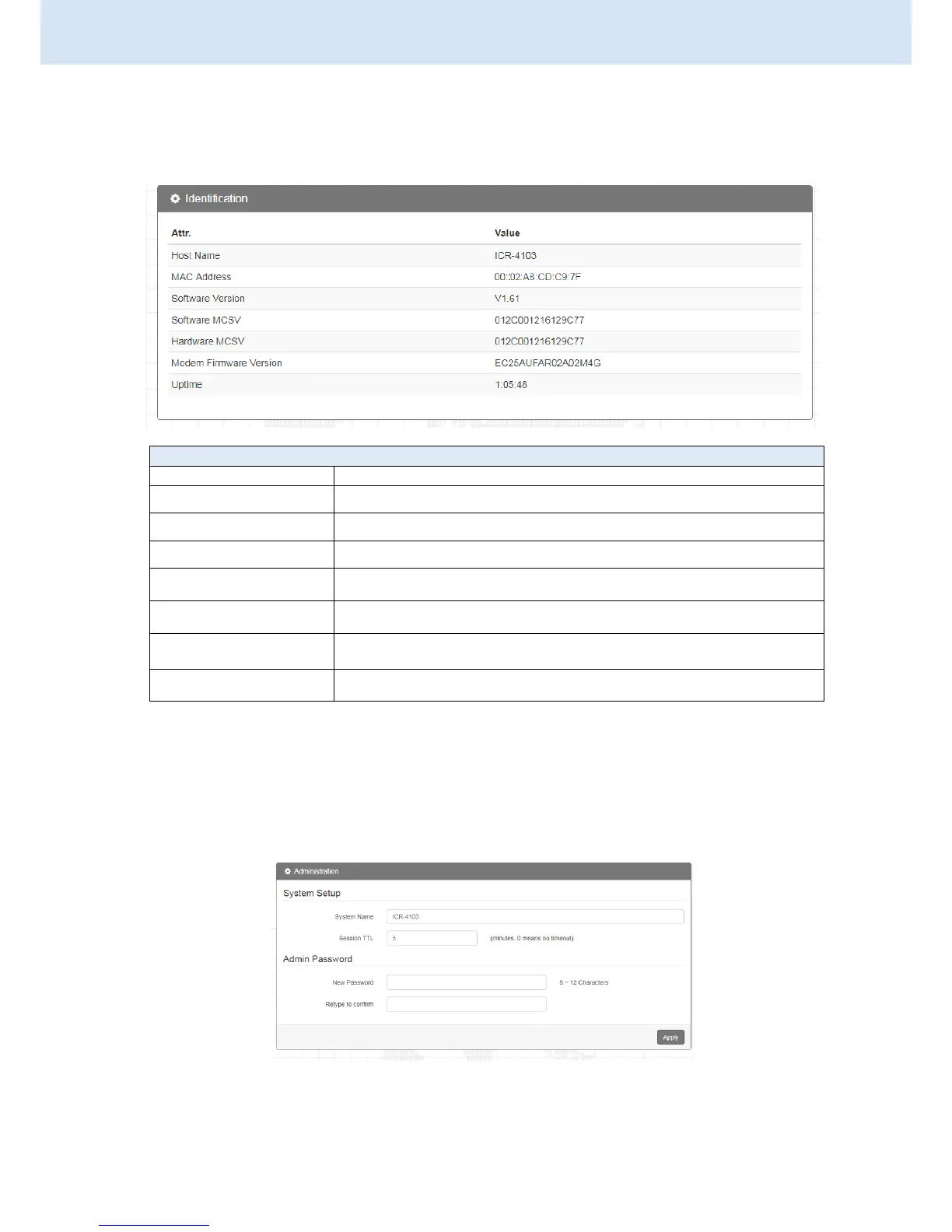CHAPTER 3.
WEB CONFIGURATIONS
3.9.1 Identification
This section allows you to confirm the profile of router, current software, firmware version and
system uptime.
3.9.2 Administration
This section allows you to set up the name of system and change your new password. For the
Session TTL, you can set up what duration of time will be logout. If you don’t need to have this
timeout limitation, you can fill in “0“(Zero).
Management > Identification
Show the host name of mobile router.
Show the current software version.
Show the current software MCSV.
Show the current hardware MCSV.
Show the current firmware version.
Show the current system uptime.
