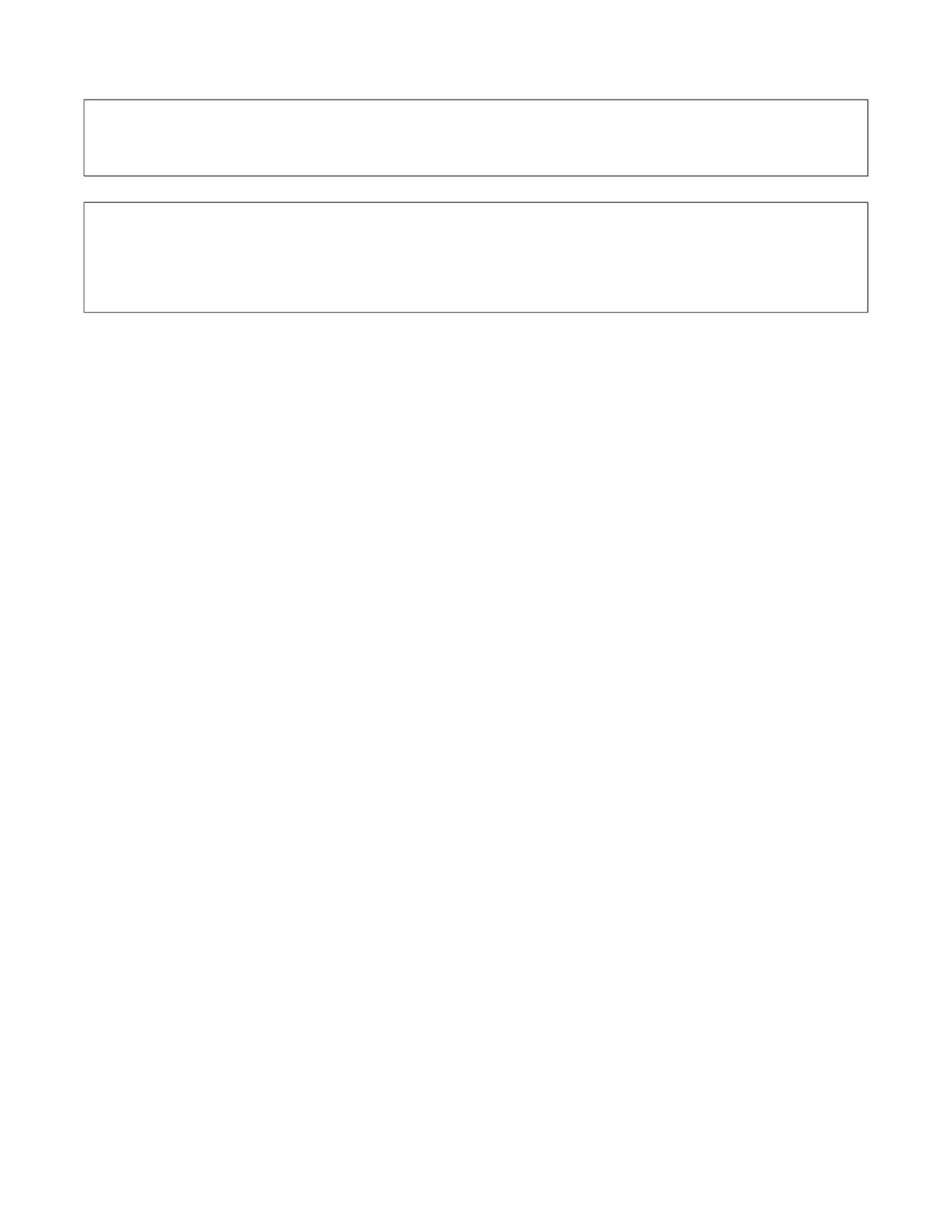User Guide DDOC0099-000-AH
DTS1 CSfC 12 - 41 Command Line Interface
© 2020 Curtiss-Wright Defense Solutions Revision 5.0
Example: Stop all video stream capture processes
Example: Status example
cw_dts> rtp --stop
[rtp]
RTP: action=stop status=OK
[!rtp] OK
cw_dts> rtp --stat
[rtp]
RTP: action=stat instances=2 status=OK
RTP_1: ip=fd01::1 port=1234 filename=videoFile1 state=started
RTP_2: ip=fd01::1 port=5004 filename=videoFile2 state=capturing
[!rtp] OK