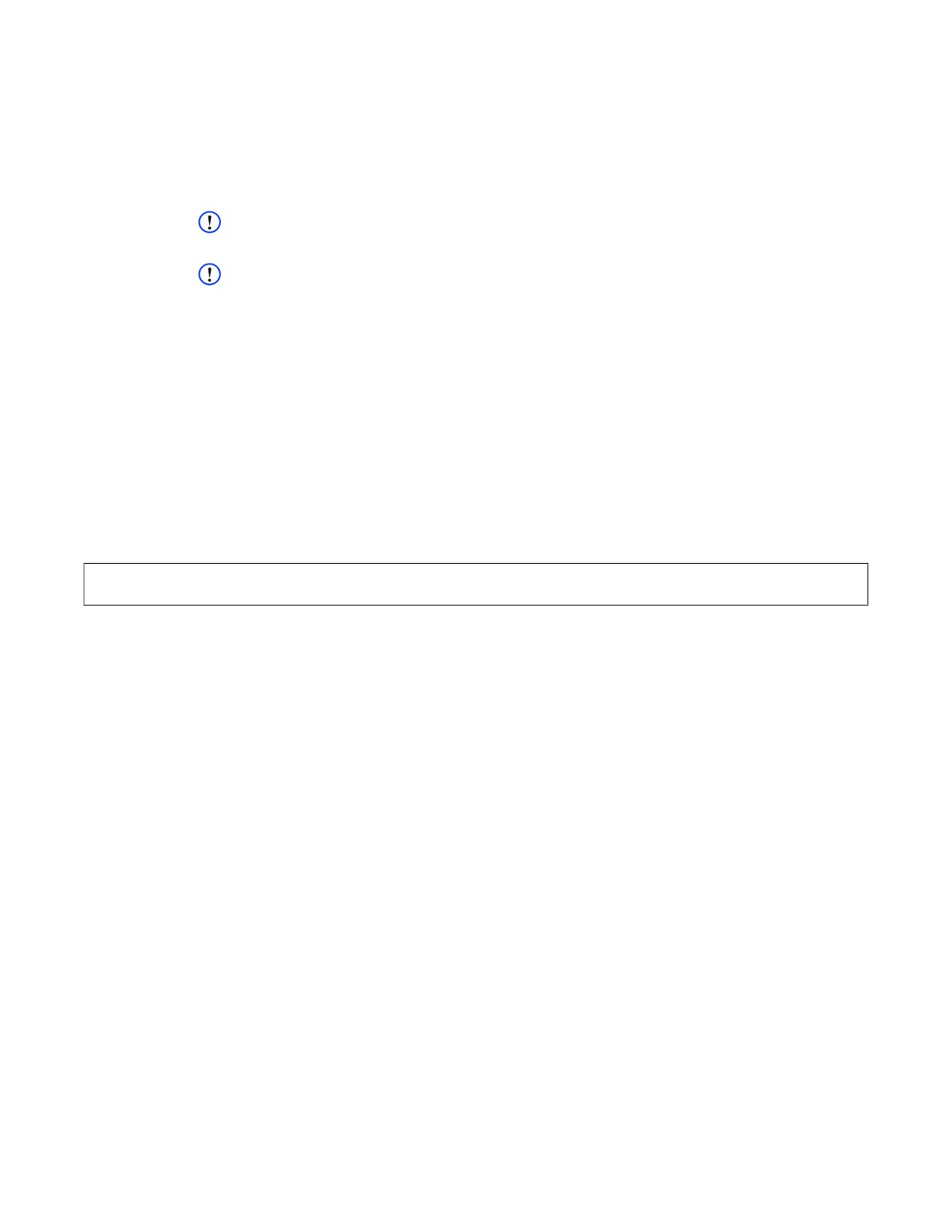User Guide DDOC0099-000-AH
DTS1 CSfC 12 - 4 Command Line Interface
© 2020 Curtiss-Wright Defense Solutions Revision 5.0
12.3.2 cmfwupdate
Description:
The cm_field_update command provides the user the ability to update the firmware within the DTS
security processor. The update is a trusted update that requires a binary image paired with its
associated signature. This update file and signature will be verified during the transfer and will
generate a failure if verification is unsuccessful.
NOTE
Place the provided files in the root of the NAS folder (/rmc_shares/rmc0p1).
NOTE
Curtiss-Wright will be the only entity who provides a firmware update
Syntax:
cm_field_update [-h | --help | -v | --version]
cm_field_update [-f <str>] [-s <str>]
cmfwupdate - [options]
Options:
-h, --help..........................Print help message.
-v, --version ...................Report application version.
-f, --filename.................Filename (example: filename.bin).
-s, --signature...............signature (exmaple: signature.bin).
Returns:
0 on success, else error
Example:..
cw_dts>
cmfwupdate -f dts_crypto_csfc.bin -s dts_crypto_csfc_signature.bin
[!cm_field_update] ERR