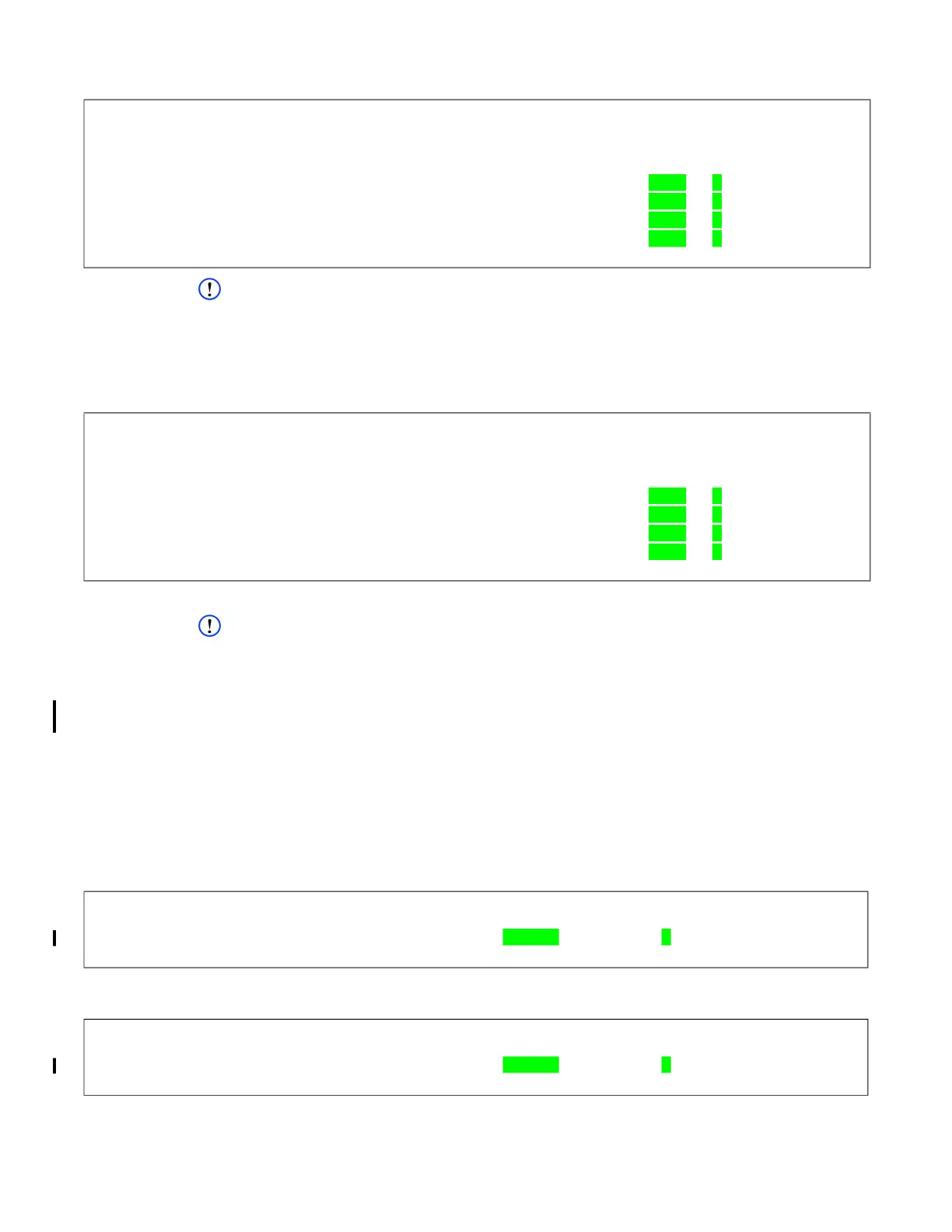User Guide DDOC0099-000-AH
DTS1 CSfC 7 - 14 Operation
© 2020 Curtiss-Wright Defense Solutions Revision 4.0
Example of RMC Module Status
NOTE
Add the force option (---force) if changing format from ext4 to NTFS.
Format (NTFS) / mount partitions 1 through 4 of a 100GB RMC module.
Command:
rmcctl -p all -F --fs NTFS -M
Example of RMC Module Status
7.5.6 iSCSI
NOTE
The hardware encryption must be active before initiating iSCSI operation. If software encryption is
going to be used, it must be active before initiating iSCSI operation as well.
The DTS1 supports use of Internet Small Computer System Interface (iSCSI). It is configured to
use either Ethernet port 0 or port 1. The desired Ethernet port must have an active link before
running istarget.
1. To start iSCSI services:
a. Type serv -a 0 and press E
NTER key.
b. Type rmcctl --serv iSCSI0 --force and press ENTER key.
c. Type serv -a 2 and press ENTER key.
d. Type istarget --start and press E
NTER key.
Example
2. To check iSCSI status, type istarget and press E
NTER key.
Example
3. To check RMC module services, type rmcctl and press E
NTER key.
cw_dts> rmcctl
[rmcctl]
RMC_S#: ins hcryp osdr p# size serv scryp osdm fmt mnt rem mntpoint
*********************************************************************************
RMC_S0: 1 1 1 1 25 GB NAS 0 na
ext4 1 0 rmc0p1
RMC_S0: 1 1 1 2 25 GB NAS 0 na ext4 1 0 rmc0p2
RMC_S0: 1 1 1 3 25 GB NAS 0 na
ext4 1 0 rmc0p3
RMC_S0: 1 1 1 4 25 GB NAS 0 na ext4 1 0 rmc0p4
[!rmcctl] OK
cw_dts> rmcctl
[rmcctl]
RMC_S#: ins hcryp osdr p# size serv scryp osdm fmt mnt rem mntpoint
*********************************************************************************
RMC_S0: 1 1 1 1 25 GB NAS 0 na
NTFS 1 0 rmc0p1
RMC_S0: 1 1 1 2 25 GB NAS 0 na NTFS 1 0 rmc0p2
RMC_S0: 1 1 1 3 25 GB NAS 0 na
NTFS 1 0 rmc0p3
RMC_S0: 1 1 1 4 25 GB NAS 0 na NTFS 1 0 rmc0p4
[!rmcctl] OK
cw_dts> istarget --start
[istarget]
RMC_S0_P1_L0: iqn.2015-05.net.cwnas.iscsi:rmc0p1 is_tgt_en=1 status=OK
[istarget] OK
cw_dts> istarget
[istarget]
RMC_S0_P1_L0: iqn.2015-05.net.cwnas.iscsi:rmc0p1 is_tgt_en=1 status=OK
[istarget] OK