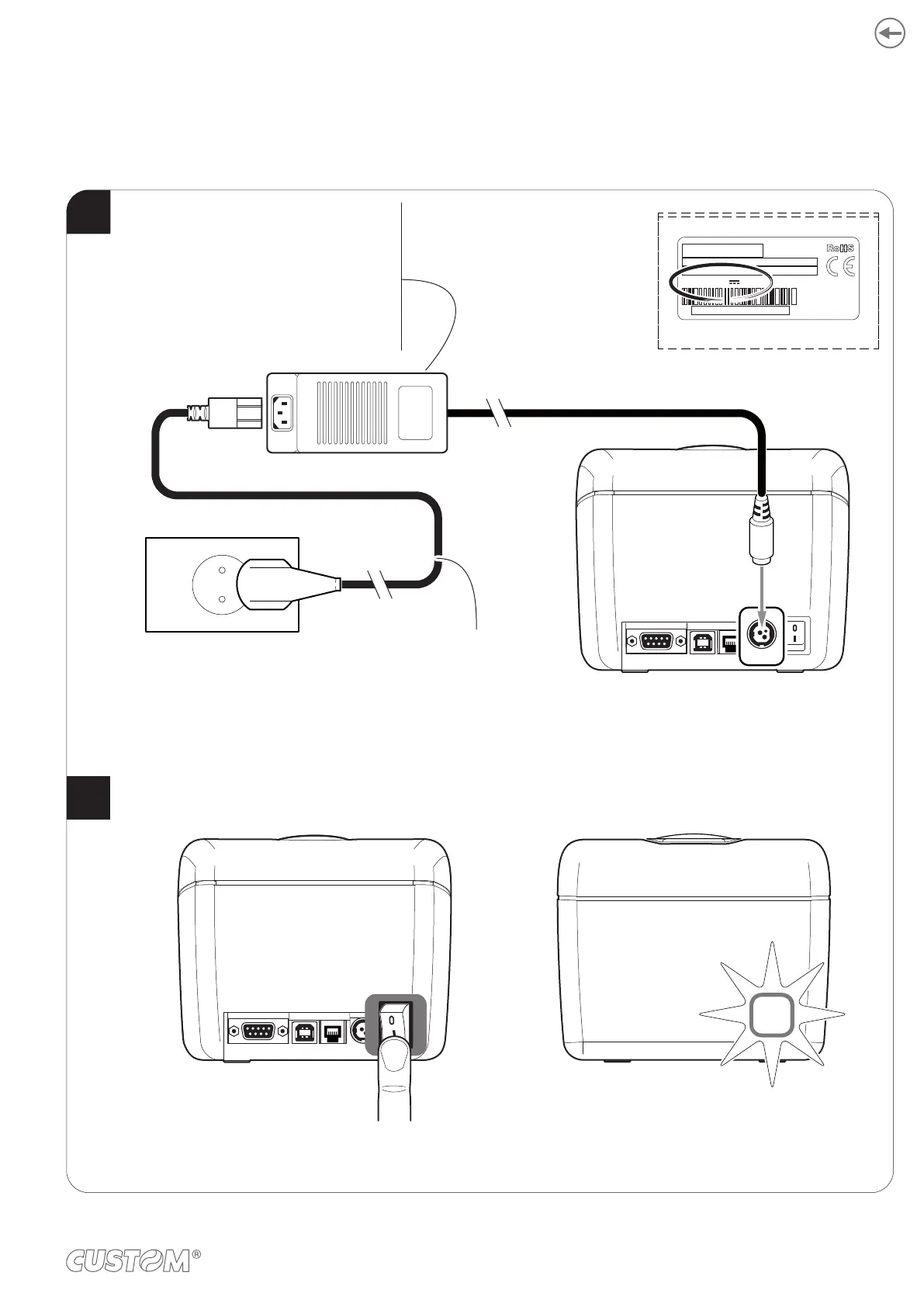5 OPERATION
5.1
1
2
Connect the power adapter (supplied) to the device and the mains outlet.
Use the type of electrical power supply indicated on the label.
Switch device on pressing key ON/OFF, the LED is switched on and the device is ready.
Switch device off pressing key ON/OFF.
IN DC 24V 1A
ON/OFF
IN DC 24V 1A
VIn 24Vdc
For printing receipts with wide black
zones, we recommend to replace the
included power supply with the
optional power supply that provides a
peak current higher for larger time
intervals (see technical specification
for power supplies codes).
Power supply cable
(supplied)
33