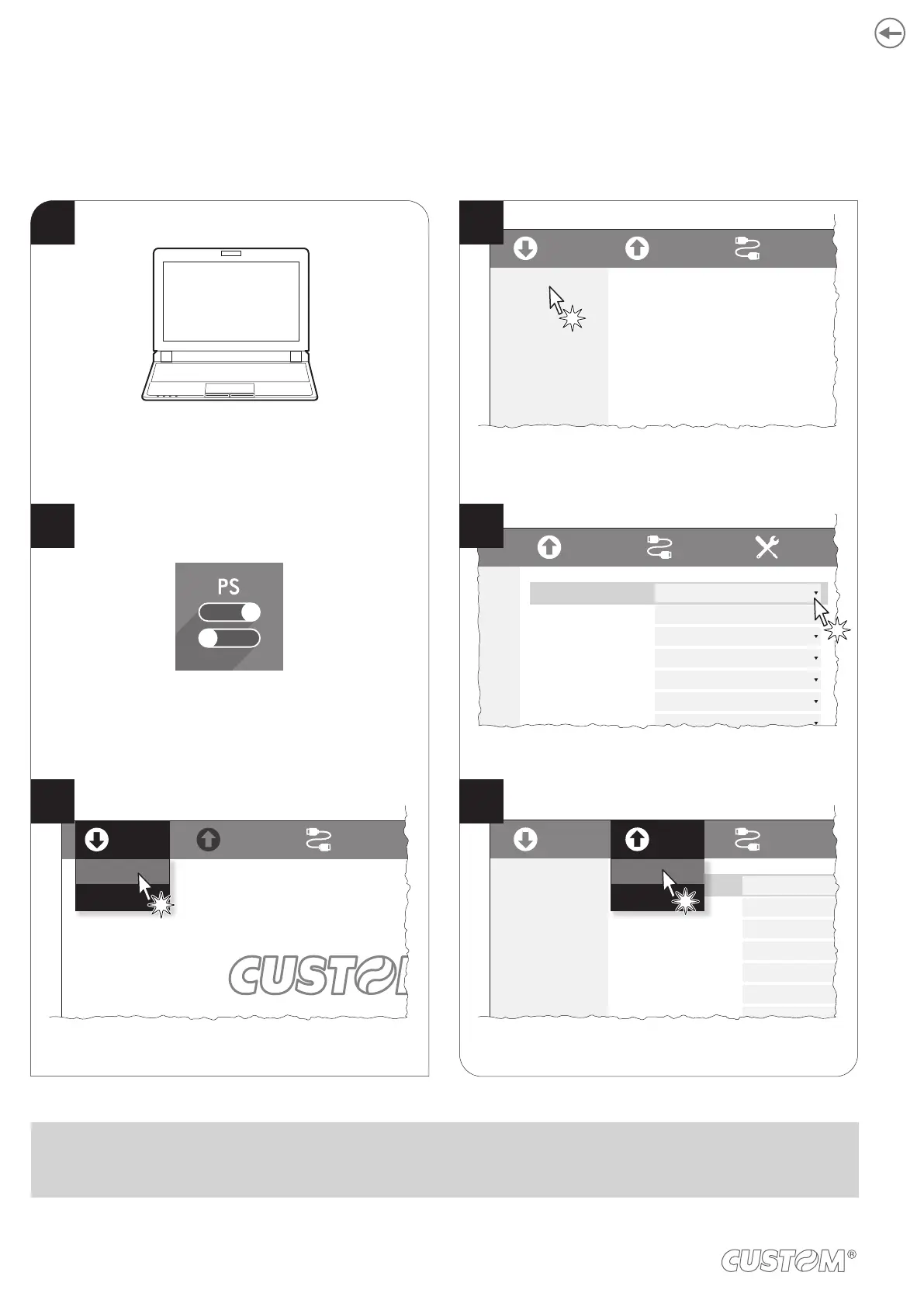6.2
The setup parameters can be set by using the “PrinterSet” software tool available on
www.custom4u.it.
For a detailed description of the device operating parameters see the following paragraphs.
Connect the device to a PC directly
(see paragraph 4.1), without using HUB devices.
Start “PrinterSet” software tool.
Click on LOAD > FROM DEVICE and select
the device connected to the PC.
Click on SETUP to access the operating parameteres of
the device to be configured.
Click on SAVE > TO DEVICE
to make the changes made effective.
Make the desired changes to the
device operating parameters.
SETUP
FONTS
UPGRADE
SAVELOAD
PORT
From Device
From File
SAVE
PORT
LOAD
Select a configuration file as follows:
Click on LOAD > From file and select a .psc file on your PC
Drag and drop a .psc file
Enabled
<Parameter>
Enabled
<Parameter>
Disabled
<Parameter>
Disabled
<Parameter>
Enabled
<Parameter>
2
<Parameter>
Disabled
<Parameter>
SETUP
Info
<Parameters>
<Parameters>
<Parameters>
<Parameters>
SAVELOAD
PORT
To Device
To File
Disabled
<Parameter>
Enabled
<Parameter>
Enabled
<Parameter>
Disabled
<Parameter>
Enabled
<Parameter>
0
<Parameter>
Disabled
<Parameter>
SETUP
<Parameters>
<Parameters>
<Parameters>
<Parameters>
Description
Activation of the Bluetooth® module
or WiFi on the device. If the “Wireless”
parameter is set to ON (active) do not
connect any communication cable to
the device.
SAVELOAD
PORT
EXTRA
4
5
6
2
3
1
Connect the device to a PC directly
(see paragraph 4.1), without using HUB devices.
ATTENTION:
During saving, it is strongly discouraged to disconnect the communication cable or to remove the power supply of the
PC or the device.
42