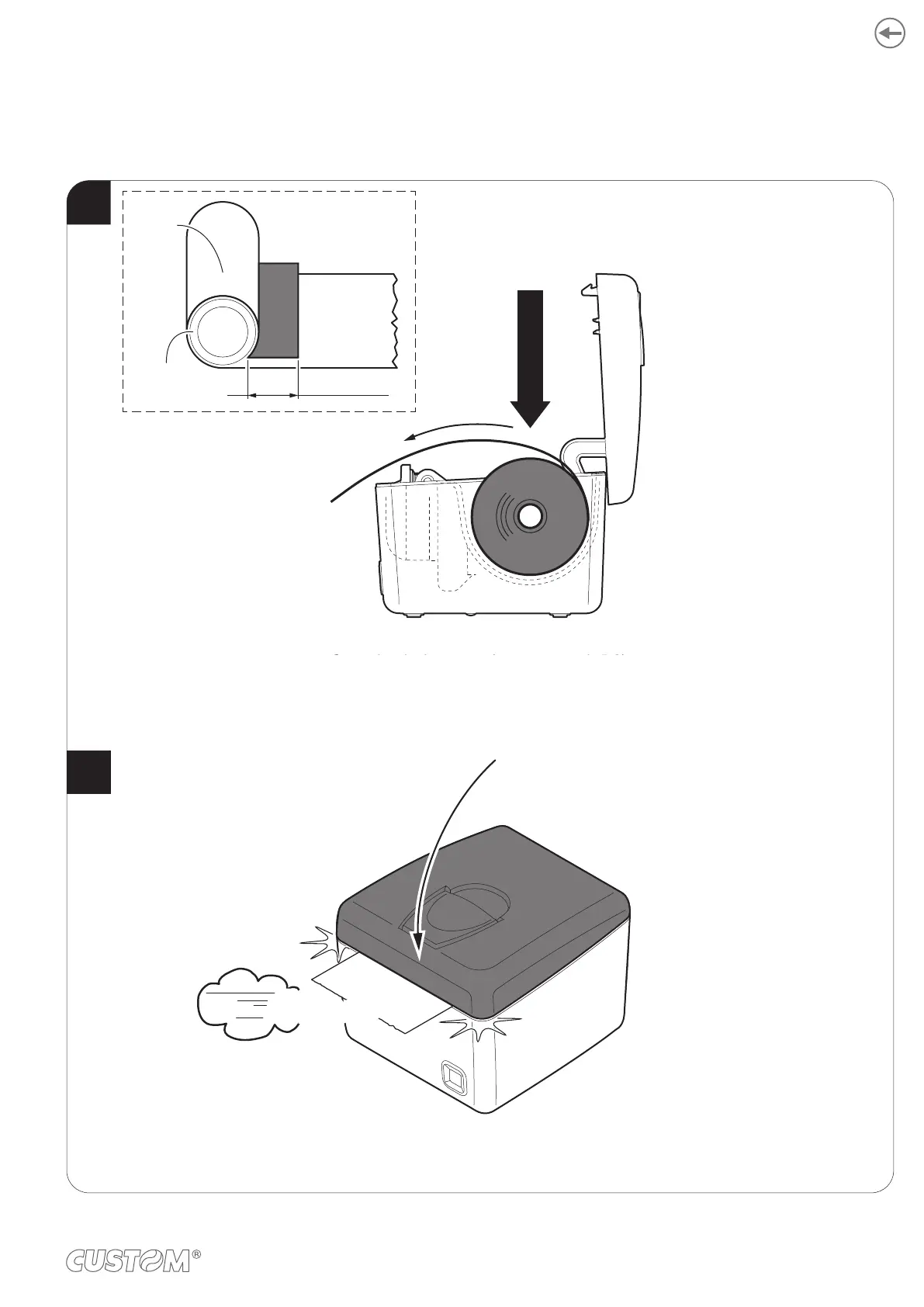5.3
To change the paper proceed as follows. At every change of paper, check inside the device to locate and remove any
scraps of paper.
1
2
Close the device cover and wait until the paper is automatically loaded .
Open the device cover (see paragraph 5.2).
Place the roll in the paper compartment respecting the correct direction
of rotation shown in figure and pull out the paper for a few centimetres.
Use paper rolls in accordance with the measure for the double roll up of the paper at the roll core.
MAX 10mm
CORE
PAPER
VROOM
Open the device cover (see paragraph 5.2).
Place the roll in the paper compartment respecting the correct direction
Use paper rolls in accordance with the measure for the double roll up of the paper at the roll core.
35