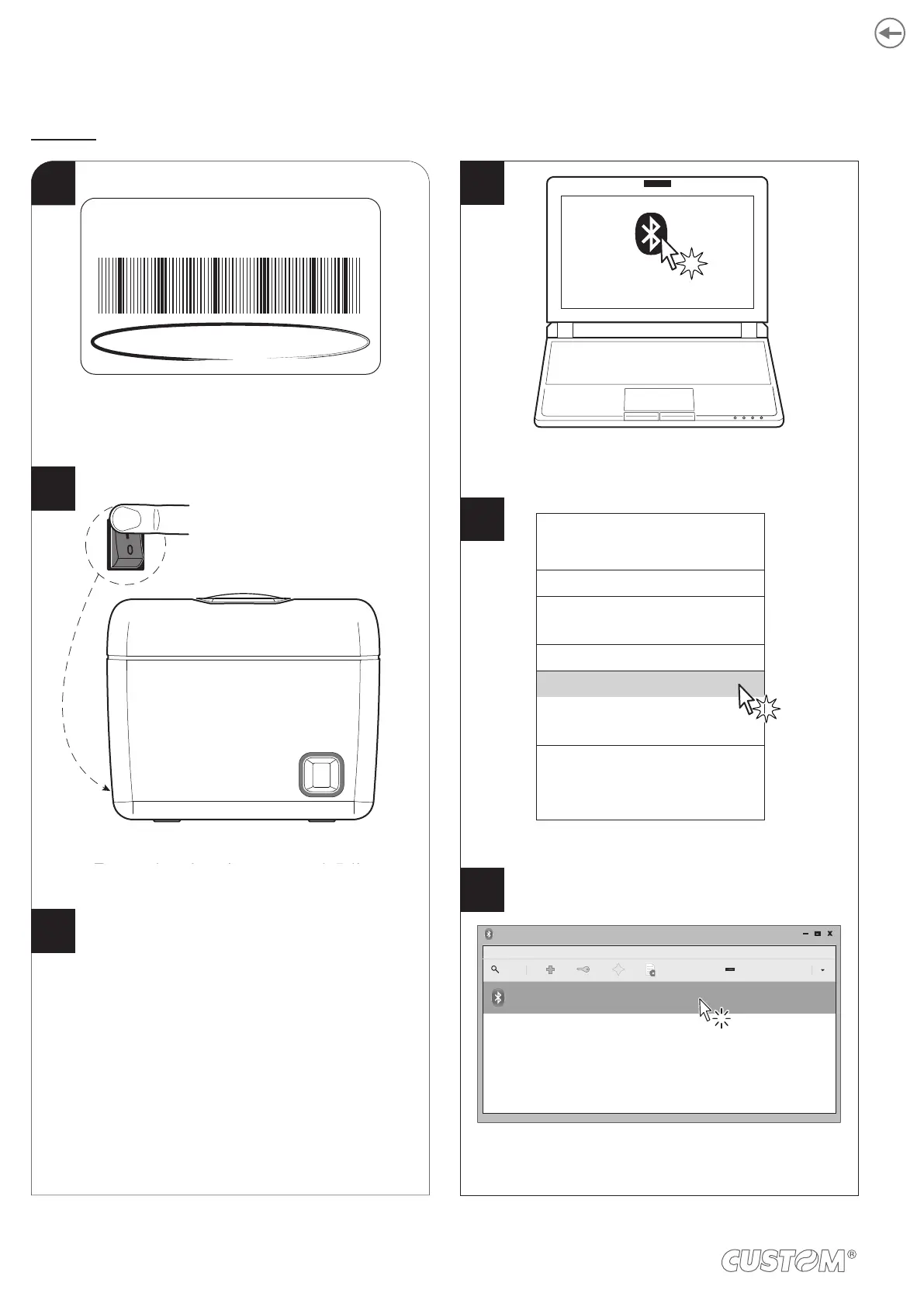7.3
Q3x BTH
In the dropdown menu click DEVICES.
Locate your printer (<device_serial number>)
and select it with a click.
On the PC status bar click the Bluetooth icon.
Turn Bluetooth off
Make Discoverable
Setup New Device...
Send Files to Device...
Browse Files on Device...
Recent Connections...
Devices...
Adapter...
Local Services...
Plugins
Help
Exit
Adapter
Bluetooth Devices
Device View help
Search
Setup...
<device_serial number>
Unknown
<xx:xx:xx:xx:xx:xx>
XXXXXXXXXXXXXX
<serial number>
Write down the 16-digits serial number indicated
on the label of the printer (see paragraph 3.4).
Configure the parameters “Wireless” to “ON” and “BT
AutoReconnect” to “Disabled” in one of the modes
described in the previous paragraphs (see chapter 6).
Wireless.............................: ON
BT AutoReconnect.............: Disabled
Turn on the printer (see paragraph 5.1).
ON/OFF
4
6
5
1
2
3
Write down the 16-digits serial number indicated
on the label of the printer (see paragraph 3.4).
Turn on the printer (see paragraph 5.1).
AutoReconnect” to “Disabled” in one of the modes
described in the previous paragraphs (see
chapter 6).
56