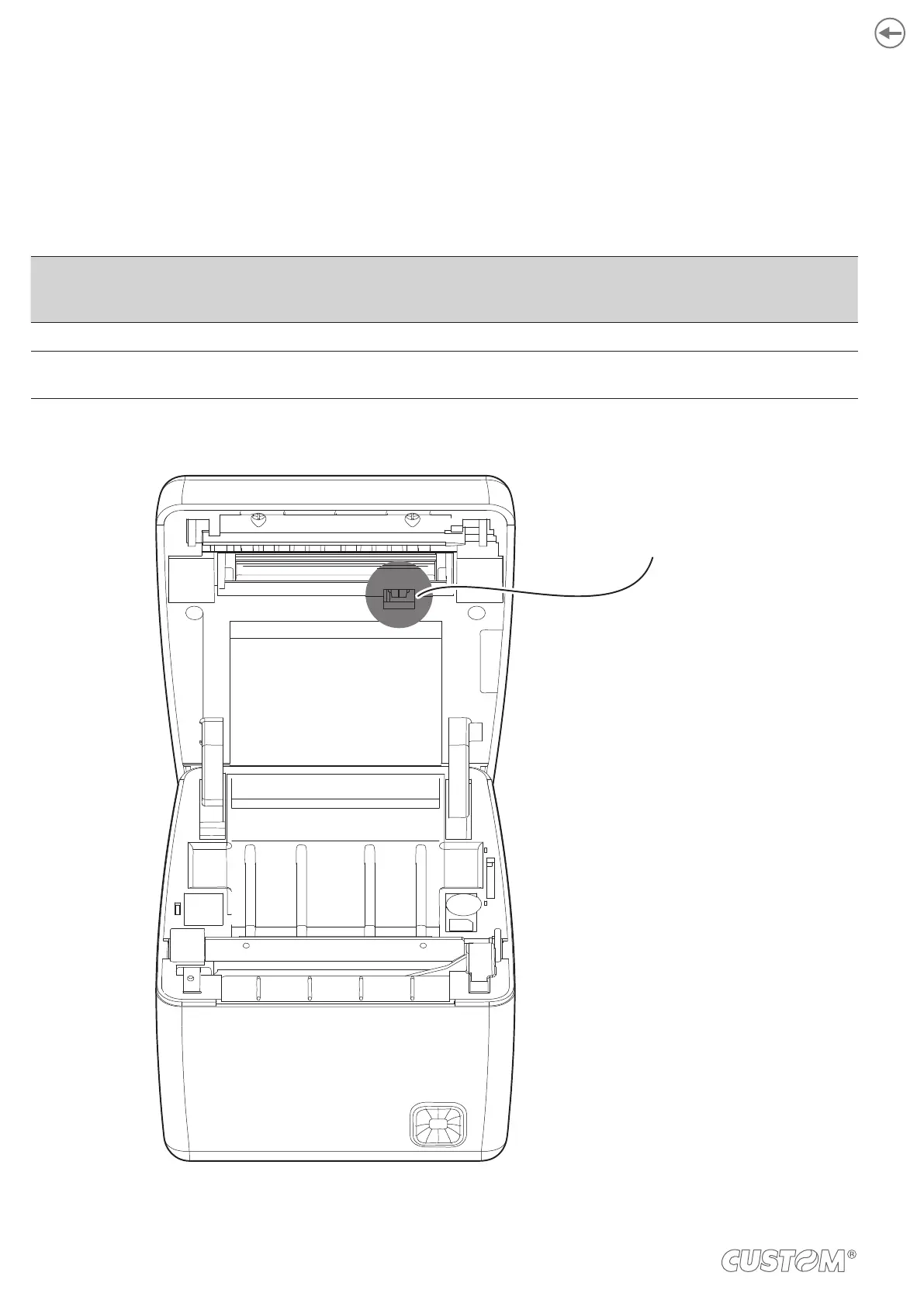8.1 Enable alignment
Device is provided with one sensor for alignment, placed on the on the internal side of the cover for paper compartment.
To guarantee the alignment, it is necessary enable the parameter “Black Mark Alignment” during the setup procedure (see
chapter 6) and set the correct value of this parameter as described in the following table.
VALUE OF THE
BLACK MARK ALIGNMENT
PARAMETER
USING MODE
OF SENSOR
BLACK MARK TYPE
Disabled - Alignment disabled
Enabled
Black mark printed on the
thermal side of paper
SENSOR
66