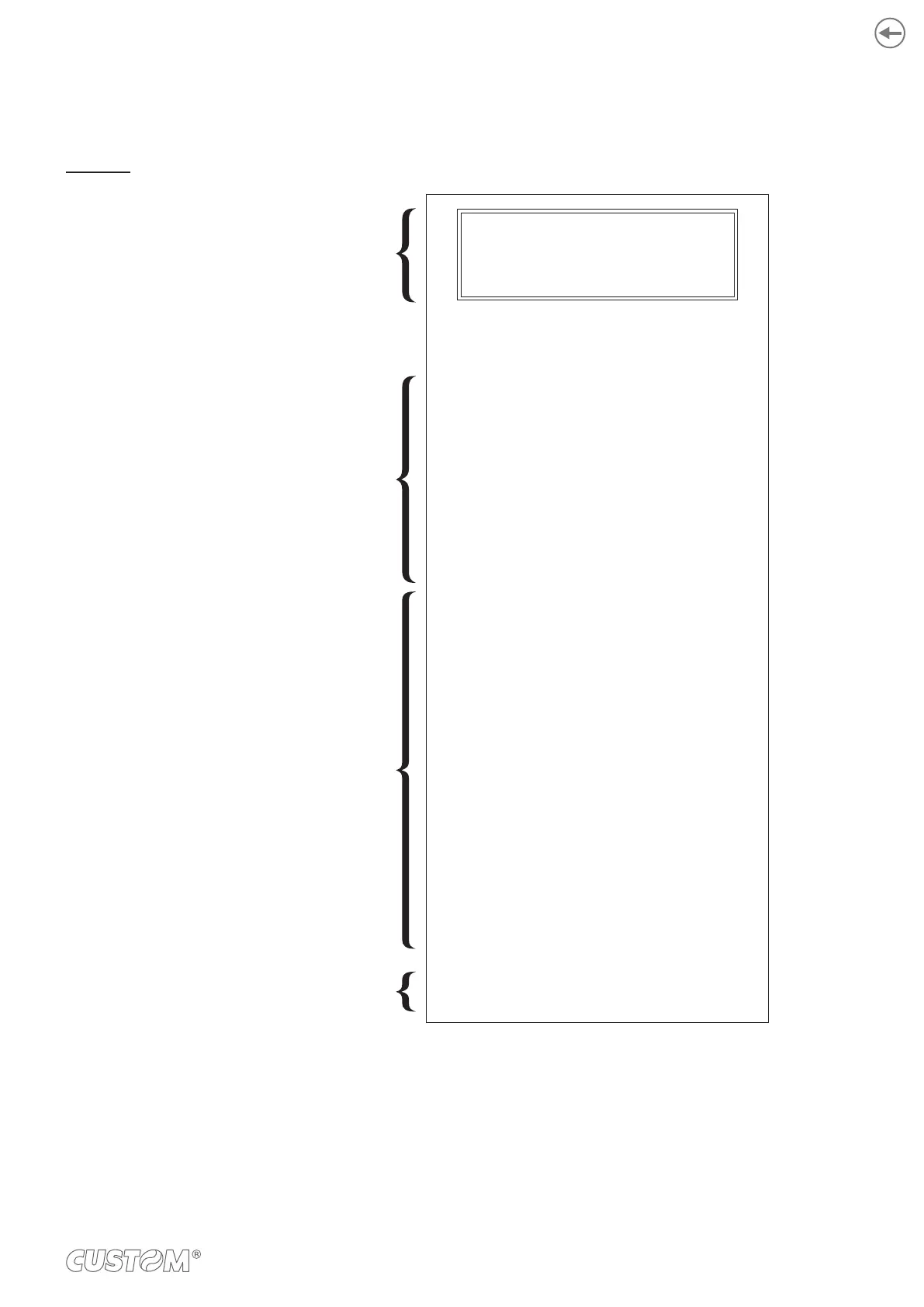Q3x ETH
DEVICE NAME AND
FIRMWARE MODULES
RELEASE
PRINTER SETUP
PRINTER TYPE .............................. <device model>
PRINTING HEAD TYPE.................. <head model>
INTERFACE ..........................................ETHERNET
PROGRAM MEMORY TEST.................OK
STATIC RAM TEST...............................OK
EXTERNAL MEMORY TEST ................OK
CUTTER TEST......................................OK
HEAD VOLTAGE [V] = 23.70
HEAD TEMPERATURE [°C] = 25
POWER ON COUNTER = 4
PAPER PRINTED [cm] = 40
CUT COUNTER = 1
[Network configuration]
DHCP Client .............................. : Disabled
IP Address ................................. : 192.168. 10. 52
Subnet Mask .............................. : 255.255.255. 0
Default Gateway ........................ : 192.168. 0. 5
[Ethernet]
MAC Address Ethernet............... : 00-00-00-00-00-00
Autofeed .......................................... : CR Disabled
Print Mode ....................................... : Normal
Chars / inch ..................................... : A=15 B=20 cpi
Speed / Quality................................ : Normal
Black Mark Alignment ..................... : Enabled
Black Mark Threshold..................... : 40%
Black Mark Distance [mm].............. : +15
PaperEnd Buffer Clear .................... : Disabled
Font Type......................................... : International
Code Table [num] ............................ : 00
Print Density.................................... : 0%
[ PUSH ] key to enter setup
[ FAST PUSH ] key to skip setup
<device>
SCODE <code> - rel.
FCODE <code> - rel.
KEYS FUNCTIONS
DEVICE
STATUS
DEVICE
CONFIGURATION
PARAMETERS
39