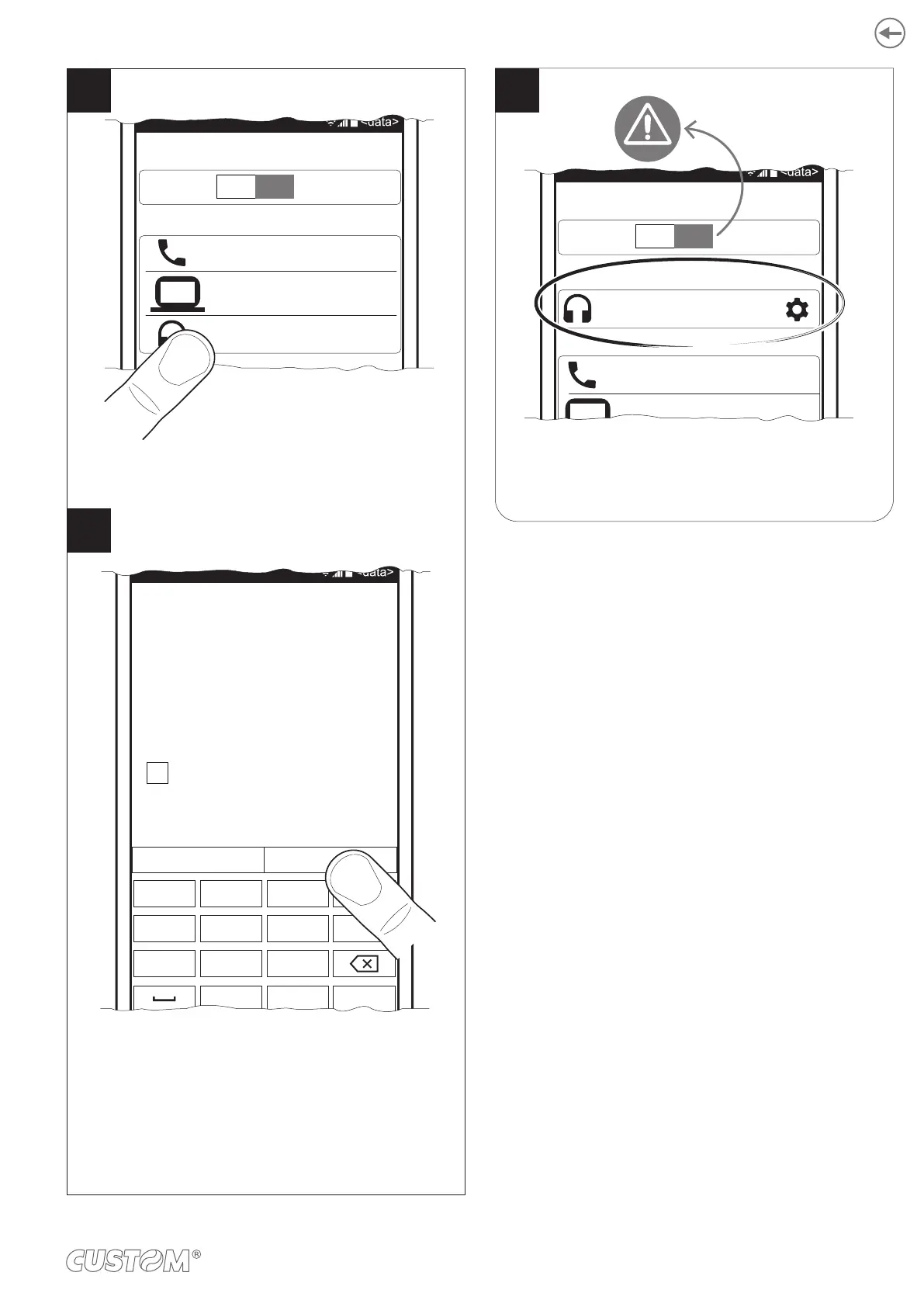Locate your printer (<device_serial number>)
and select it with a click.
If parameter “Pairing BT” on the printer is set to
“Enabled” (see paragraph 6.5) enter the PIN (1234) and
press the OK key to confirm.
If the parameter “Pairing BT” on the printer is set to
“Disabled” (see paragraph 6.5) pairing is
automatically performed.
Bluetooth
IO
<Bluetooth device>
<Bluetooth device>
Available devices
<device_serial number>
1234
1 2
3
Done
4 5
6
7 8
9
0
.
,
Bluetooth paring request
To pair with:
<device_serial number>
Type the device’s required PIN
_________________________________
Usually 0000 or 1234
PINcontains letters or symbols
You may also need to type this PIN
on the other device.
Cancel OK
8
7
If the parameter “Pairing BT” of the printer is set to
“Enabled” (see paragraph 6.4), enter the PIN (1234)
If the parameter “Pairing BT” of the printer is set to
“Disabled” (see
paragraph 6.4), pairing is
automatically performed.
Once pairing is completed, do not turn
off Bluetooth communication. Otherwise,
communication will be interrupted.
Bluetooth
IO
Paired deviceas
<device_serial number>
<Bluetooth device>
<Dispositivo Bluetooth>
Available devices
9
59