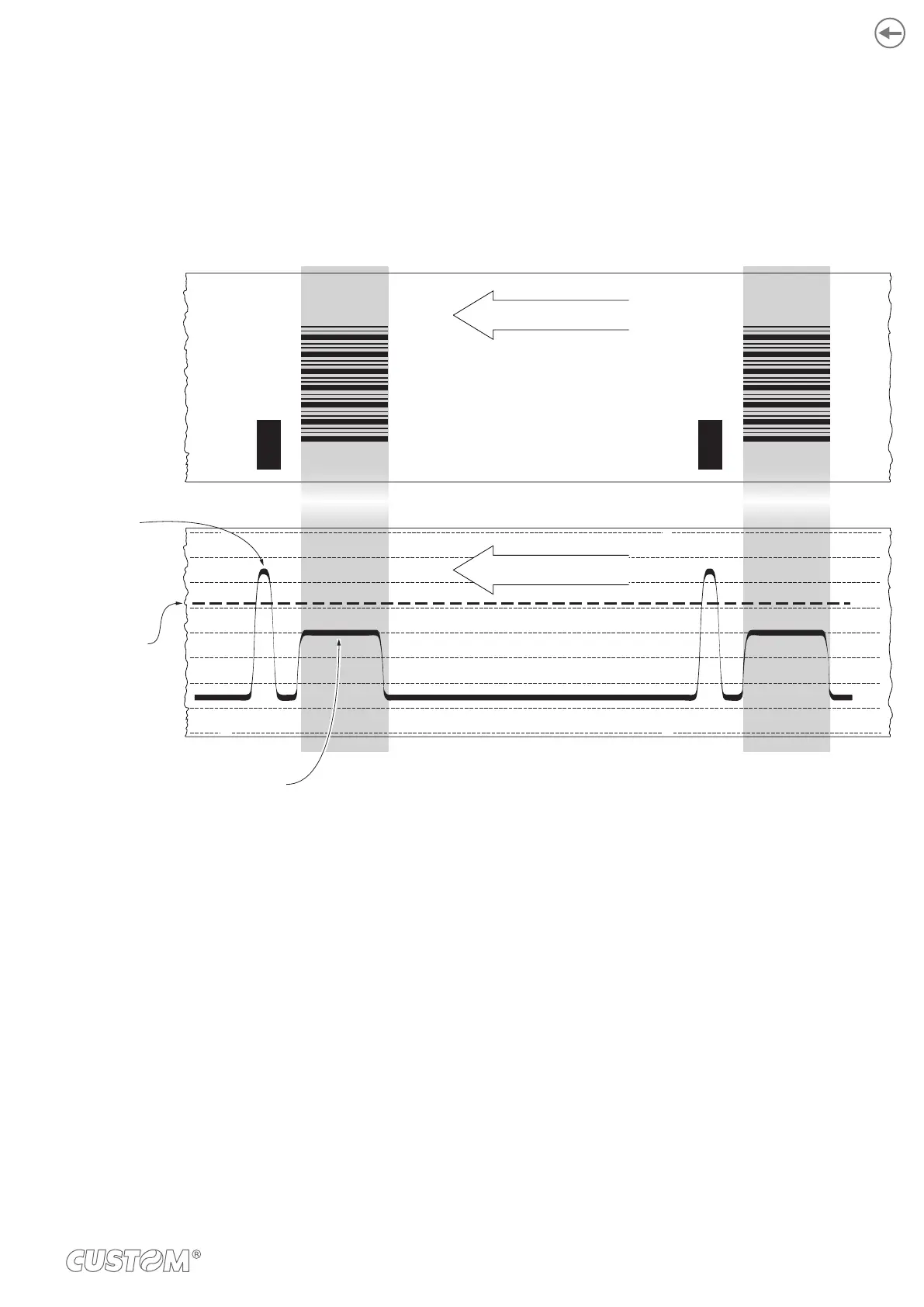example, a barcode): the outgoing voltage is constant while passing the white paper between two black marks, presents
a peak at each black mark and presents some “noise” at each barcode. In this case, the optimal value for the “Black Mark
Threshold” parameter is located about halfway between the peak value and the maximum value of the “noise”.
Peak
THERMAL SIDE
NON-THERMAL SIDE
Noise
Black Mark
Threshold
of the “Black Mark Threshold” at an intermediate point. In these cases, it is mandatory that the portion of paper between
the point of printing end and the front of black mark is completely white (no graphics). In this way, the only next graphic
detected by the sensor for alignment after the printing end will be the black mark.
69