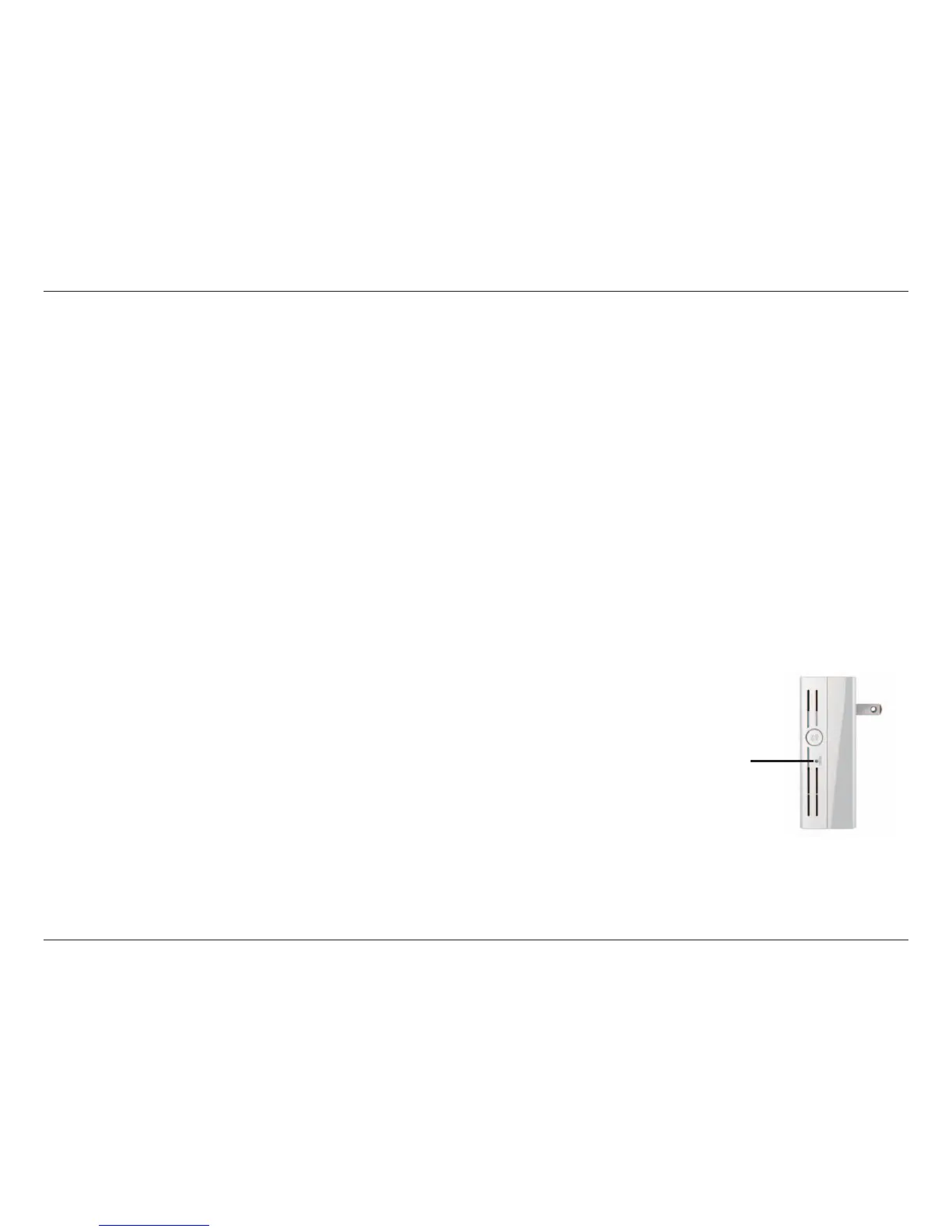55D-Link DAP-1520 User Manual
Section 6 - Troubleshooting
• To access the web management interface, open your web browser and enter http://dlinkap.local./ or http://192.168.0.50*
in the address bar. This should open the login page for the web-based conguration utility.
*Note: This is the default IP address. Once the DAP-1520 connects to your router, it will be assigned a new IP address based on your
router/network’s DHCP settings. You will have to log in to your router and view the DHCP table to see what IP address was assigned
to the DAP-1520. If you are using a D-Link router, follow these instructions to nd the IP address that was assigned:
Using the router’s Web-based conguration utility, go to Setup > Network Settings. Scroll down to the bottom of the page, below
the heading that says Number of Dynamic DHCP Clients, to view the list of connected devices. Refer to the MAC address that is
printed on the label that is attached to the bottom of the DAP-1520 to nd the corresponding IP address.
• If you still cannot access the conguration, unplug the extender from the power outlet for at least 10 seconds and plug it
back in. Wait about 30 seconds and try accessing the conguration. If you have multiple computers, try connecting using a
dierent computer.
2. What can I do if I forgot my password?
If you forgot your password, you must reset your extender. Unfortunately this process will change all your settings back to
the factory default settings.
To reset the extender, locate the reset button (hole) on the side of the unit. With the extender
powered on, use an unfolded paper clip to hold the button down for 10 seconds. Release the
button and the extender will go through its reboot process (as indicated when the LED turns
solid red).
Wait for at least 30 seconds to access the extender. The default IP address is
http://dlinkap.local./. When logging in, the username is admin and leave the password eld
empty.
Reset