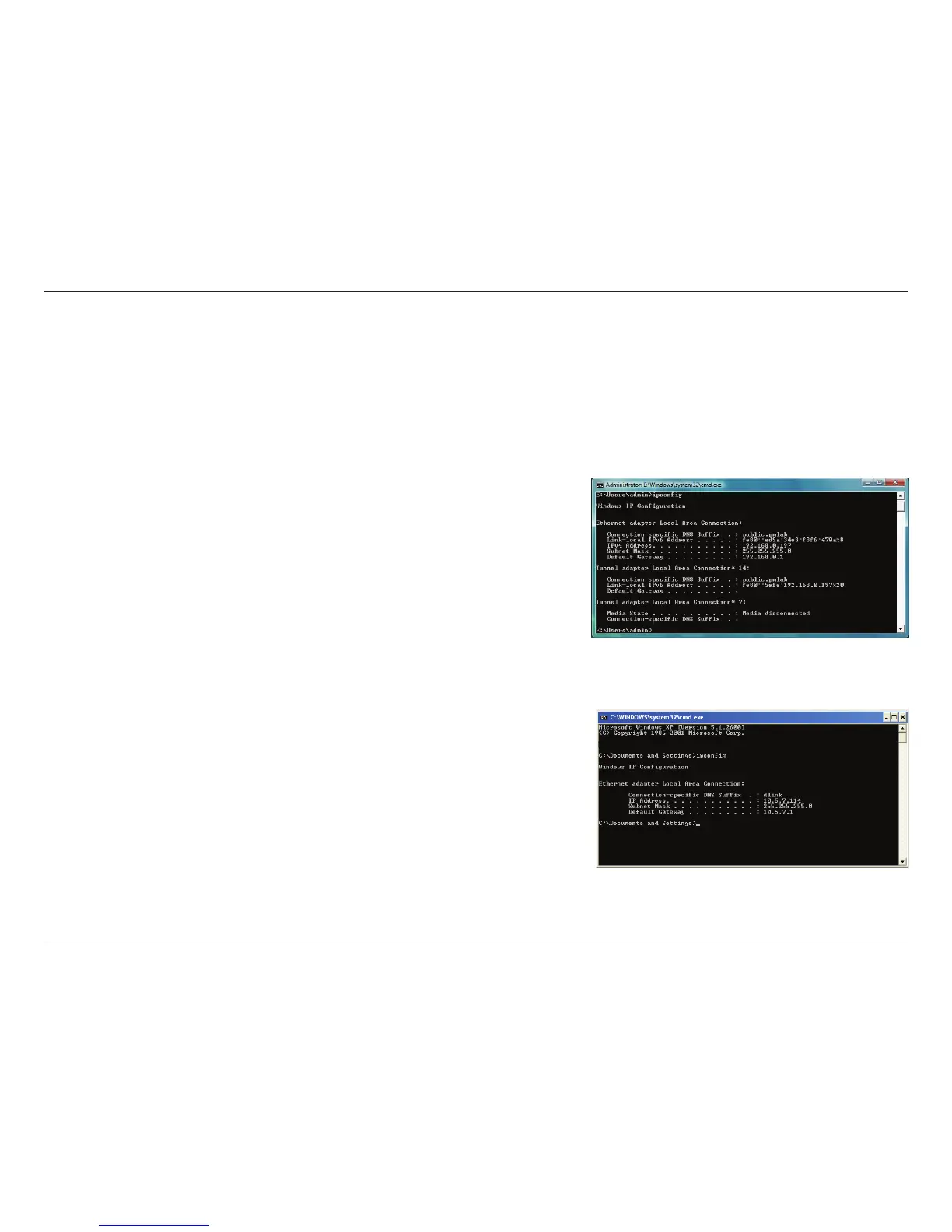58D-Link DAP-1520 User Manual
Appendix B - Networking Basics
Networking Basics
Check your IP address
Windows® XP Users
• Click on Start > Run. In the run box type cmd and click OK.
• At the prompt, type ipcong and press Enter.
• This will display the IP address, subnet mask, and the default gateway of your adapter.
Windows® 7/Vista® Users
• Click Start, type cmd in the search box and then click OK.
• At the prompt, type ipcong and press Enter.
• This will display the IP address, subnet mask, and default gateway of your adapter.
If the address is 0.0.0.0, check your adapter installation, security settings, and the settings on your router. Some rewall software programs may
block a DHCP request on newly installed adapters.
Windows® 8 Users
• Press the Windows key and R together. Type cmd in the box and click OK.
• At the prompt, type ipcong and press Enter.
• This will display the IP address, subnet mask, and default gateway of your adapter.
After you install your new D-Link wireless adapter and have established a wireless connection, by default, the TCP/IP settings should be set to obtain
an IP address from a DHCP server (i.e., router) automatically. To verify your IP address, please follow the steps below.
