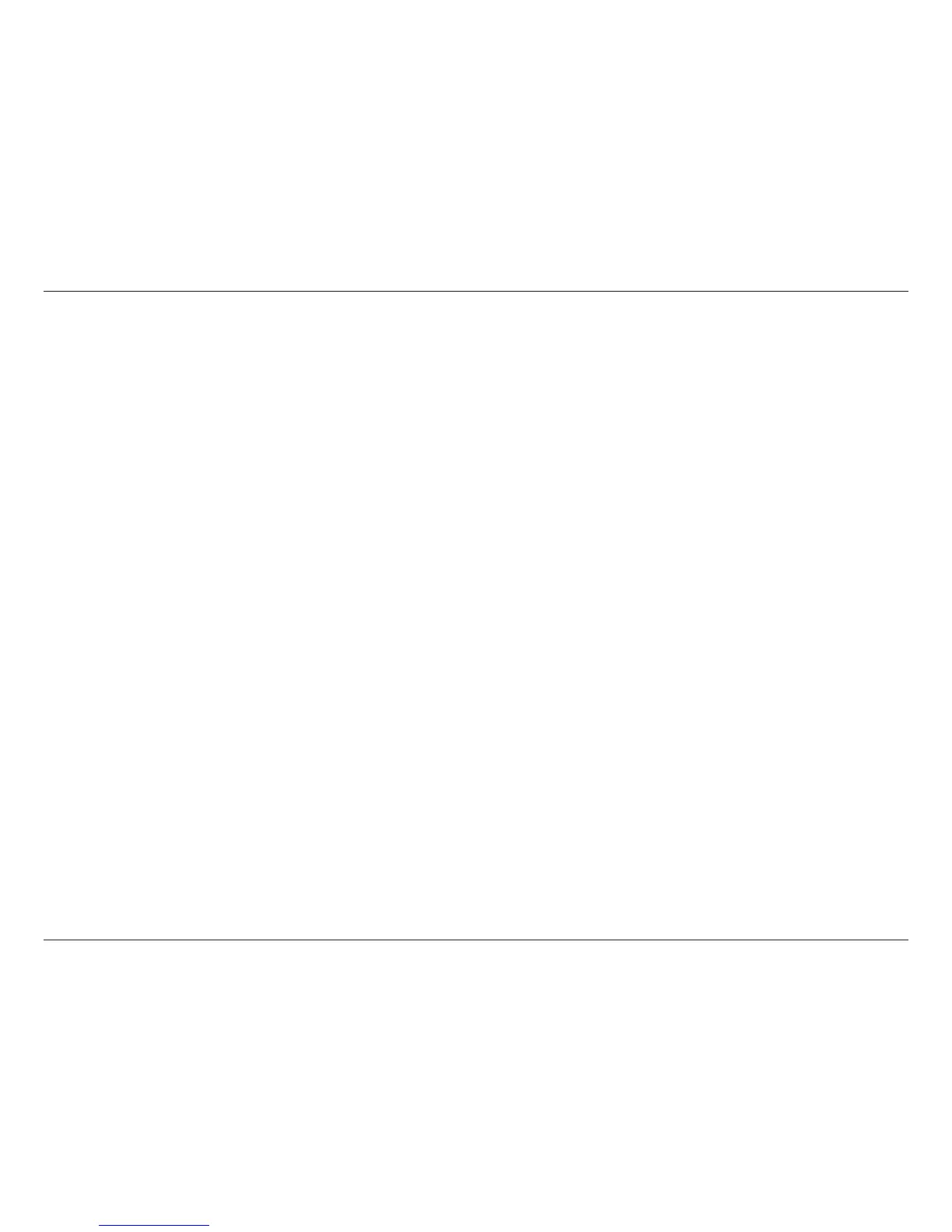5D-Link DAP-1520 User Manual
Section 1 - Product Overview
Features
Easily Extend Your Existing Network - The DAP-1520 lets you easily extend a secure wireless network. Connect the extender to a
router and share your high-speed Internet access in more places throughout your home or small oce.
High-speed Wireless Performance With Wireless 802.11ac Technology - Thanks to the latest Wireless AC technology, the DAP-1520
provides a wireless connection at up to 750 Mbps* with other 802.11ac wireless devices. This feature lets you participate in real-time
activities online, such as video streaming, online gaming, and real-time audio.
IEEE 802.11ac draft, 802.11n/g/a Compliant -
The DAP-1520 is fully compatible with the IEEE 802.11n/g/a and IEEE draft 802.11ac
standards, so you can connect with all of your wireless devices.
Simple Setup - All it takes is a press of a button to connect compatible WPS devices to the DAP-1520. Its easy-to-use Web UI lets you
quickly and easily connect the DAP-1520 to an uplink router, congure the extended wireless network, and manage the administrative
settings. The setup wizard will even guide you through the setup process, getting your extended wireless network up and running in
no time.
Latest Wireless Network Security and Encryption -
The DAP-1520 supports wireless security features to prevent unauthorized access,
be it from over the wireless network or from the Internet. Support for WPA/WPA2 standards ensure that you’ll be able to use the best
possible encryption methods with your compatible wireless devices.
* Maximum wireless signal rate derived from standard IEEE specications. Actual data throughput will vary. Network conditions and environmental factors, including volume
of network trac, building materials and construction, and network overhead may lower actual data throughput rate. Environmental conditions will adversely aect wireless
signal range.