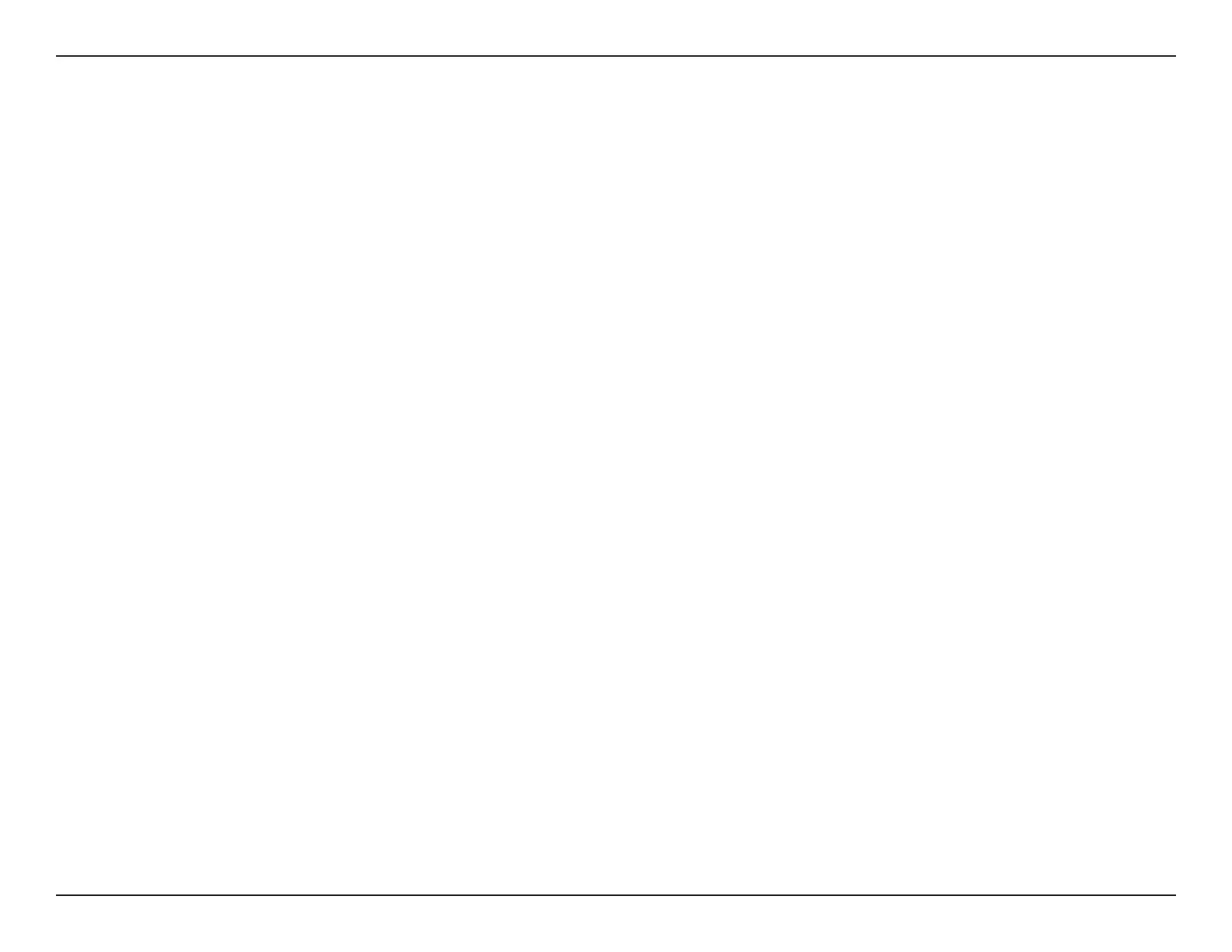77D-Link DCS-5029L User Manual
Section 5 - Troubleshooting
8. The images appear to be of poor quality. How can I improve the image quality?
Make sure that your computer’s display properties are set to at least 16-bit color. Using 16 or 256 colors on your computer will produce dithering
artifacts in the image, making the image look as if it is of poor quality.
You may also need to check your image settings to make sure the brightness, contrast, and other settings are set properly. For more, refer to “Image
Setup” on page 41.
9. Why are no images available through the Web browser?
ActiveX might be disabled. If you are viewing the images from Internet Explorer make sure ActiveX has been enabled in the Internet Options menu.
You may also need to change the security settings on your browser to allow the ActiveX plug-in to be installed. Also, check that you have the latest
version of Java installed. Java can be downloaded from http://www.java.com
If you are using Internet Explorer with a version number 6 or lower, then you will need to upgrade your Web browser software in order to view the
streaming video transmitted by the camera.
10. The PIR sensor (passive infrared sensor) is not operating well, how can I improve the quality?
• For the PIR sensor to function properly, it must have a direct line of sight to the object in motion. When the room is lled with obstacles or the
line of sight is obstructed by glass, the PIR will not function properly.
• Do not install the camera in direct sunlight or under extremely bright lights. As the temperature of the environment rises, the PIR detection may
work slower, making the PIR sensor slow to detect movement. (For quicker response time, select an environment with an average temperature
of 77°F (25°C) or lower.)
• This camera should only be installed indoors. Do not install this camera where IR interference can be a problem, like pointing through a glass
door or window. Placing the camera in the path of car headlights or in direct sunlight can also cause interference.
• Do not install this camera next to or in front of an air conditioner outlet or vent.
• Do not install this camera close to wireless devices with high frequencies, as the PIR sensor is aected by RF radiation.
• Any movement from someone or something with a normal body temperature, like a human or an animal, will be detected by the PIR sensor.
Smaller movements can be detected within a distance of 8 feet (about 2.5 meters), at the height of an average adult.* However, for motion
detection between a distance of 8 and 16 feet (2.5 and 5 meters), larger movements are required.
• For best results, install this camera on a rm, stationary, anti-shock surface.
*Note: The PIR sensor will operate most eectively when installed at the proper height. (Keep in mind that the average height of an adult in the United
States currently ranges from about 5’ 4” for women to 5”10” for men.)