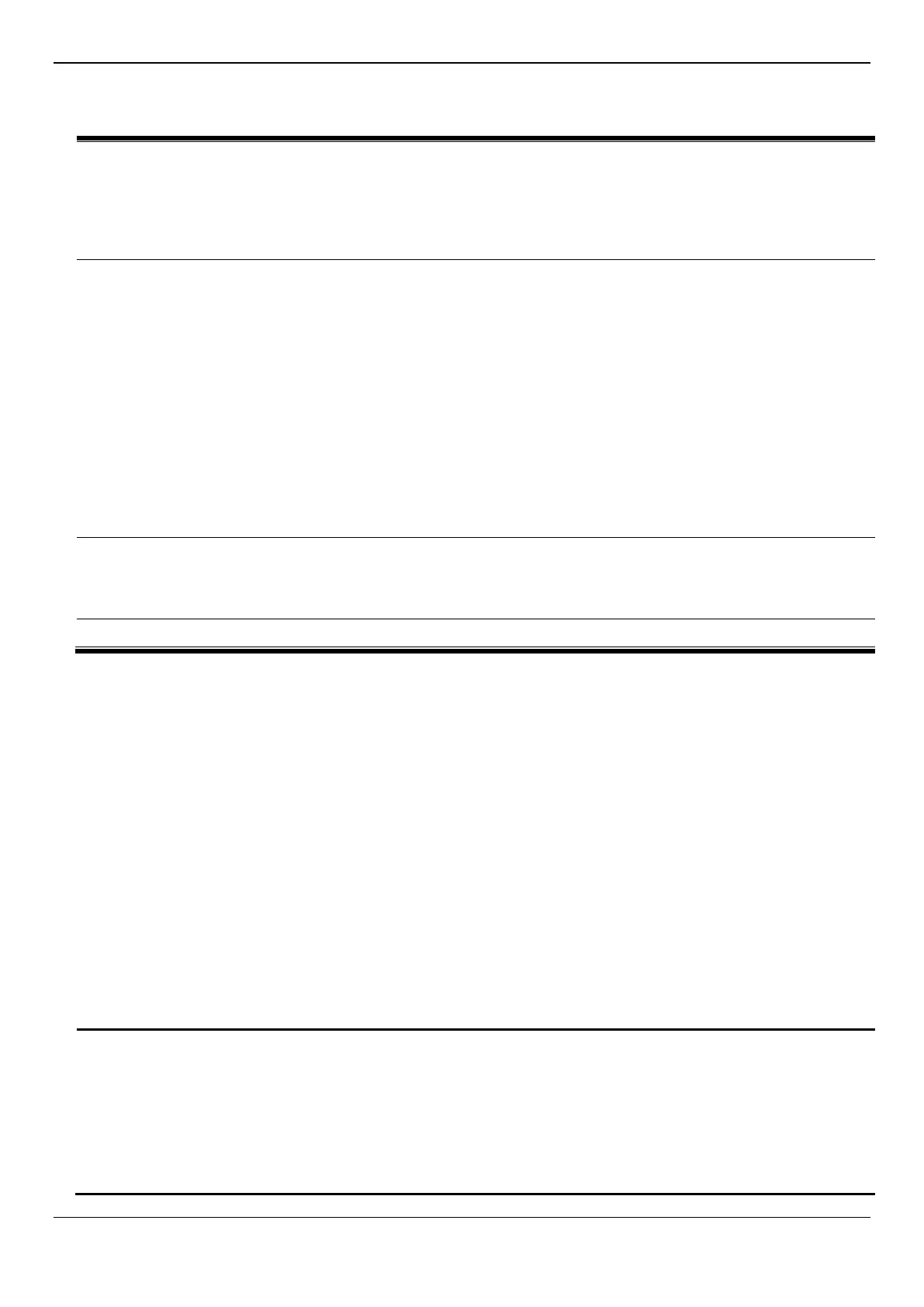DGS-1510/ME Series Metro Ethernet Switch CLI Reference Guide
592
Chapter 73
TFTP/FTP Client Command List
download [firmware_fromTFTP {<ipaddr> src_file <path_filename 64> {dest_file <pathname 64>} {boot_up}} |
cfg_fromTFTP {<ipaddr> src_file <path_filename 64> {dest_file <pathname 64>}} | firmware_fromFTP
[<ipaddr> {tcp_port <tcp_port_number1-65535>} src_file <path_filename 64> | ftp:<string
user:password@ipaddr:tcpport/path_filename>] {dest_file <path_filename 64> {boot_up}} | cfg_fromFTP
[<ipaddr> {tcp_port < tcp_port_number 1-65535>} src_file <path_filename 64> | ftp: <string
user:password@ipaddr:tcpport/path_filename>] {dest_file <path_filename 64>} ]
upload [cfg_toTFTP {<ipaddr> dest_file <path_filename 64> {src_file <pathname 64>} {[include | exclude | begin]
<filter_string 80> {<filter_string 80> {<filter_string 80>}} {[include | exclude | begin] <filter_string 80>
{<filter_string 80> {<filter_string 80>}} {[include | exclude | begin ] <filter_string 80> {<filter_string 80>
{<filter_string 80>}}}}}} | log_toTFTP{ <ipaddr> dest_file <path_filename 64>} | attack_log_toTFTP{ <ipaddr>
dest_file <path_filename 64>} | firmware_toTFTP{ <ipaddr> dest_file <path_filename 64> {src_file
<path_filename 64>}} | cfg_toFTP [<ipaddr> {tcp_port < tcp_port_number 1-65535>} dest_file
<path_filename 64> | ftp: <string user:password@ipaddr:tcpport/path_filename>] {src_file<path_filename
64>} {[include | exclude | begin] <filter_string 80> {<filter_string 80> {<filter_string 80>}} {[include | exclude |
begin ] <filter_string 80> {<filter_string 80> {<filter_string 80>} } {[include | exclude | begin ] <filter_string 80>
{<filter_string 80> {<filter_string 80>}}}}} | log_toFTP [<ipaddr> {tcp_port < tcp_port_number 1-65535>}
dest_file <path_filename 64> | ftp: <string user:password@ipaddr:tcpport/path_filename>] |
attack_log_toFTP [<ipaddr> {tcp_port <tcp_port_number 1-65535>} dest_file <path_filename 64> | ftp:
<string user:password@ipaddr:tcpport/path_filename>] | firmware_toFTP [<ipaddr> {tcp_port
<tcp_port_number 1-65535>} dest_file <path_filename 64> | ftp: <string
user:password@ipaddr:tcpport/path_filename>] {src_file <pathname 64>}]
config tftp {server <ipaddr> | firmware_file <path_filename 64> | cfg_file <path_filename 64> | log_file
<path_filename 64> | attack_log_file <path_filename 64> | certificate_file <path_filename 64> | key_file
<path_filename 64> | tech_support_file <path_filename 64> | debug_error_log_file <path_filename 64> |
sim_firmware_file <path_filename 64> | sim_cfg_file <path_filename 64> | sim_log_file <path_filename 64>}
show tftp
73-1 download
Description
This command is used to download the firmware image and configuration from TFTP/FTP server.
Format
download [firmware_fromTFTP {<ipaddr> src_file <path_filename 64> {dest_file <pathname 64>} {boot_up}}
| cfg_fromTFTP {<ipaddr> src_file <path_filename 64> {dest_file <pathname 64>}} | firmware_fromFTP
[<ipaddr> {tcp_port <tcp_port_number1-65535>} src_file <path_filename 64> | ftp:<string
user:password@ipaddr:tcpport/path_filename>] {dest_file <path_filename 64> {boot_up}} | cfg_fromFTP
[<ipaddr> {tcp_port < tcp_port_number 1-65535>} src_file <path_filename 64> | ftp: <string
user:password@ipaddr:tcpport/path_filename>] {dest_file <path_filename 64>} ]
Parameters
firmware_fromTFTP - Specifies to download firmware from a TFTP server.
<ipaddr> - (Optional) Enter the IP address of the TFTP server.
src_file - (Optional) Specifies to identify the parameter “path_filename”.
<path_filename 64> - Enter the source file path name here. This name can be up to 64 characters long.
dest_file - (Optional) Specifies to identify the parameter “path_filename”.
<pathname 64> - Enter the destination file path name here.
boot_up – (Optional) Specifies to assign the downloaded file as boot-up image.
