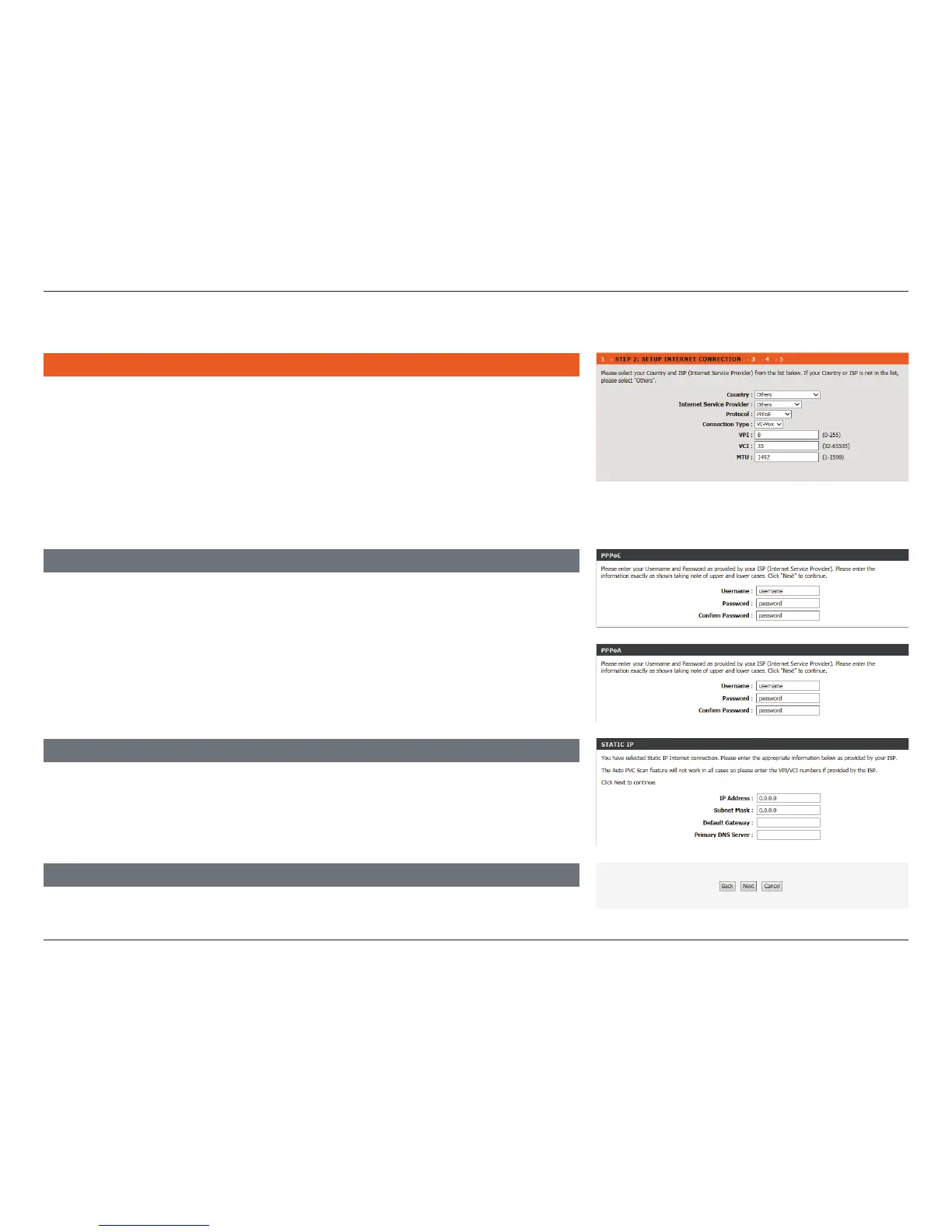16D-Link DSL-2745 Wireless N300 ADSL2+ Modem Router User Manual
Section 3 - Getting Started
This step of the wizard allows you to congure your Internet connection type.
Choose your Country and Internet Service Provider (ISP) from the drop
down menu. The necessary settings will automatically populate. If you cannot
nd your country or ISP, select Others. You will need to enter the connection
details, provided by your ISP, manually. Select the Protocol used by your ISP:
Dynamic IP, Static IP, PPPoE, PPPoA, or Bridge, along with the Connection
Type: VC-MUX or LLC and input the VPI, VCI, and MTU settings.
Step 2: Setup Internet Connection
PPPOE/ PPPOA
If you selected PPPoE or PPPoA, a box will appear to enter your PPPoE/PPPoA
username and password. Once you have entered your PPPoE/PPPoA credentials,
click Next to continue.
Note: Make sure to remove your PPPoE software from your computer. The software
is no longer needed and will not work through a router.
If you selected Static IP, enter your Static IP information as supplied by your
ISP. Click Next to continue.
STATIC IP
Bridge or Dynamic IP require no additional conguration. Click Next to
continue.
BRIDGE/DYNAMIC