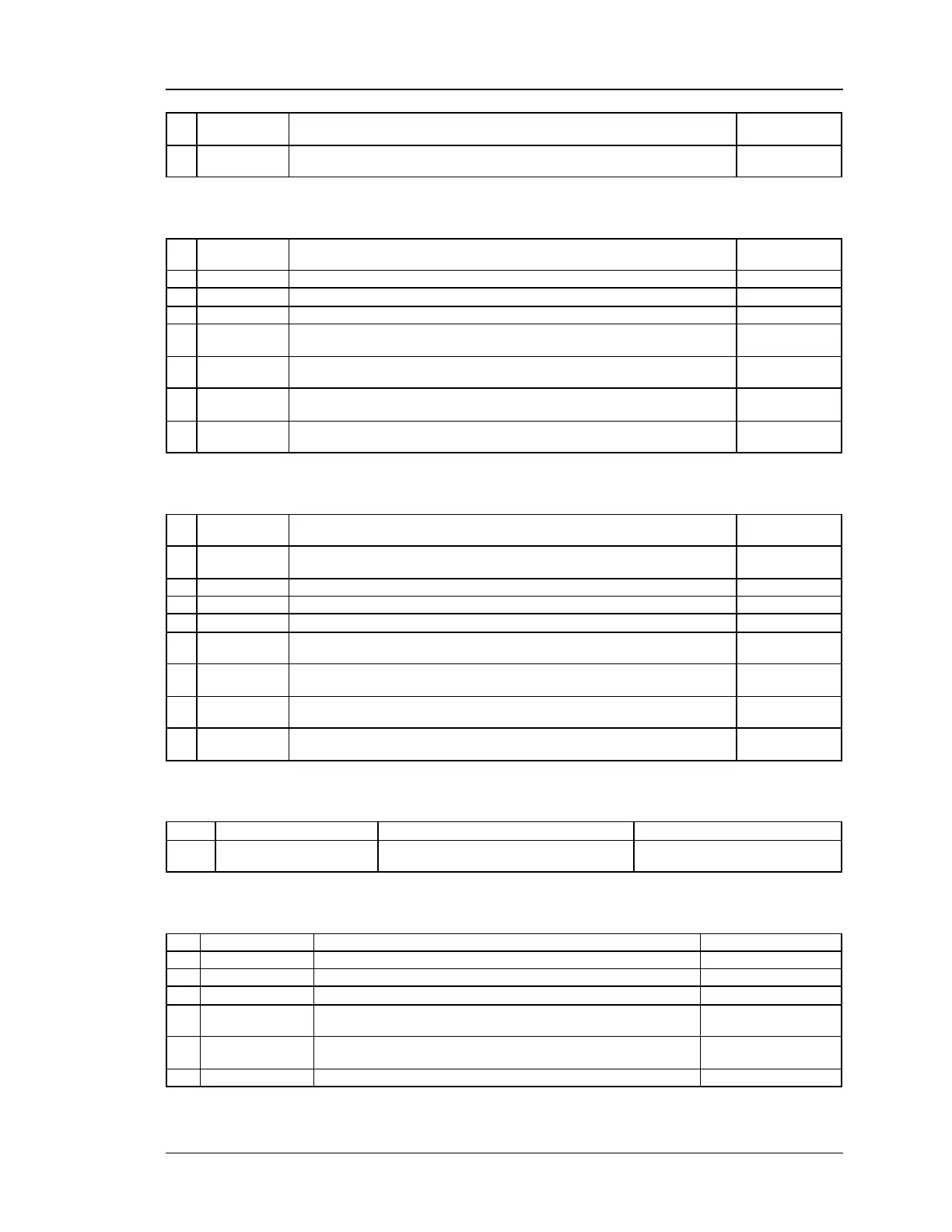Unified Services Router CLI Reference Guide
100
The comma separated list of usertype numeric codes.: SSLVPN:0 Admin:3
Guest:4 L2TP:7 PPTP:8 Local:9 CaptivePortal:10
Enter the time out for group
10.22 system group add
Save system group configuration changes.
Save system group configuration changes and exit current mode.
Roll back system group configuration changes.
Enter the Group Name here
Enter a brief description of the group here
The comma separated list of usertype numeric codes.: SSLVPN:0 Admin:3
Guest:4 L2TP:7 PPTP:8 Local:9 CaptivePortal:10
Enter the time out for group
10.23 system group edit <ltrow_id>
Save system group configuration changes.
Save system group configuration changes and exit current mode.
Roll back system group configuration changes.
Enter the Group Name here
Enter a brief description of the group here
The comma separated list of usertype numeric codes.: SSLVPN:0 Admin:3
Guest:4 L2TP:7 PPTP:8 Local:9 CaptivePortal:10
Enter the time out for group
10.24 system group delete <ltrow_id>
system groups delete mode.
10.25 system users add
Save system user configuration changes.
Save system user configuration changes and exit current mode.
Roll back system user configuration changes.
Enter the user's first name here
Enter the user's last name here
