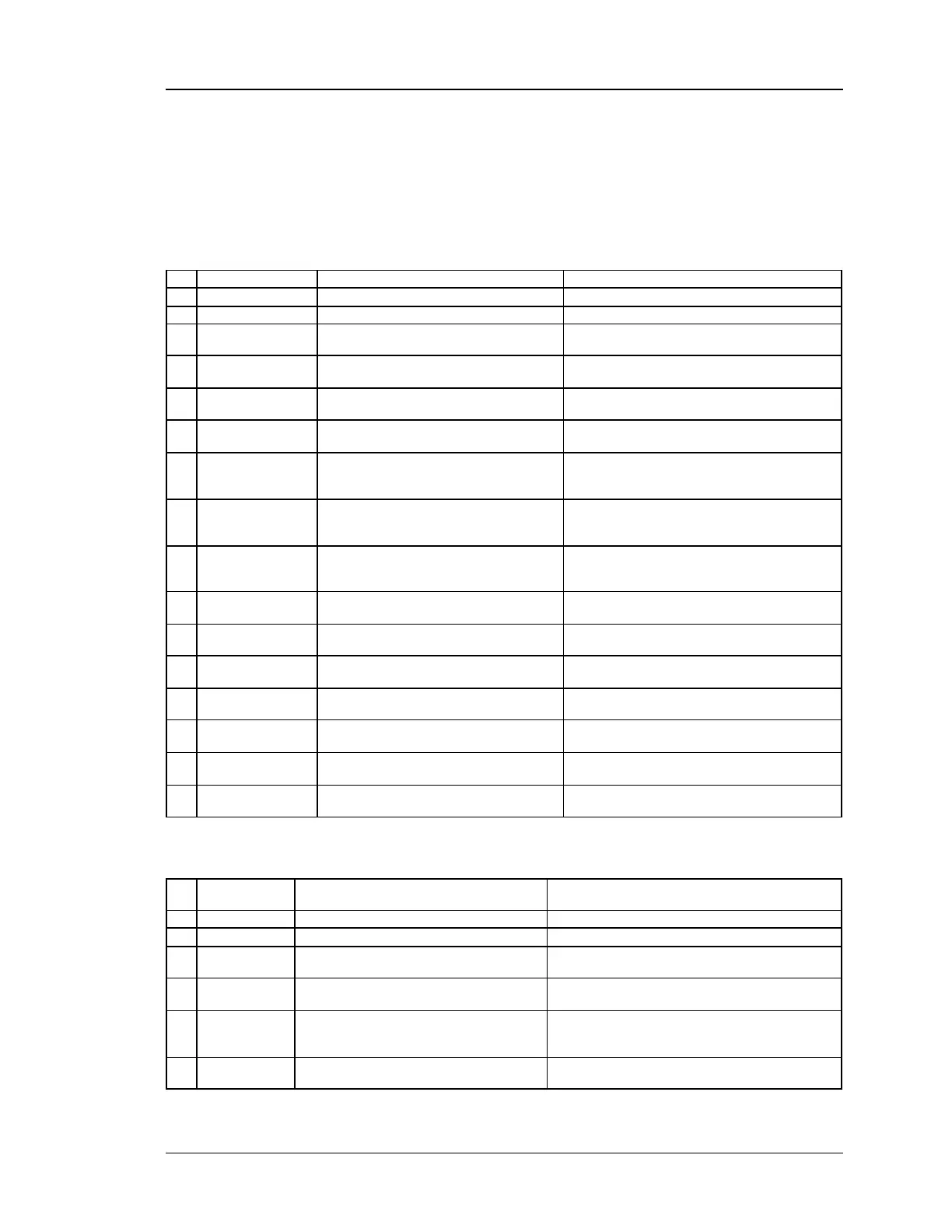Unified Services Router CLI Reference Guide
109
Chapter 12. Configuration commands
under branch VPN
12.1 vpn l2tp server configure
Save l2tp server configuration changes.
Roll back l2tp server configuration changes.
Save l2tp server configuration changes and
exit current mode.
enable/disable L2TP server in IPv4 mode
only.
enable/disable L2TP server in IPv4/IPv6
mode.
enable/disable L2TP NAT routing mode
L2TP server starting IP address.
IP address AAA.BBB.CCC.DDD w here each part
is in the range 0-255
L2TP server ending IP address.
IP address AAA.BBB.CCC.DDD w here each part
is in the range 0-255
IP address AAA.BBB.CCC.DDD w here each part
is in the range 0-255
enable pap authentication
enable chap authentication
enable MSchap authentication
enable MSChapv2Enable authentication
12.2 vpn pptp client configure
Save pptp client configuration changes.
Roll back pptp client configuration changes.
Save pptp client configuration changes and
exit current mode.
enable/disable PPTP client.
IP address AAA.BBB.CCC.DDD w here each part is
in the range 0-255
IP address AAA.BBB.CCC.DDD w here each part is
