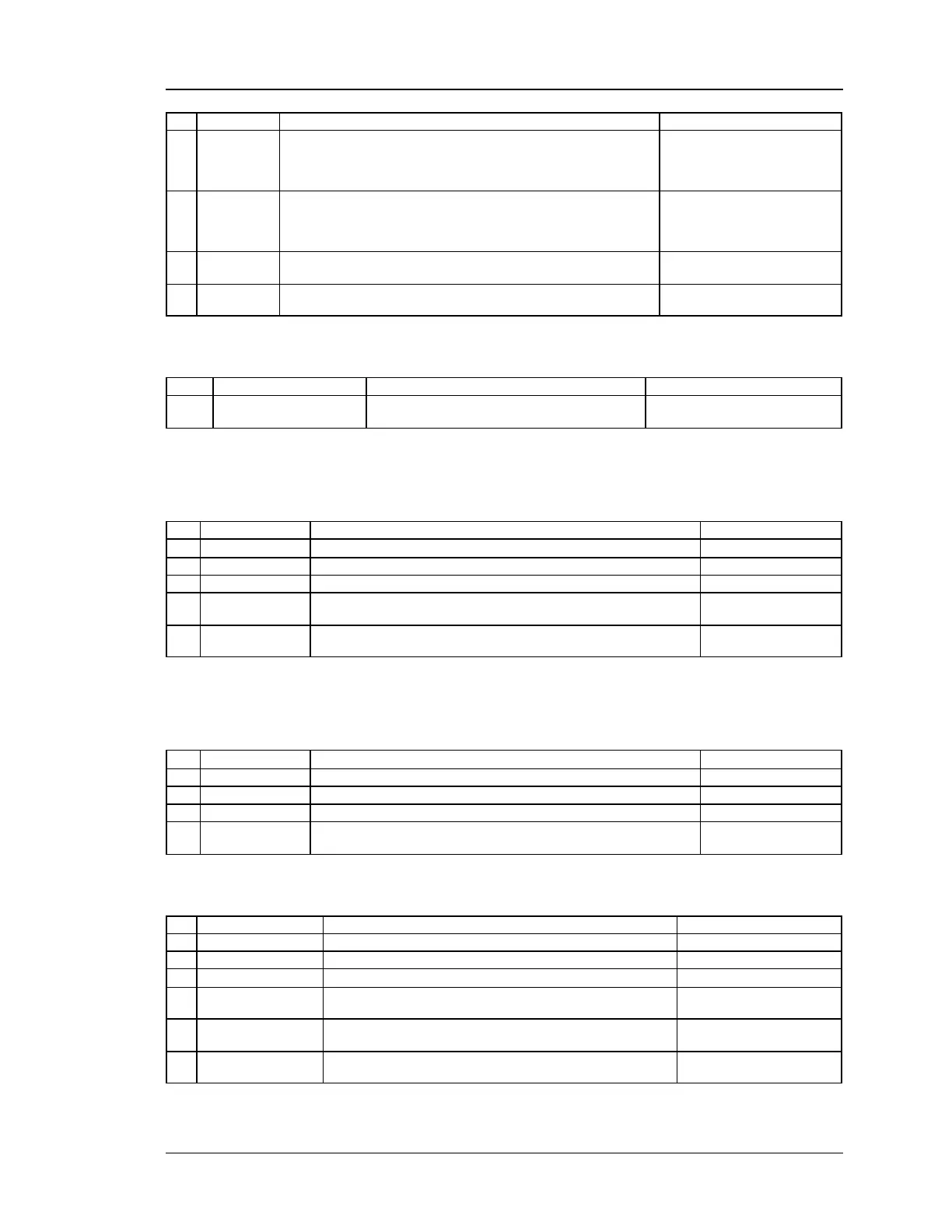Unified Services Router CLI Reference Guide
97
Roll back snmp configuration changes.
The IP address of the SNMP agent.
IP address AAA.BBB.CCC.DDD
w here each part is in the range
0-255
The netw ork mask used to determine the list of allowed SNMP
managers. To allow any IP on the netw ork to manager the device
enter 255.255.255.0. For a specific host, enter 255.255.255.255. To
allow global access, enter 0.0.0.0.
IP address AAA.BBB.CCC.DDD
w here each part is in the range
0-255
SNMP trap port the trap messages w ill be sent to.
The community string to w hich the agent belongs. Most agents are
configured to listen for traps in the Public community
10.13 system snmp access delete <ltrowid>
snmp access configuration mode
10.14 system switch_settings power_saving
configure
Save pow erMode configuration changes.
Save pow er mode configuration changes and exit current mode.
Roll back content Filtering ow er mode configuration changes.
Enable/Disable Link status
enable/disable Cable Length
10.15 system switch_settings jumbo_frame
configure
Save jumbo frame configuration changes.
Save jumbo frame configuration changes and exit current mode.
Roll back jumbo frame configuration changes.
Enable/Disable jumbo frame
10.16 system time configure
Save time configuration changes.
Save time configuration changes and current mode.
Roll back time configuration changes.
Specify w hether system automatically adjusts for daylight
savings time
Specify w hether to use ntpp servers or user will set date and
time
