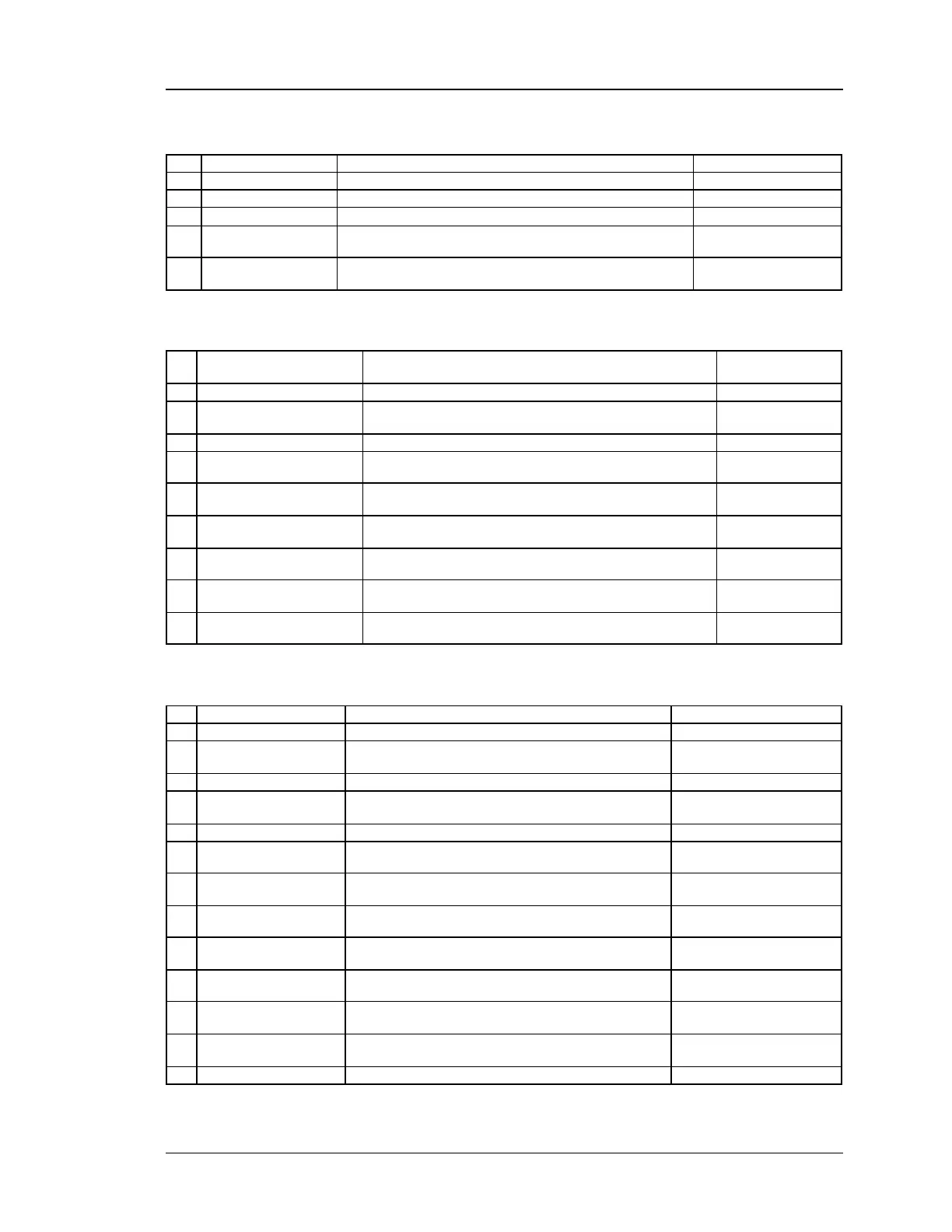Unified Services Router CLI Reference Guide
84
9.28 security ids configure
Save IDS configuration changes.
Save IDS configuration changes and exit current mode.
Roll back IDS configuration changes.
Enable Intrusion detection system
Enable/Disable intrusion logs
9.29 security session_settings configure
Save security session settings configuration changes.
Save session settings configuration changes and exit current
mode.
Roll back session settings configuration changes.
max_unidentified_sessions
Maximum Unidentified Sessions
Maximum Half Open Sessions
TCP Session Timeout Duration
UDP Session Timeout Duration
Other Session Timeout Duration
tcp_session_cleanup_latency
TCP Session Cleanup Latency
9.30 security schedules add
Save schedules configuration changes.
Save schedules configuration changes and exit current
mode.
Roll back schedules configuration changes.
Name of the schedule for w hich a rule is to be added
select all days for schedule days
select all days for schedule days
select all days for schedule days
select all days for schedule days
select all days for schedule days
select all days for schedule days
select all days for schedule days
select all days for schedule days
