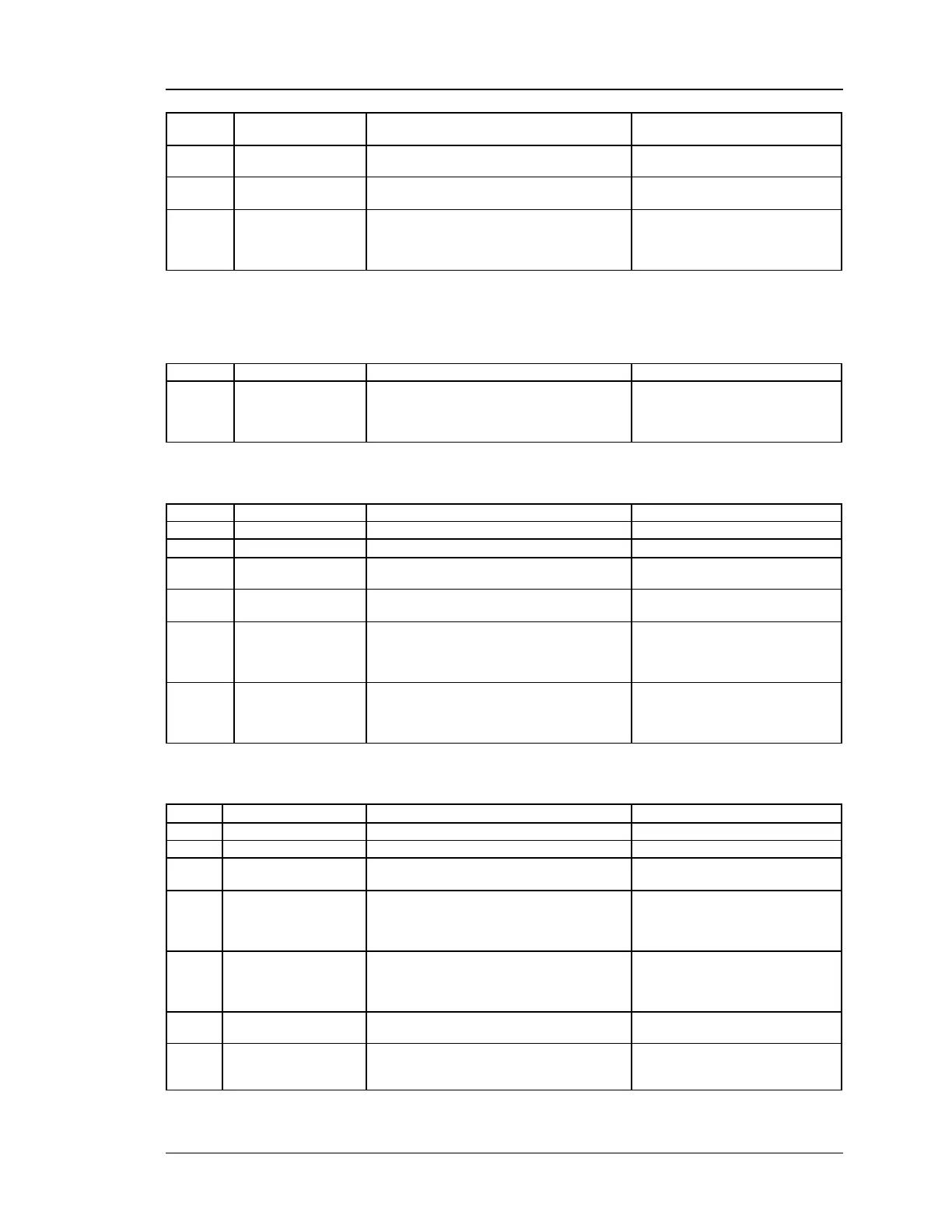Unified Services Router CLI Reference Guide
32
Save DHCP Reserved IPs configuration
changes.
Save DHCP Reserved IPs configuration
changes and exit current mode.
Roll back DHCP Reserved IPs
configuration changes.
Set IP Address to be reserved
IP address AAA.BBB.CCC.DDD
w here each part is in the range
0-255
8.10 net lan dhcp reserved_ip delete
<ltmac_address>
Delete a specific reserved ip entry.
MAC address
AA :BB:CC:DD:EE:FF w here each
part is in the range 00-FF
8.11 net wan dhcpc configure
Save dhcpc configuration changes.
Roll back dhcpc configuration changes.
Save dhcpc configuration changes and
current mode.
Enable/Disable Get DNS Automatically
f rom ISP
IP address AAA.BBB.CCC.DDD
w here each part is in the range
0-255
IP address AAA.BBB.CCC.DDD
w here each part is in the range
0-255
8.12 net dmz configure
Save van configuration mode.
Roll Back dmz configuration changes.
Save dmz configuration changes and
current mode.
IP address AAA.BBB.CCC.DDD
w here each part is in the range
0-255
IP address AAA.BBB.CCC.DDD
w here each part is in the range
0-255
DHCP Starting IP address.
IP address AAA.BBB.CCC.DDD
w here each part is in the range
