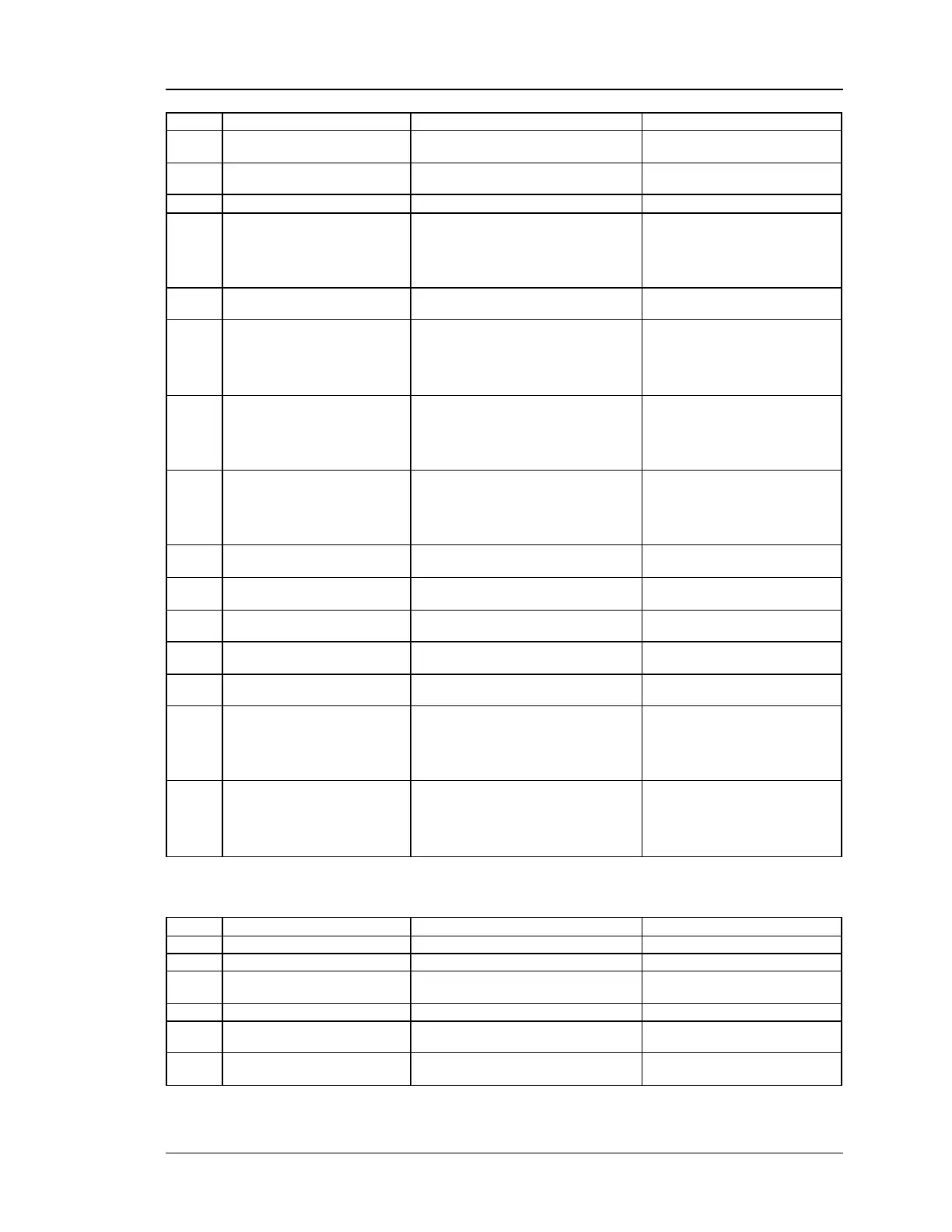Unified Services Router CLI Reference Guide
61
dhcpc stateless_mode_enable
stateless mode configuration.
dhcpc prefix_delegation_enable
IP address
abcd:abcd:abcd:abcd:abcd:abcd:ab
cd:abcd w here each part is in the
range [0-9A-Fa-f:]
Set ipv6 gatew ay address
IP address
abcd:abcd:abcd:abcd:abcd:abcd:ab
cd:abcd w here each part is in the
range [0-9A-Fa-f:]
Set ipv6 primary dns address
IP address
abcd:abcd:abcd:abcd:abcd:abcd:ab
cd:abcd w here each part is in the
range [0-9A-Fa-f:]
Set ipv6 secondary dns address
IP address
abcd:abcd:abcd:abcd:abcd:abcd:ab
cd:abcd w here each part is in the
range [0-9A-Fa-f:]
pppoe over ipv6 configuration
parameters
Enter the username to authenticate
Enter the passw ord to authenticate
Enter the Auth Option to authenticate
PPPOE Authentication Types.
Enter the dhcpv6 option for configuring
additional parameters.
Valid primary DNS Server IP Address
IP address
abcd:abcd:abcd:abcd:abcd:abcd:ab
cd:abcd w here each part is in the
range [0-9A-Fa-f:]
Valid secondary DNS Server IP Address
IP address
abcd:abcd:abcd:abcd:abcd:abcd:ab
cd:abcd w here each part is in the
range [0-9A-Fa-f:]
8.38 net routing ospfv2 configure <ltinterface>
ospfv2 configuration mode.
Save OSPFv2 configuration changes.
Save OSPFv2 configuration changes and
exit current mode.
Roll back configuration changes.
Enable/Disable OSPFv2 for a particular
interface.
Give the area to w hich the interface
belongs
