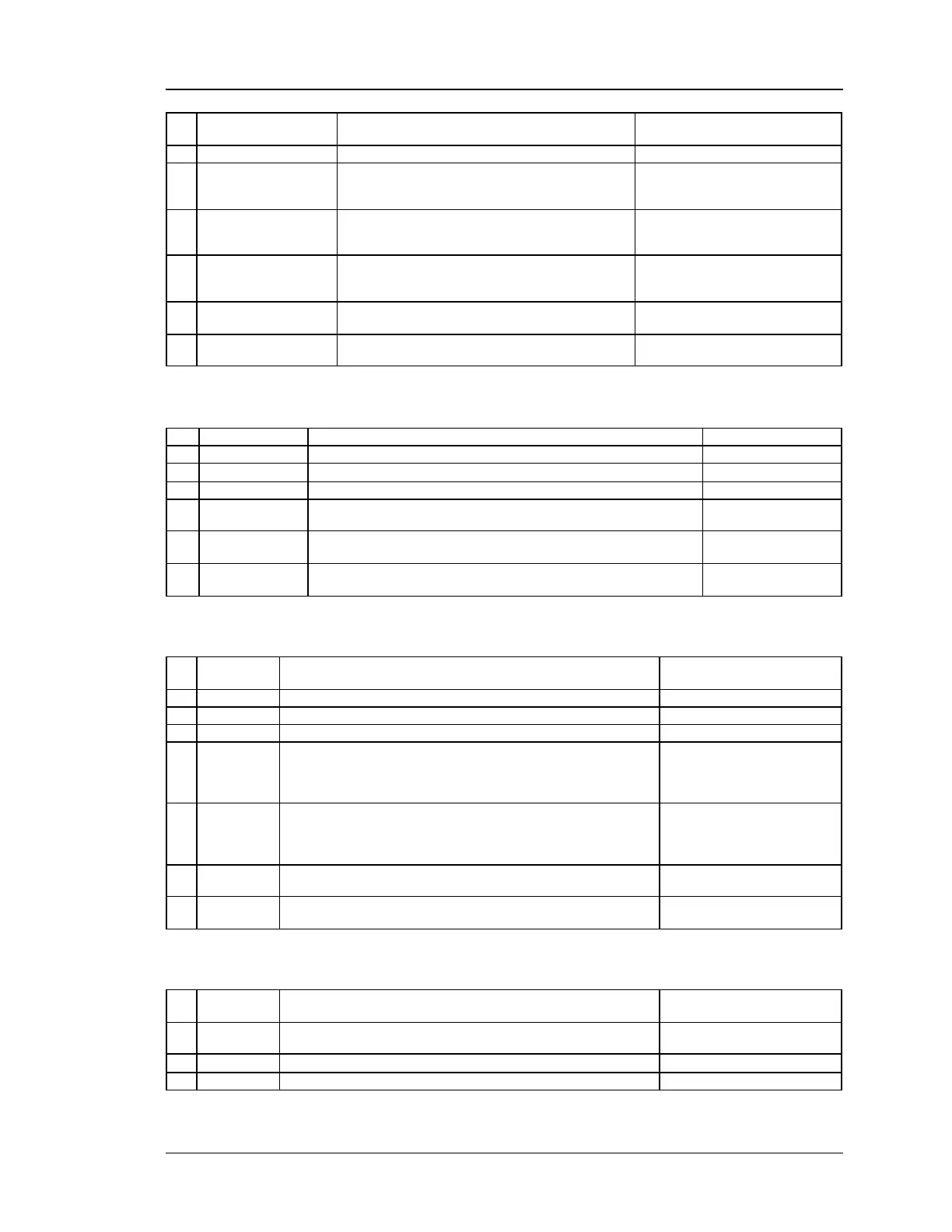Unified Services Router CLI Reference Guide
96
save SNMP v3 Users configuration changes and exit
current mode.
Roll back SNMP v3 Users configuration changes.
authentication and privacy settings .
snmp security level type for
snmpv3users list
choose betw een MD5 or SHA authentication
snmpv3uers list authentication
algorithm type
DES-56 privacy is available for the authentication
negotiation
snmpv3uers list privacy algorithm
type
shared authentication password with the SNMPv3
user.
shared privacy password with the SNMPv3 user
10.10 system snmp sys configure
Save SNMP system configuration changes.
Roll back snmp configuration changes.
Save SNMP system configuration changes and exit current mode.
Set system contact information.
Set system location information.
Set system name information.
10.11 system snmp access add
Save SNMP access control configuration changes.
Save SNMP access configuration changes and exit current mode.
Roll back snmp configuration changes.
The IP address of the SNMP agent.
IP address AAA.BBB.CCC.DDD
w here each part is in the range
0-255
The netw ork mask used to determine the list of allow ed SNMP
managers. To allow any IP on the netw ork to manager the device
enter 255.255.255.0. For a specific host, enter 255.255.255.255. To
allow global access, enter 0.0.0.0.
IP address AAA.BBB.CCC.DDD
w here each part is in the range
0-255
SNMP trap port the trap messages w ill be sent to.
The community string to w hich the agent belongs. Most agents are
configured to listen for traps in the Public community
10.12 system snmp access edit <ltrowid>
Save SNMP access control configuration changes.
Save SNMP access configuration changes and exit current mode.
