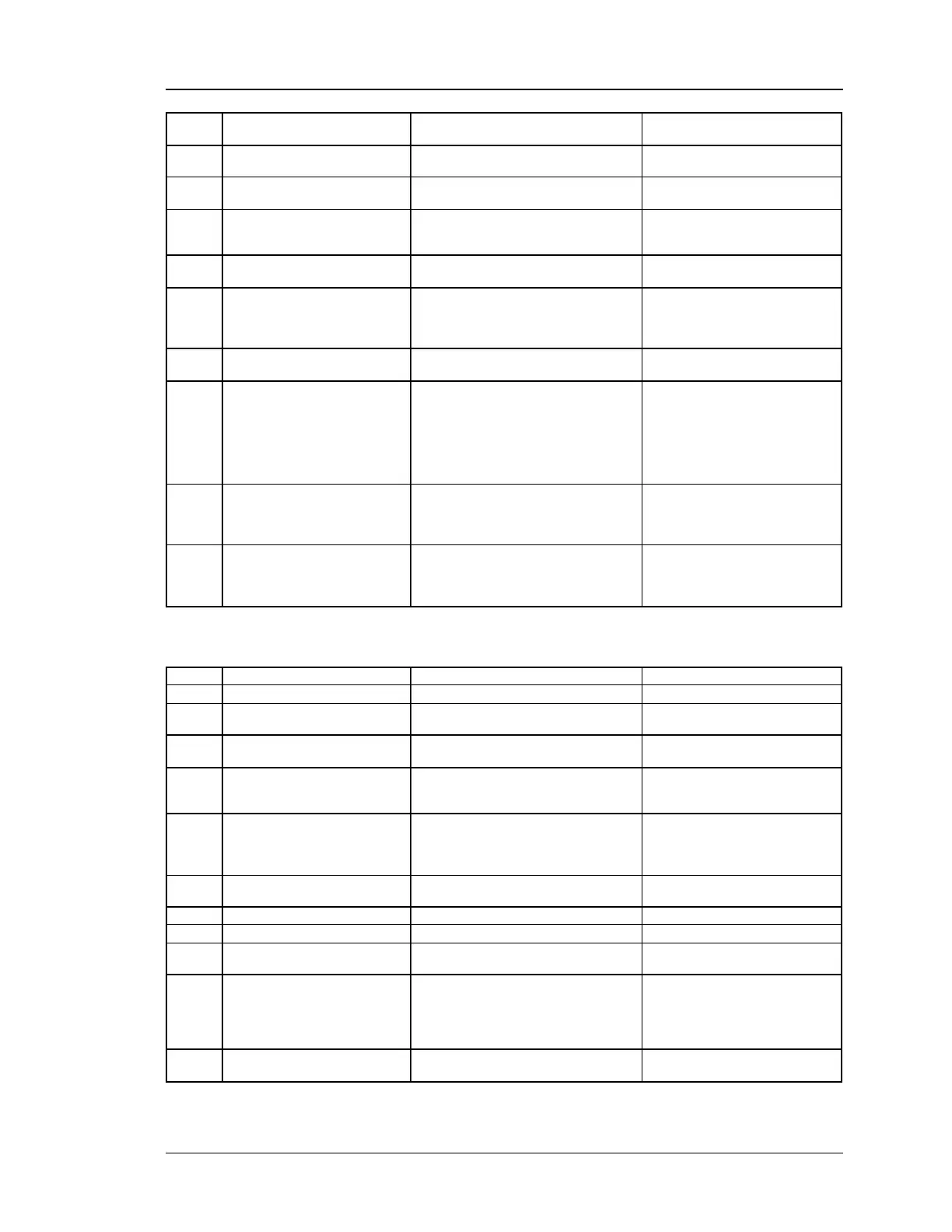Unified Services Router CLI Reference Guide
57
Enter the username required to log in to
the ISP.
Enter the passw ord required to login to
the ISP
Enter the number to dial to the ISP
Select one of None, PAP or CHAP
Authentication Protocols to connect to
the ISP
THREEG Authentication Types.
Enter the APN(Access Point Name)
provided by the ISP
Select Always On: The connection is
alw ays on OR On Demand :The
connection w ill close after time specified
in Idle_time field
The connection is automatically ended if
it is idle for a specified number of minutes
Enter Yes to get dns dynamically from
ISP if you have not been assigned any
static IP address. The ISP w ill
automatically assign an DNS address to
the router using THREEG netw ork
protocol. Otherw ise Enter No and give
valid static dns addresses
Valid primary DNS Server IP Address
IP address AAA.BBB.CCC.DDD
w here each part is in the range 0-
255
Valid secondary DNS Server IP Address
IP address AAA.BBB.CCC.DDD
w here each part is in the range 0-
255
8.33 net wan mode configure
Save w an mode configuration changes.
Roll back ipv4 w an configuration
changes.
Save w an mode configuration changes
and current mode.
Select among the options:
SINGLE_WAN, LOAD_BALANCING,
AUTO_ROLLOVER
If Mode Type selected is
LOAD_BALANCING, this field gives you
options to configure LOAD_BALANCING
credentials
Enter the type of LoadBalancing Algo
Types of Loadbalancing algorithms
loadbalancing failover_method
Select the Fail Over detection method
Spill Over Configuration Parameters
loadbalancing spillover
load_tolerance
Percentage of max bandwidth after which
the router sw itches to secondary WAN
loadbalancing spillover
max_bandw idth
Sets the maximum bandwidth tolerable
by the Primary WAN.If the bandw idth
goes below the load tolerance value of
configured Max Bandwidth, the router
sw itches to secondary WAN.
loadbalancing failover_method
type
Select the Fail Over detection method
Types of Faillover Detection
