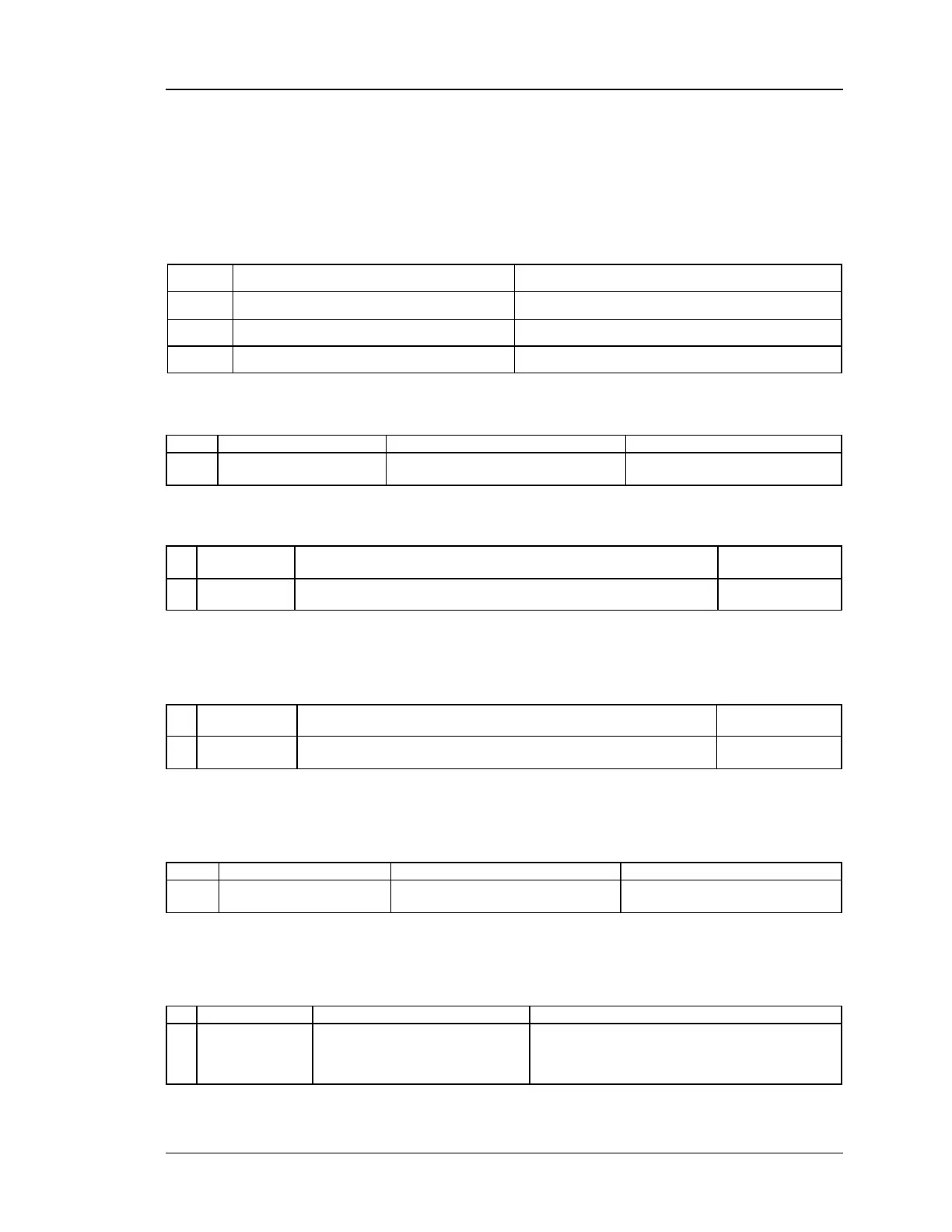Unified Services Router CLI Reference Guide
18
Chapter 6. Utility commands used in
CLI
The command util ? at the CLI prompt would give the description of all the utility commands in
the branch util, which is as follows :
Ping or Trace an IP Address.
util restore_factory_defaults
Revert to factory default settings.
6.1 util system_check ping <ltip_address>
Ping an Internet Address.
6.2 util system_check dns_lookup <ltdns>
To retrieve the IP address of a Web, FTP, Mail or any other Server on the
Internet
6.3 util system_check traceroute
<ltip_address>
display all the routers present between the destination IP address and this
router
6.4 util system_check capturePackets start
<ltinterface>
6.5 util system_check capturePackets
download <ltfileName> <ltipAddr>
Dow nload the packet capture to the
host machine
String
IP address AAA.BBB.CCC.DDD w here each part is in
the range 0-255
