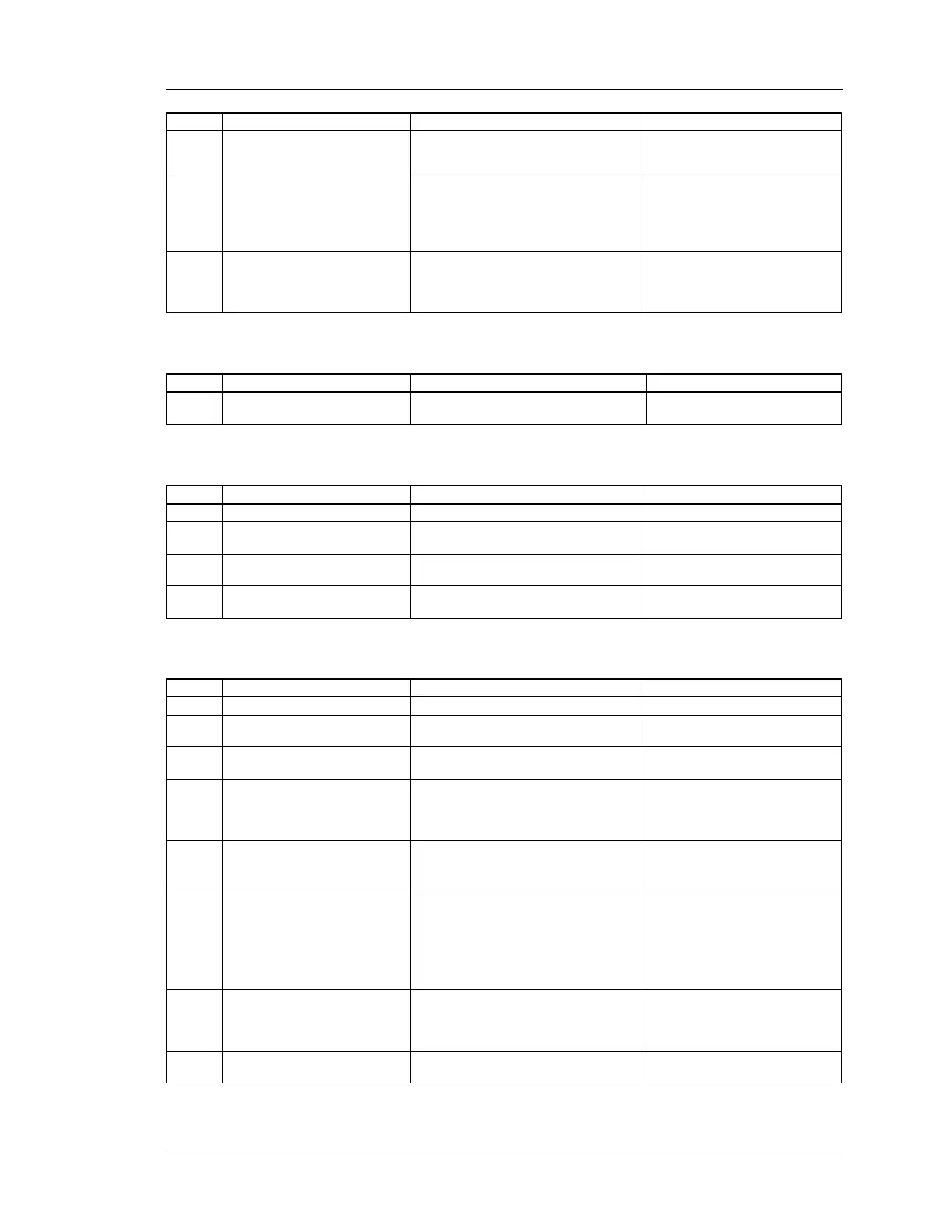Unified Services Router CLI Reference Guide
40
This is the 64-bit subnet prefix that is
assigned to the logical ISATAP subnet
for this intranet.
This is the endpoint address for the
tunnel that starts w ith this router. The
endpoint can be the LAN interface
(assuming the LAN is an IPv4 netw ork),
or a specific LAN IPv4 address
select the local end point address
type
The local end point address if not the
LAN IPv4 address
IP address AAA.BBB.CCC.DDD
w here each part is in the range 0-
255
8.28 net ipv6_tunnel isatap delete <ltrow_id>
isatap tunnel configuration mode.
8.29 net routing mode configure
Save NAT configuration changes.
Save NAT configuration changes and exit
current mode.
Roll back Basic Security Level
configuration changes.
Select NAT or Classical Routing mode.
8.30 net wan wan1 ipv4 configure
Save ipv4 w an configuration changes.
Roll back ipv4 w an configuration
changes.
Save ipv4 w an configuration changes
and current mode.
Select among the options: STATIC,
DHCP Client, PPPoE, PPTP, L2TP,
Russian PPTP, Russian L2TP, Japanese
Multiple PPPoE, Dual Access Pppoe
If ISP Type selected is DHCPC, this field
gives you options to configure DHCPC
credentials
Enter Yes to get dns dynamically from
ISP if you have not been assigned any
static IP address. The ISP w ill
automatically assign an DNS address to
the router using DHCP netw ork protocol.
Otherw ise Enter No and give valid static
dns addresses
Valid primary DNS Server IP Address
IP address AAA.BBB.CCC.DDD
w here each part is in the range 0-
255
Valid secondary DNS Server IP Address
IP address AAA.BBB.CCC.DDD
